
It took a year.
No, not just for steering to finally make it from semi-announced Elite/Zwift products, but for me to be convinced there’s value there.
And last night, a mere two turns into a race I had my ‘Holy crap’ moment with steering, as I shifted my handlebars and steered my virtual bike to the inside edge of the pavement on a 90° turn, easily cutting ahead of half a dozen riders and the pack I was with. In that moment, I realized Zwift would never be the same again.
You see, up until then – while as a geek I was a fan of the concept of the steering, I remained skeptical of how it could be implemented that actually contributed to virtual racing. Sure, the short mountain bike steering course Zwift demo’d last August was fun once or twice, but otherwise forgettable beyond that. It required a phone mounted to our handlebars, was finicky to get and stay centered, and didn’t seem to serve any real purpose beyond a couple minutes of twisting around. This is not that. This actually has a purpose (with dedicated hardware), and has real impacts on winners and losers in a Zwift race.
But, let’s not get ahead of ourselves. We’ll back-up and first talk about the hardware from Elite (and eventually others), as well as the Zwift aspect (which rolls out today to everyone). Note that this isn’t a full review, I’ll circle back later on that. While I’ve had the Elite hardware for quite some time, I’ve only had a few rides with the updated Zwift software to make it all work.
Now, this product might be best shown in a video, so simply hit play below to get rollin’:
Or, continue on with the rest of the hands-on details in text and photos.
The Hardware – Sterzo Smart:
The Elite Sterzo Smart is the first dedicated steering device Zwift is supporting. It sounds like it’s also expected that indoor smart bikes will start supporting steering at some point down the road too (virtually all the smart bikes on the market have buttons already designed around steering). The Elite Sterzo Smart retails for 74GBP/84EUR/109USD/129CAD/179AUD, and is available to start shipping today.
Here’s the package you’ll get:

Crack open the small pizza box and you’ll see three AAA batteries and the Sterzo Smart sticking out of the packaging:

Open that upper layer up and you’ve got the Sterzo pizza slice lookin’ back at you:

There’s also a manual in there too:

Flipping it over and there’s a battery compartment:

Good luck putting the three batteries in and closing the lid. It’s like playing whack a mole. Stick one in, and another pops up. Continue until you’ve got your entire hand covering it all. On the bright side, the battery is stated for 500 hours, so you won’t have to do this very frequently.

Now is a good time to note that this is *different* than the base Elite Sterzo. While virtually identical externally, the base Sterzo has no electronics in it. This does. The original one is primarily useful for steering using the app, or simply having a bit more flex on the front end of your bike.

In any event, on the Sterzo Smart you’ve got a small LED light that flashes blue and green, indicating it’s awake and paired:

And the manual reminds you which way to orient the Sterzo. If you do this wrong, your steering in Zwift will be reversed, so at least it’ll be a short-lived mistake.
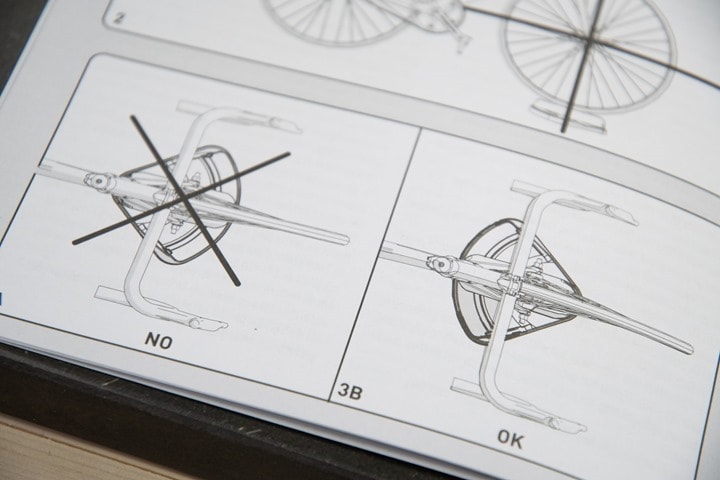
Place your front wheel on the Sterzo Smart. As I showed in my original/base Sterzo review, you can also use a mountain bike wheel (up to 56mm wide) with no problem on this. Here’s my road bike though:

The Sterzo series is designed with springs and rollers so that it re-centers your wheel when you let go of the handlebars. A feature you’ll greatly appreciate later in racing so that you’re not constantly dragging against the wall.

With that, you’re ready to roll and load up Zwift.
Zwift Steering:

No, you can’t crash your bike.
Also, you can’t crash someone else. Nor can you go and race on the train tracks, or go plunk yourself into the sea, or go into opposite cycle traffic (or onto running trails).
In fact, the proper term for this is more ‘veering’. You move your cyclist between the road’s centerline and the edge of the road (be it a curb or the painted line, depending on the situation).
Ultimately, you’re choosing a line that you believe is most advantageous. That could be for drafting reasons, group/pack dynamics, getting someone off your draft, or cutting a corner more tightly. Or perhaps just to get a better screenshot for Strava afterwards.
But before you do all that, you’ll need to pair it up. A new option appears to the side of the usual pairing screen, where you’ll pair up the steering device. Today, that’s just the Elite Sterzo Smart. Down the road it’ll be other devices. Simply wiggle your wheel a bit, which wakes up the Sterzo Smart and starts transmitting on Bluetooth Smart:
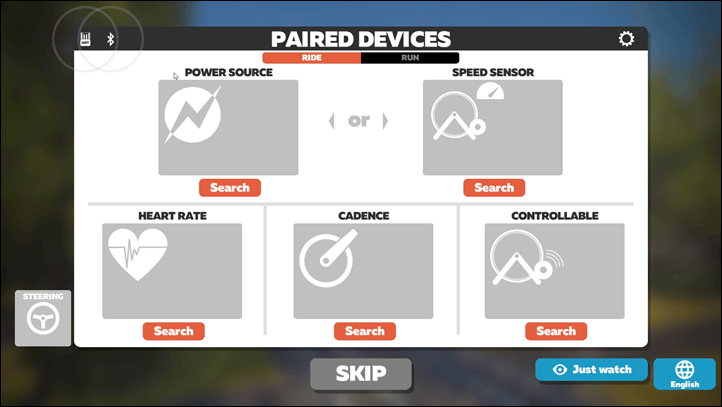
As of today, Zwift has only implemented steering on Bluetooth Smart, but they (Zwift) say an ANT+ implementation is coming, likely later this year. In the meantime, the Bluetooth Smart implementation works across all Zwift’s platforms (Android, iOS, Windows, Mac).
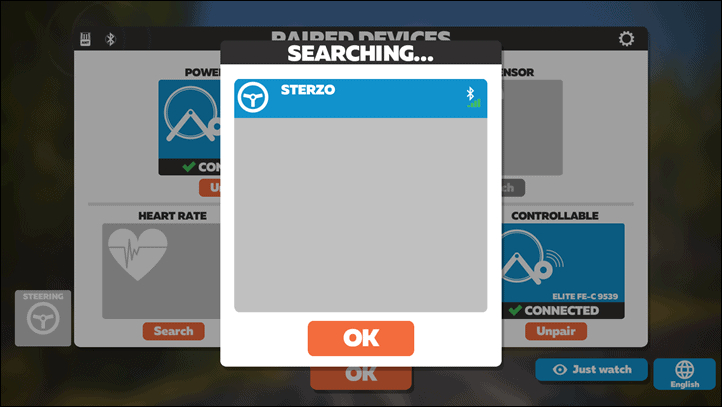
You’ll notice a small number displayed next to the steering wheel icon in the lower left corner. That’s showing you the current angle (in degrees) of the Sterzo Smart, both left and right. Thus a positive number indicates you’ve turned to the right, and a negative number to the left. When left alone it’ll usually float at 0, 1, or –1. I’ve found no issues with the slight bit of variance between those three during riding. The Sterzo Smart internally has an angular resolution of 0.1°.
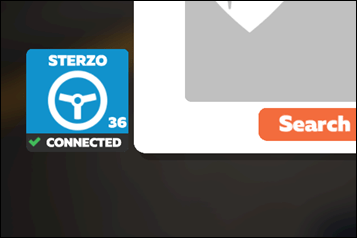

With that, our pairing is complete and you can go ahead and load up any course/route/race/group ride you want. Steering is enabled on everything, except ironically, Repack Ridge (the mountain bike course). Zwift says they’ll expand the steering functionality on that in the next few months to support the Elite Sterzo Smart. Though, you could still use your phone on the handlebars with the Sterzo Smart for easier steering (as I showed with the original Sterzo).
While it’s worthwhile (slightly) to practice steering a bit before doing a race, for the purpose of this post I won’t bore you with my steering practicing. Realistically, you’ll figure it out within about three turns. In fact, when you first go to start riding, it’ll actually overlay this screen as a primer on steering:
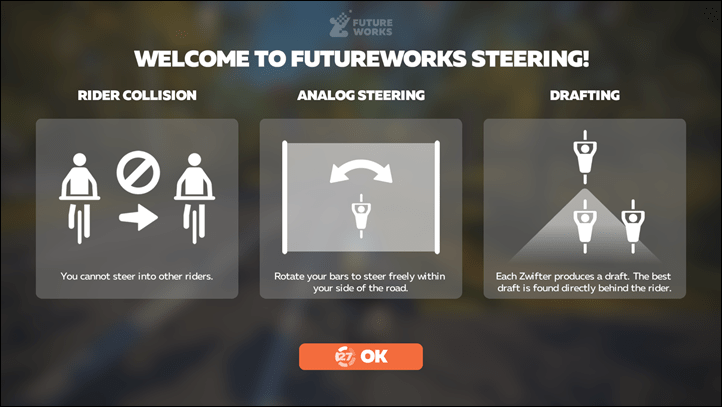
The most notable bit there is that third one around drafting. In short, while there are significant advantages to the Sterzo Smart and steering, there’s also the most obvious disadvantage: Zwift no longer takes care of steering for you, and thus, if you’re not paying attention you won’t be in the draft any longer. Obviously, that’s a big deal.
Thus, let’s load up a race to suffer on. I found this one yesterday evening.
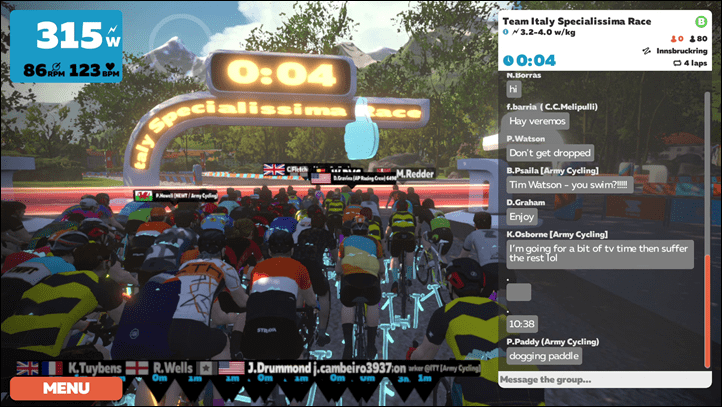
Now, as soon as you start pedaling forward you’ll see a small blue steering wheel icon in the upper portion of the ride status window indicating that steering is enabled.
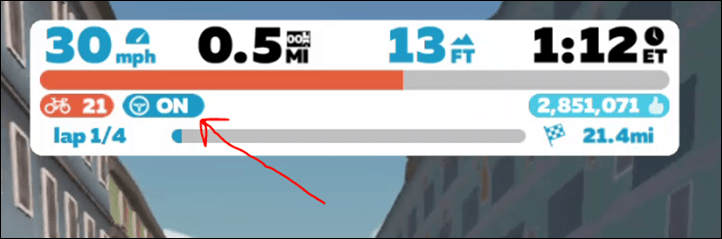
As you ride, you can control your position on the road between the centerline and the edge of the road. In other words, you can place your person anywhere in the red section I’ve highlighted like a toddler below. Like bumper bowling, you can’t leave the roadway.
You can see how I’ve (pretty stupidly) placed myself to the left of the group, out of the draft.
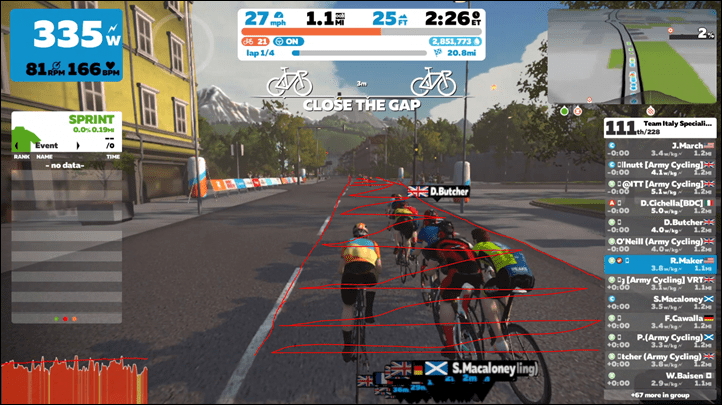
But of course, I can also do this. Here you see me on the right edge, sliding around this corner with ease.
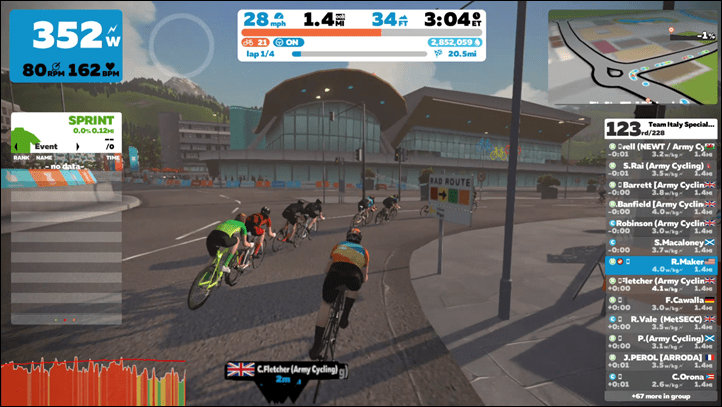
And in fact, if there’s only one takeaway from this entire post, it should be the short (and horribly low resolution) animated GIF below:
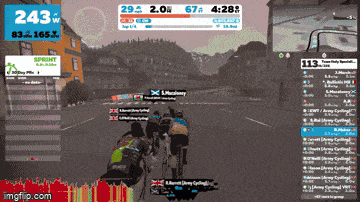
See, Zwift effectively has a default line that riders (without steering) stay on. Sure, you move around the road for various minor changes in position, by that’s all under Zwift’s control, and usually doesn’t adhere to the best line for a route. With steering, you gain an enormous advantage. Literally, overnight people with steering have a massive theoretical advantage in races enabled for it (more on Zwift’s thoughts on that in a second).
But it’s also not so simple. See, if you stop paying attention and don’t steer, then you’ll end up out of the draft. If you stop steering, your rider will maintain the same relative position on the road. Meaning, if you steered yourself to the right edge of the road, and then stopped, your rider will continue along the right edge. Even if the road turns left (meaning, you’re pedaling a longer route). And if a pack of riders goes past in the center, you won’t have any draft advantage either.
So below, you can see me off to the right. That’s because I came out of the previous right turn (cornering it tightly), but didn’t pay attention to the immediate left turn, leaving me out of position – thus immediately losing the gains I made.
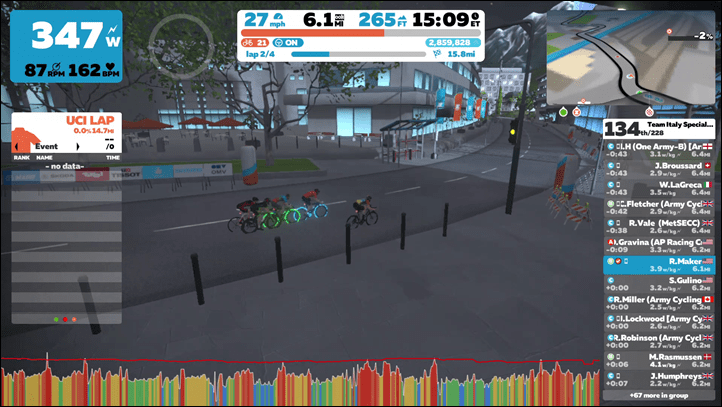
Practically speaking, there’s also the ability to create draft packs with real team dynamics now. Just like in real-world cycling where a team can use the road to move about and escape someone drafting off of them, you can do the same here. A team using voice communications (Skype/Zoom/Discord/etc…) could tactically steer their way ahead of competitors.
But all this brings up a good question: Should racers with steering be mingling with non-steering?
And Zwift says…sorta?
As of today (the day after I tested this initially in a regular race), Zwift won’t enable steering for all races, but only specific races. Whereas steering is available in all non-race events and free-ride.
To be fair, this steering feature is branded ‘FutureWorks’, which is Zwift’s Public Beta program for testing things before they go to full production status (though, no FutureWorks feature has ever actually graduated to non-beta status as far as I know).
Granted, only a handful of people have hardware this evening. But with Sterzo Smart’s set to ship starting this week, before long many people will have them. Zwift says they’re going to take a look at that feedback and tweak accordingly, which seems like a fair approach.

Finally, before I forget, from a steering sensitivity standpoint – everything felt natural. Surprisingly natural in fact. I was expecting the sometimes sloppy steering in the Repack Ridge mountain bike course, but this wasn’t that. This is likely for two reasons:
A) The Sterzo Smart re-centers when you let go of your handlebars: This means that you won’t continuously steer. Once you’ve let go (or more realistically, released tension), it’ll straighten out your rider, so it doesn’t feel like you’re forever steering into a wall.
B) The Sterzo Smart is floor-mounted, and thus better able to track your wheel: With the phone option, sensitivity and consistency varied by phone manufacturer, as well as the settings you used. This however is a 1:1 relation between how many degrees you steer in real-life and how it impacts your virtual rider.
While the Sterzo Smart has a left/right range of 36 degrees (each direction), it’d be exceptionally rare in real-world road cycling to turn beyond that range at speed. Mountain bike is different of course, but one can scale the turning (as you do on Repack Ridge) if need be. I suppose that’s something that can be addressed down the road if need be.
Also, note that while there is a centering option with the Zwift companion app today when paired with the Sterzo Smart, that’s not enabled yet. So, it’s like firing blanks.
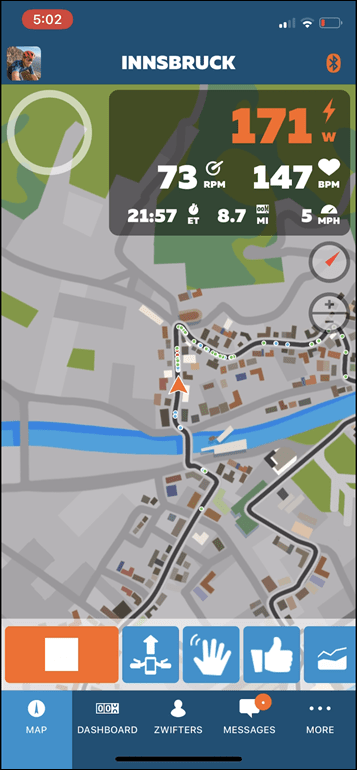
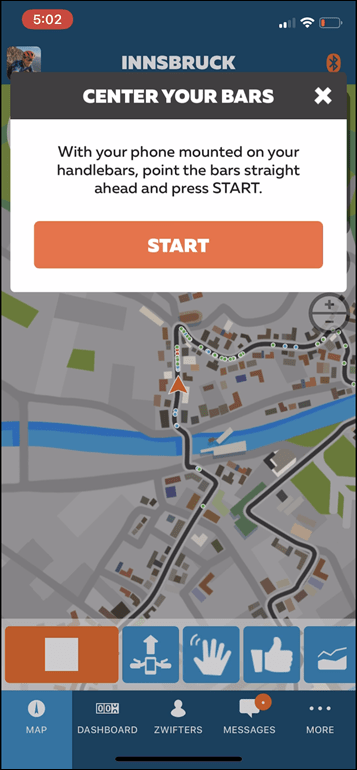
With that, there’s all you need to know from a steering in Zwift standpoint. Like most things in Zwift, I suspect, over time, people will find ways to optimize/enhance/tweak the experience to gain every edge with it. Which is a big reason I’m not calling this a full review yet. I just need more time and more events to optimize how I use it and figure out if it’s something I like longer-term or not.

Oh – and after you finish riding with steering, you’ll get a short survey to fill out. Zwift says they also want to know if people find any ‘gaps’ in the road where the bumpers don’t quite work.
Wrap Up:

As I started off this post, I’m surprised with how impactful the steering in racing within Zwift is. At least today. This undoubtedly increases the realism of races. Is it outside with crashes? Of course not. But it is adding another layer of skill to racing (just like outside). If you’re steering enabled and neglect to steer, you’ll quickly get kicked out of the draft zone (also, like outside).
Which doesn’t mean the future of Zwift is all steering. After all, there’s equal parts Zwifters that want realism, matched by those that just want to mindlessly pedal. Sometimes I’m in one camp, sometimes the other. It doesn’t have to be all or nothing. And certainly for Zwift, with as many subscribers as they have, requiring hardware for all aspects of the platform would be a non-starter. Same goes for braking, which Zwift had teased in the survey earlier this week.
Of course, while this post heavily focuses on Zwift, other apps are free to leverage the Sterzo Smart steering functionality too. So perhaps we’ll see it quickly expanded elsewhere. The device already has both ANT+ & Bluetooth Smart functionality in it, so it’s really up to apps to figure out how to leverage it in-game.
In any case, I’m super interested to see these get in the hands of people, and see what a large-scale race in Zwift looks like with everyone having steering. I suspect initially it’ll be a bit ‘interesting’, but over time I bet that team and race steering tactics will become both compelling aspects of virtual racing.
With that, thanks for reading!
Found this useful? Or just want to save 10%? Here’s how:

Hopefully you found this review useful. At the end of the day, I’m an athlete just like you looking for the most detail possible on a new purchase – so my review is written from the standpoint of how I used the device. The reviews generally take a lot of hours to put together, so it’s a fair bit of work (and labor of love). As you probably noticed by looking below, I also take time to answer all the questions posted in the comments – and there’s quite a bit of detail in there as well.
I’ve partnered with Clever Training to offer all DC Rainmaker readers exclusive benefits on all products purchased. You can read more about the benefits of this partnership here. You can pick up the Sterzo Smart through Clever Training using the links below. By doing so, you not only support the site (and all the work I do here) – but you also get to enjoy the significant partnership benefits that are just for DC Rainmaker readers. And, if your order ends up more than $ 79, you get free US shipping as well.
Elite Sterzo Smart (US – Clever Training – Save 10% with DCR10BTF)
For European/Australian/New Zealand readers, you can also pick up the unit via Wiggle at the links below, which helps support the site too! With Wiggle, new customers get 10GBP (or equivalent in other currencies) off their first order for anything over 50GBP by using code NEWGB at check-out after clicking the links below.
Elite Sterzo Smart [link coming shortly!] (EU/UK/AU/NZ – Wiggle)
Or, anything else you pick up on Amazon helps support the site as well (socks, laundry detergent, cowbells). If you’re outside the US, I’ve got links to all of the major individual country Amazon stores on the sidebar towards the top.
Thanks for reading! And as always, feel free to post comments or questions in the comments section below, I’ll be happy to try and answer them as quickly as possible.

