
Earlier this summer, Apple announced WatchOS 9, which is by far the company’s most ambitious push into endurance sports to date for their Apple Watch platform. It includes customizable interval support, running power, and a multisport mode, among many other changes (all of which I’ve outlined here). I’ve previously shown how the new running power feature works, and so now it’s time to show how the triathlon mode works.
While these features are still in beta today, Apple will likely transition these features to ‘production’ sometime in September, assuming the usual annual release cycle. That’s the same time they typically announce new iPhones and new Apple Watch units. The most current Apple Watch is the Series 7 from last fall.
In any event, for this post I’m going to take a look at the current state of the triathlon mode, both as it stands on the latest beta right now, but also any changes since the actual triathlon race I did a bit over a month ago with it (sorry, it’s been a busy summer). From an on-device standpoint, virtually nothing has changed since that race. However, Apple has made substantial changes to the app side, which conveniently keep updating my previous race to show the fuller information. For example, some quirks/issues I saw back then have now been addressed by the phone app side. Of course, that’s the entire point of beta, to find issues and fix them.
With that, let’s dive into it.
(Usual note that this is still considered Beta software, and as such, things can and will change prior to release.)
The Setup Options:

The first thing to know is that Apple isn’t just limiting it to triathlon. It’s really a more flexible multisport watch, that allows you to mix and match sports. Meaning, it needn’t be just swim > bike > run. Instead, it can be a duathlon, a swim-run (where you go back and forth endlessly), or whatever. By default, Apple has these stock options:
– Multisport Triathlon (Swim-Bike-Run)
– Multisport Run-Bike-Run
– Multisport Swim-Bike
– Multisport Bike-Run
– Multisport Swim-Run
– Multisport Run-Swim-Run
However, you can create your own multisport option, with these specific sports:
– Outdoor Run
– Outdoor Cycle
– Openwater Swim
– Indoor Run
– Indoor Cycle
– Pool Swim
Somewhat interestingly, you can’t have both an outdoor run and an indoor run in the same profile. I can’t possibly think of a race where that occurs, but hey, I’m here for useless geeky details. You can however do an indoor swim, indoor bike, and then outdoor run – which is a common indoor triathlon setup. If you create a custom sport profile (called a ‘Workout’), you can give it a custom name as well.
![clip_image001[7] clip_image001[7]](http://media.dcrainmaker.com/images/2022/08/clip_image0017_thumb.jpg)
Now at present, you can’t actually customize any of these sport profiles from the phone. While past iOS and Apple Watch versions have allowed that, that’s no longer the case here. I presume that’ll probably make its way back into builds down the road, as it’s otherwise somewhat cumbersome to do on the small touchscreen.
Each of the data pages, called ‘Workout Views’, in Apple lingo, is specific to the sports you included in your multisport setup. Meaning, if you’ve got a traditional triathlon with swim/bike/run, then it’ll utilize the data pages as you’ve configured for those sports individually (e.g. the Outdoor Run profile). These are again, configurable on the watch, but not yet on the app:
![clip_image001[9] clip_image001[9]](http://media.dcrainmaker.com/images/2022/08/clip_image0019_thumb.jpg)
As noted in my running power post, Apple has upped their game though with not just the running power fields, but also the running efficiency metrics fields and even heart rate/power graphs.
![clip_image001[11] clip_image001[11]](http://media.dcrainmaker.com/images/2022/08/clip_image00111_thumb.jpg)
Additionally, these individual sports are where you configure alerts (including pace, heart rate, cadence, power, time, and splits), though I only used the default split at 1KM in my race. With that, there’s nothing else to configure here.
During the Triathlon:

This will, ironically, be the shortest section in this post. Namely because there’s very little control of your race once you get going (at this point anyways). In my case, it was a swim-dock start, time-trial style. So that meant that competitors were staggered at 1-second intervals as they ran down a dock and jumped into the water. Partway down the dock was a timing mat to track your chip-time.
So I loaded up the Apple Watch triathlon profile while in the starting corral, and then as I neared my starting point, I hit go to account for Apple’s 3-second count-down. Thus ideally crossing the mat at the same time it showed zero. Here’s what that looks like, since I didn’t carry a camera mid-race this time.
![clip_image001[13] clip_image001[13]](http://media.dcrainmaker.com/images/2022/08/clip_image00113_thumb.jpg)
While I understand Apple’s long-standing countdown aspect here, I’d argue it’s not super ideal in triathlon. First off, when the gun goes off, it goes off. Sometimes there’s a countdown, and sometimes not. Secondly, since Apple doesn’t lock the GPS signal prior to pressing go, there’s a strong chance a user will hit ‘Go’ and immediately put their watch in the water (where there’s no signal). Perhaps when a user selects triathlon Apple is now quietly finding signal behind the scenes (like all other sport watches do), but it’s hard to know.
In my case, since I had to run further on the dock, Apple kinda lucked out here. Once I got into the water, it was properly tracking my swim. Don’t worry, I’ll show you all the data in a second, but here’s the dock for context later.

While I’d like to offer you perspectives on the swim metrics mid-swim, the reality is the Amstel river in this section isn’t super clear. I’m pretty sure mud-soup that my daughters make has more visibility than this water did. I couldn’t even see my elbow – let alone the display on the watch. That said, as I’ve shown numerous times over the years, Apple in terms of openwater swimming is actually very good.
As I exited the water, it didn’t take long to switch into the first transition mode, called T1 (short for transition 1). It’ll show a small ‘T’ in the upper corner with a timer next to it. Here’s what it looks like in a snapshot from their presentation (since trying to capture a photo of this mid-race was low on my priority lists):

At present, there’s no manual transition/override between sports. You’re just along for the ride. You can see me here (at right) ready to manually press the transition on the Garmin Forerunner 955 as I cross over the timing mat about 2 seconds ahead of me (out of frame)

This is functionally similar to what Wahoo does in their Wahoo RIVAL watch, except you still maintain manual control over the sport changes if you want. Here, that’s not an option at this time, but hopefully by the time release happens, it’ll be there. For now, it’ll automatically advance between each sport, and also figure out whether or not you’re in transition.
And to its credit, it did that quite well – at least during the race. Off onto the bike I went, and by the time I looked down at the watch a few hundred meters into the ride, it was already showing the cycling-focused data fields. Also, here’s a windmill – and me. The red watch on my right wrist is the Apple Watch, Series 7. The windmill beyond my left wrist is a De Riekermolen, Series 1636.

Of course, the bike segment is probably the one where we see the biggest differences between Apple and most other multisport watches – namely due to the lack of sensor support. There’s no cycling power meter support here, or cadence sensor support. Both have standards defined by the Bluetooth SIG, of which Apple is a member. But Apple only supports (natively) Bluetooth HR straps. There are a handful of apps that support Bluetooth power meters and cadence sensors, though I’m not aware of any 3rd party Apple Watch apps that can do triathlon multisport mode and also have Bluetooth power meters.
It’s hard to say whether or not Apple will ever expand into these areas. Setting aside current hardware battery drain, certainly, if looking at more of a ‘beginner’ crowd, then neither power meter nor cadence sensor support is critical. However, the majority of athletes competing in longer distance races these days do indeed have power meters on their bikes (and that number only continues to rise). I also can fully understand Apple’s probable hesitancy. Of all the Bluetooth specifications out there, the power meter one is widely seen in the industry as a proper dumpster fire. It was conceived by people with competing interests, and in some cases, no actual background in power meters. It’s why there continues to be compatibility issues these days with major brands on Bluetooth power meters and watches/bike computers.
That said, there really aren’t all that many power meter brands out there. If I can have one unit of virtually everything in the market in the DCR Cave, then so can Apple. Anyways, fodder for another time.
With my cycling done for the day, it was on to the run. In this case, it detected the switch to T2 (transition 2) almost instantly. Obviously, that’s a pretty easy thing to detect from an accelerometer/gyro standpoint. What’s far more tricky is to figure out the exact point where T2 ends and my official run begins – given that I’m usually running from my transition rack, all the way across the transition zone, eventually out onto the official run course. On most watches, you’ll press a button as you cross that run line, but with the Apple Watch, you just let it do its thing.
One quirk of the beta version at the time was that you couldn’t switch data pages mid-run (or ride), without unlocking the watch. Meaning, you had to swirl the digital crown a bunch every single time you wanted to change a data page. That’s a solid pain in the butt, so hopefully it’s something fixed in the most recent build, or future builds.
In terms of the performance during the run, it was just like any other Apple Watch run, showing my metrics – albeit including running power. I didn’t take a camera on the run, so, here’s just a photo of me finishing, instead.

And in fact, it’s at the finish line that becomes the only point you can actually control what the watch is doing – when you stop it/the race. Afterwards, you’ll get an itemized summary of your sport segments:

And with that, it’s onto the Apple Fitness app to look at the results. Oh, wait, some of you probably want my official race results:
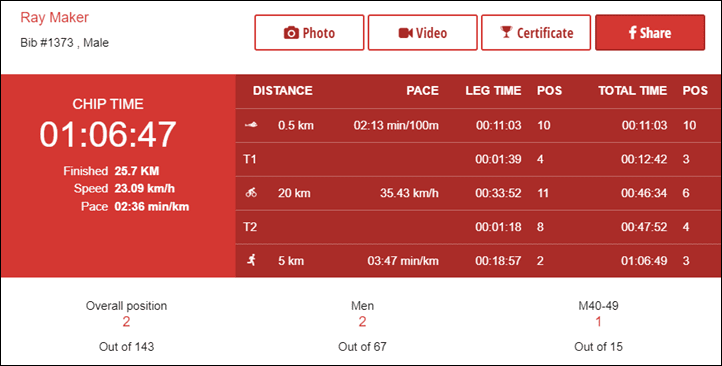
The short post-race debrief version is I went waaaay too easy on all three segments (especially swim and run, but also bike). My body just mentally settles into more of a half-iron or fast-Olympic distance pace. And in this case, I simply wasn’t pushing hard enough until it was far too late to make it up. But hey, that’s the first race of the year for ya.
Post-Race:
The default app to look at your data is the Apple Fitness app, which is the same app where you’ll see your steps and other fitness-related metrics. The triathlon will show up as a multisport workout, and within that, you’ll see the individual sports listed. You’ll see the transition in between, however, you can’t tap on those transitions to see exact GPS paths (whereas you can on the other sports).
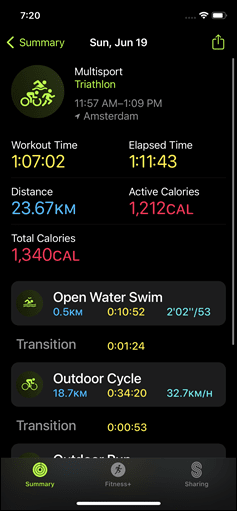
![clip_image001[6] clip_image001[6]](http://media.dcrainmaker.com/images/2022/08/clip_image0016_thumb.png)
![clip_image001[8] clip_image001[8]](http://media.dcrainmaker.com/images/2022/08/clip_image0018_thumb.png)
Here’s how each of those three sports looked, first the swim data:
![clip_image001[10] clip_image001[10]](http://media.dcrainmaker.com/images/2022/08/clip_image00110_thumb.png)
![clip_image001[12] clip_image001[12]](http://media.dcrainmaker.com/images/2022/08/clip_image00112_thumb.png)
![clip_image001[14] clip_image001[14]](http://media.dcrainmaker.com/images/2022/08/clip_image00114_thumb.png)
The GPS track here was spot-on accurate when it decided I was swimming, though, I’m pretty sure I didn’t do any Butterfly during this swim. You can see it’s clearly confused about the whole dock running thing, though I’ll give it an ‘A’ for effort on trying to represent that.
![clip_image001[16] clip_image001[16]](http://media.dcrainmaker.com/images/2022/08/clip_image00116_thumb.png)
The swim tracks from the Garmin were just an itty-bitty-bit more correct because it properly shows exactly which ends of the dock I got in/out, but that’s really nit-picking.
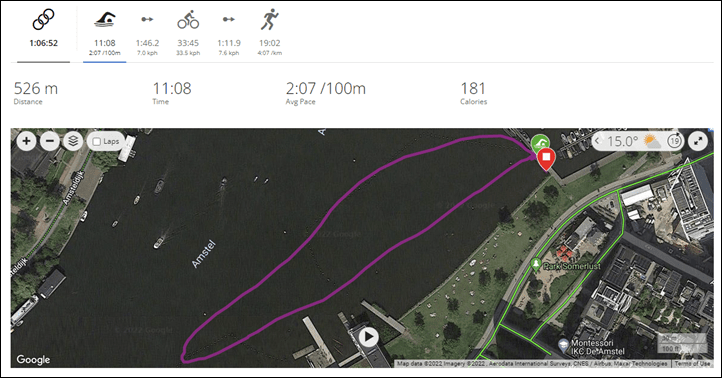
Moving onto the bike, here’s that:
![clip_image001[18] clip_image001[18]](http://media.dcrainmaker.com/images/2022/08/clip_image00118_thumb.png)
![clip_image001[20] clip_image001[20]](http://media.dcrainmaker.com/images/2022/08/clip_image00120_thumb.png)
![clip_image001[22] clip_image001[22]](http://media.dcrainmaker.com/images/2022/08/clip_image00122_thumb.png)
The start/end points here are precisely the same as the Garmin Forerunner 955 that I manually controlled. Granted, as I noted earlier, it’s pretty easy from an algorithm standpoint to separate cycling versus the pounding of running. Here’s the Garmin start/end points:
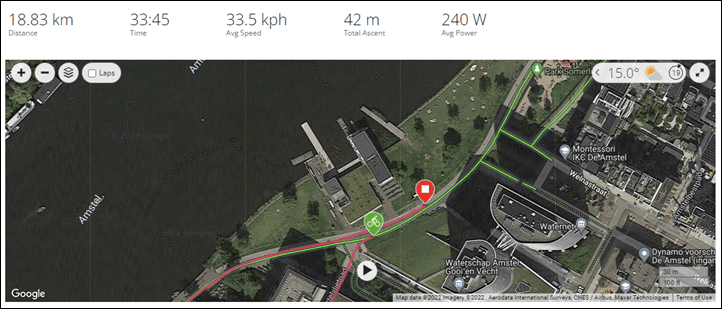
Speaking of which, onto the run:
![clip_image001[24] clip_image001[24]](http://media.dcrainmaker.com/images/2022/08/clip_image00124_thumb.png)
![clip_image001[26] clip_image001[26]](http://media.dcrainmaker.com/images/2022/08/clip_image00126_thumb.png)
![clip_image001[28] clip_image001[28]](http://media.dcrainmaker.com/images/2022/08/clip_image00128_thumb.png)
![clip_image001[30] clip_image001[30]](http://media.dcrainmaker.com/images/2022/08/clip_image00130_thumb.png)
As I noted earlier, the Apple Watch started my run about 100m too early, while I was still in transition. This had the ripple effect of showing a slower run pace (because it was a longer duration/time). You can see below on the Garmin exactly where the run actually started, specifically note that in Garmin’s case, that green dot is at the far right side of the park, where I manually pressed it as I exited transition onto the run course.
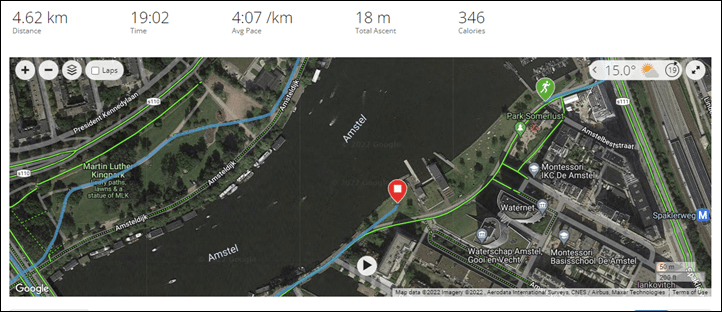
(Yes, this course was actually short of the proper 5KM advertised, much to my annoyance. In this case, especially given the massive park areas they had, there’s no valid reason they couldn’t have done a simple 200m out/back on the field to fix this. Cycling routes are hard, but adding 400m of running would have been trivial on this specific route.)
Still, overall as I noted it’s pretty impressive to figure that all out automatically. And the appeal of not pressing any buttons at all is very strong. You don’t worry about screwing up the watch, you just push hard physically instead.
In terms of exporting all this, that’s where it gets messy. I’m sure at some point Strava will support uploads, as well as others. In the meantime, a beta version of HealthFit allows me to export out the files to platforms like TrainingPeaks/Strava/etc… And even cooler is it even shows the transition paths, something that Apple’s native app doesn’t.
![clip_image001[32] clip_image001[32]](http://media.dcrainmaker.com/images/2022/08/clip_image00132_thumb.png)
![clip_image001[34] clip_image001[34]](http://media.dcrainmaker.com/images/2022/08/clip_image00134_thumb.png)
![clip_image001[38] clip_image001[38]](http://media.dcrainmaker.com/images/2022/08/clip_image00138_thumb.png)
![clip_image001[36] clip_image001[36]](http://media.dcrainmaker.com/images/2022/08/clip_image00136_thumb.png)
This is an area that I still think Apple really needs to address more natively though, if they want increased uptake from endurance sports athletes. There are countless other examples of better native API integration to 3rd party platforms within Apple’s own iOS and WatchOS ecosystem for other content types. Meaning, that while I love apps like HealthFit, I shouldn’t need them to simply upload to major platforms.
Wrap-Up:

In many ways, the Apple Watch plan for triathlon probably isn’t to be a triathlon watch for the majority of triathletes. It’s likely to keep those that might want to dabble in triathlon, from buying a Garmin/Suunto/Polar/COROS watch for that effort. Meaning, the battery life aspect of current Apple Watch hardware alone won’t suffice for anything more than a half-iron distance triathlon (and a front-of-pack one at that). However, for virtually all Sprint & Olympic distance competitors, or other multisport competitors under about 6 hours, the Apple Watch will tick the boxes for their first few races.
And ironically enough, due to a minor Dutch language/website misunderstanding when my wife and I signed up for this race, we ended up in what was essentially a charity race within a race. Meaning that the majority of the couple-hundred people in my race wave weren’t super hardcore triathletes. They were regular people who just signed up for what was likely their first triathlon. And maybe their last triathlon. This Apple Watch update would have allowed them use their Apple Watch perfectly fine, without learning anything complex, to track that race. And in turn, it would have likely kept a number of those people from going out and buying a more sport-specific watch to accomplish that race.
When triathlon support was announced, far too many people focused on existing device battery life aspects. But even in these devices, it’s plenty for Apple’s target market. And given all the other relatively hardcore running features Apple is adding to Watch OS9, it sure seems like they’re setting themselves up for shaking up the hardware side as well.
Whether or not that happens, we’ll have to wait till September to see. But even if it doesn’t, these updates chip away reasons someone might defect from the Apple Watch, considerably more than most realize.
With that – thanks for reading!

