
Garmin’s just announced a new model in their inReach satellite communicator lineup – the inReach Messenger ($ 299). And with it, also a new app called Messenger, which will soon work with a number of recent inReach devices. This new app aims to more seamlessly mesh your network connectivity so that it’ll use satellite messaging as previous, but also leverage cellular/WiFi networks if within range. This is ideal when you’re in sometimes viable cellular coverage, saving you satellite messages/time.
Meanwhile, the new Messenger device is an entirely different form factor for Garmin, which has historically put inReach antennas in their handheld lineup, as well as more recently in some higher-end mainly off-road vehicle dashboards (Tread series). Further, from a hardware standpoint, the new Messenger can also charge your phone/devices, acting as an emergency battery bank. Obviously, that’s something you’d want to use very carefully so you don’t kill the one thing’s battery you might need, but, it’s great option.
Note – just to be super clear: Despite the name of the device/app, it can operate fully in standalone mode without your phone. Meaning, you don’t need to have a charged phone to use it. You can do all the core functions even if you throw your phone in a river.
With that, let’s just do a quick hands-on dive into it, with a deeper review for later on. Do note that all inReach devices require a subscription. This ranges from $ 12/month (with annual payment, $ 15/month without), all the way up to $ 50/month (with annual payment, $ 65/month without). You can suspend monthly charges, so if you only use the device certain months/seasons, then you can turn it on/off as needed.
Hand-On Overview:

First up, let’s quickly look at the tech specs and how it compares. Obviously, it’s no longer a ‘handheld’ device per se, though, it does fit in your hand, and can be held. It does have a small lanyard hole in the corner, so you can add a lanyard, but it doesn’t have a full screw-hook like the inReach Mini series does.

On the front you’ve got a small display, which displays basically the same information as an inReach Mini series device would (minus pre-loaded route navigation). You’ll see battery status, date/time, you can use the three buttons below it to confirm menu items, as well as get the weather, etc.

This also includes either choosing quick messages, or (painfully) typing out an entire love poem manually one character at a time (also just like on the inReach Mini devices).


But realistically the idea with the Messenger (like the Garmin Explore app before it), is that you can use your phone connected via Bluetooth to get those long messages typed up insta-quick, and then the phone app does the relay to the satellite communicator, saving you time.

Someone can respond back to you, and you’ll see the message both on the little LCD screen as well as on your phone (if connected). Additionally, the new Messenger app supports group messages, so you can have a group chat – sending a single message to multiple contacts/people individually. Sadly, cat meme’s don’t appear to be supported here.
All this happens via the Iridium satellite network, unless the messenger app has cellular or WiFi connectivity. This is actually really useful, because it can both be faster, as well as cheaper to do this. Still, when out of range of cellular connectivity, it’ll use the large antenna patch on the top of the device to communicate with satellites. This is a bit different than the omnidirectional antenna found on the top of most other inReach devices (like the Mini). From a performance standpoint, when facing upwards, it should work a bit better than the other devices. Garmin says that as long as the device isn’t entirely upside-down, it’ll usually work in most other orientations too, given the larger antenna size somewhat makes up for the lack of omnidirectional aspect.

You can actually see which network every single message uses, if you tap on the message itself (see where it says “Satellite Message” versus “Internet Message”):
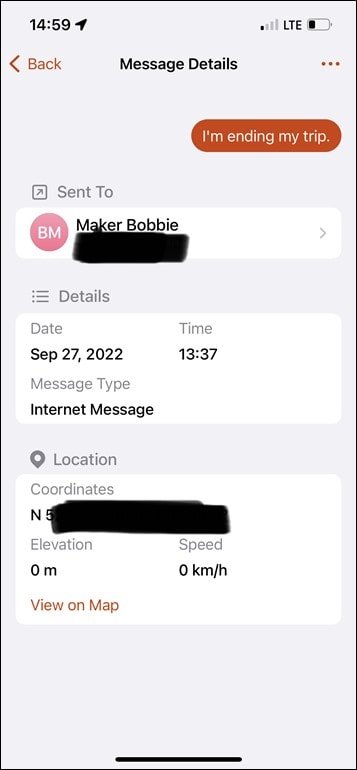
![clip_image001[6] clip_image001[6]](http://media.dcrainmaker.com/images/2022/09/clip_image0016_thumb-3.jpg)
If you’ve enabled tracking, then it’ll give you (or send directly to your friends) a link that’s your Garmin MapShare link. That shows your historical route data. At left one from earlier today using the inReach Messenger (around Amsterdam area), and then one from a week ago using the inReach Mini 2 (in the Alps):
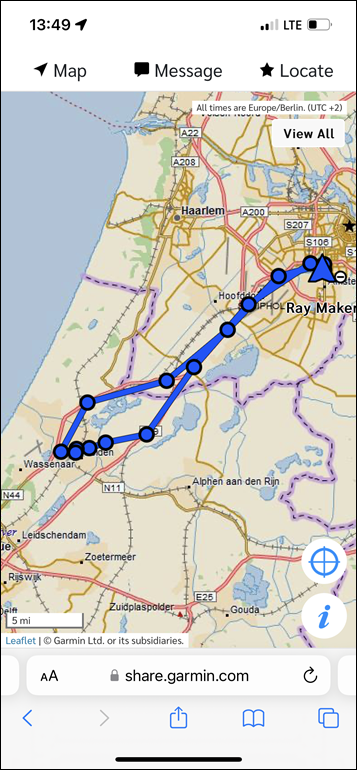
![clip_image001[6] clip_image001[6]](http://media.dcrainmaker.com/images/2022/09/clip_image0016_thumb-2.png)
For lack of anywhere else to mention it, note that the inReach Messenger does have TracBack routing, which means it’ll help you (loosely) get back to your starting point. However, it doesn’t have the full route-loading capability that you’d find on the inReach Mini 2, or the Explorer series of devices.
On the side you’ve got a power button that also allows you to lock the buttons (though, I wish it actually acted as an escape/back button instead, unless long-held, as that would make navigation in the menus far faster).

And then to the right of that is the covered/protected SOS button. You’ll remove the hard-plastic cover for it, which then lets you access the SOS button. Doing so triggers an entire emergency response chain that could ultimately end up with a helicopter resecuring you off of mountain in Alaska (or wherever). Garmin’s International Emergency Response Coordination Center handles all inbound requests and then coordinates with the correct local emergency responders for wherever you are in the world.

I actually showed how this works step-by-step in real-time in this post here, for those that are curious.
Lastly, the inReach Messenger can power your other devices using reverse charging. It’s an option you’ll enable in the menu, after which you can plug in a cable accordingly. There’s no wireless charging here, so #CableLife is still a thing. But I think most people that would have an inReach in their arsenal probably have a charging cable nearby. Note that the reverse charging will charge for 20 mins, and then automatically cease charging that device. Further, it will turn off entirely once the inReach Messenger’s battery is at 25% or below (the internal battery is 1,800mAh).

And again, the main reason you’d do this is to be able to send longer custom messages faster (from your phone), or I suppose because you wanted to play Angry Birds in your final lonely hours out in the wilderness. Obviously, you’ll be burning battery on the inReach Messenger, but I could think of scenarios where perhaps getting access to saved maps or such on your phone could be just as important, even if briefly. It’ll show a unique charging icon on the screen that reverse charging is enabled:

Note that you can continuously power the inReach Messenger via USB-C, such that it’d work forever-power plugged into a vehicle/boat/plane/etc. In that configuration, with 10-minutes of tracking enabled, even if it loses power, it’ll still have 28 days of juice to keep providing updates.
And, that gets to the final battery bits. The inReach Messenger has up to 28 days of battery with 10-minute tracking, or up to 46 days with 30-minute tracking. That’s compared to the inReach Mini 2 at 14 days for 10-minute tracking and 30 days for 30-minute tracking. Both devices are IPX7 water resistant (so 30 minutes at 1-meter deep). The new Messenger app will also become available via firmware update for the GPSMAP 66i, Montana 700i/750i, Alpha 200i, and the inReach Mini 2 units. The timelines on that aren’t solidified yet. Once enabled though, with the Messenger app, those devices will be able to utilize the cellular/WiFi connectivity options when in range.
What About Apple’s New Satellite SOS?

(Note: iPhone 14 above is real, but screenshot is just that – a screenshot, the service doesn’t go live till November.)
Obviously, much has been discussed about Apple’s recent entrance into the emergency/SOS satellite realm, with iPhone 14. In a nutshell, Apple announced during their keynote that coming later this year (November, specifically, according to their support article), iPhone 14 users will be able to point their phones at the sky for limited text messaging with emergency services. Additionally, their iPhone 14 devices will still send out FindMy location status via satellite, which enables family members to track them the same way you do today (if part of a family group).
From a cost standpoint, Apple is saying that this will be free for two years. But hasn’t specified costs after that point. And again, this does require an iPhone 14 (any edition). However, at launch it’ll be limited to the United States and Canada (inclusive of Hawaii, a small lower slice of Alaska, but not Guam).
Apple noted in their keynote and support article that “it might take about 15 seconds to send a message when you have a clear view of the sky. Through trees with light or medium foliage, it might take over a minute”, and that “be aware that trees with light foliage might slow down the connection, and dense foliage might block it. Hills or mountains, canyons, and tall structures can also block the connection.” The iPhone has a specific app that’ll guide the user through holding the phone and orienting it towards a certain spot in the sky, to get that connection. This was shown in the keynote (and also shown above).
To be clear – this is incredible news, and will undoubtedly save many lives. There’s no two ways about it, it’s great for consumers – even if there is a minimal cost down the road (perhaps bundled as part of one of Apple’s monthly service offerings). The ability to have this seamlessly integrated into FindMy is awesome for non-emergency use, where you just want to keep tabs on someone.

But, it’s important to note that all of this is very different from what Garmin is doing with inReach, even if there is some overlap. Just to put things into perspective:
– inReach is fully global, not just the United States/Canada
– inReach users can send messages to anyone, not just emergency responders/response senders: Basically you can send check-in messages, custom messages, requests for hot dogs, etc…
– inReach users can send a map with tracking details so someone can follow along, seeing the full route
– inReach devices don’t tend to need to be perfectly positioned. The larger antenna means it mostly ‘just works’ if hung off a backpack or such.
– inReach has a slew of subscription options, which can get really expensive really quick, and a bit complex to figure out what you want
There’s a slate of other differences in terms of how the devices work, the fact that an inReach device (including Messenger) doesn’t need your phone, etc… I don’t think anyone, even Apple, would argue that inReach isn’t the deeper platform. inReach has more features, better global coverage, better antenna reach, etc…
However – and this is the important part: Sometimes that doesn’t matter. Instead, it’s about the device you have with you, and for 99.9999% of the people on this planet, that’s going to be their phone in their pocket. Fast forward a few years down the road, and every iPhone 14, iPhone 15, iPhone 16, etc… has this built-in. Thus, most iPhone users at that point will have it built into the phones in their pocket.
In a sense, it’s like cameras: The best camera you have, is the camera you have with you.
Take my father in-law for example. He lives in (relatively remote) Newfoundland, Canada, and will often spend weeks in the summer or fall deep in the wilderness – hours from anywhere or cellular coverage. He’s simply not going to pay for both an inReach device, as well as the subscription cost – it’s a non-starter. Whereas, for his iPhone, eventually he’ll replace his iPhone 8 or whatever he has these days, and could probably be convinced that an iPhone 14 is a good in-between option in case something goes wrong. The coverage area covers him easily (under 62° latitude, and within North America), and it give all of us as family piece of mind.
Inversely, you’ve got people like me. I’m constantly bouncing around the world, and in places not covered by the current iPhone satellite SOS coverage map (or, simply with hilly/mountain/deeper terrain). More importantly, I want to be able to do check-in’s, track following, and (ideally not) SOS from anywhere in any conditions. For that, the inReach is a better choice. Battery life is far longer than an iPhone (upwards of 28 days in 10-minute update mode). And, I can even load routes onto it to follow, in case my main device fails (I did that a few times over the past summer without issue).
Which isn’t to say I wouldn’t use the iPhone 14 option, it’s just that it’s a different use case. The inReach is largely designed for people that are knowingly going places where cellular coverage is bad, and they want to be 100% sure friends/family know where they are, and be 100% sure they’ll be able to get/provide assistance as needed (either emergency or non-emergency). Whereas the iPhone 14’s current SOS system is better suited for those with occasional non-cellular coverage, or accidental non-cellular coverage. Of course, over time this will probably improve.
As I said before, the iPhone’s capabilities are incredible and will save countless lives in the comings years. But it’s just a different product than what inReach is, with different (albeit sometimes overlapping) audiences. And of course, I’ll dive into a full hands-on review down the road of how that works/compares in real life.
Wrap-Up:

At first glance, the Messenger didn’t make a ton of sense to me compared to the existing inReach Mini 2. However, the more I dug into it, the more I figured out its place in life. To begin, it actually has better battery than the Mini 2 (basically double), while also having some handy features like reverse charging. Of course, it lacks the routing options of the Mini 2, as well as some of the mounting flexibility of sticking it on a carabineer off my backpack (like I typically do). So for primarily hiking and other adventures where you’re sans-vehicle, the Mini 2 still makes the most sense.
But in many ways, I think the inReach Messenger is probably more of an all-arounder. Meaning, it easily hangs out on a dashboard of an off-road vehicle, boat, plane (probably via I’m sure mounts soon too). And having longer battery life helps in those scenarios where you just want to leave it in the vehicle all the time, occasionally getting topped off when you turn on said vehicle. Yet, it’s still small enough to toss in a backpack pocket and know its there if you need it.
This new Messenger app was sorely needed, and I look forward to seeing the other devices getting firmware updates to support it – especially for the navigation features (which I’m told are coming to the Messenger app too). While the existing Explore app means well, it’s just really confusing to use. Every time I import a route it’s seemingly called/categorized as something different, and none of which is integrated into Garmin Connect (where all my routes hang out for all my other Garmin devices). Hopefully that gets sorted here with the Messenger app, as Garmin’s at the point where their core audience for inReach *is someone* that has other Garmin wearables/devices.
Undoubtedly, long term Garmin will probably have to tweak some of their pricing and subscription plans in response to Apple, but not today. For the moment, Garmin’s feature set is far wider and deeper, and as such, costs a premium. That said, Garmin’s going to see a boatload of media coverage of the Apple satellite SOS feature over the coming months/years, and virtually all of those articles are going to reference Garmin inReach. Garmin would be wise to think about how they can capture the interest and sales of those that might curiously poke at inReach devices/subscription costs for the first time based on newfound media attention, while the iron is still hot. Today, navigating the device/plan landscape is just really complex for someone’s never heard of inReach or how it works.
In any case, more down the road as I test this more. In between then, I’ll probably finally finish my inReach Mini 2 In-Depth Review, now that I’ve got about 8-9 months of usage on it.
With that – thanks for reading!

