
The Fitbit Sense is both a departure from the norm and not, for Fitbit. On one hand, it’s vastly more expensive any any recent Fitbit smartwatch with vastly more sensors. Yet on the other end, the interface and day to day aspects basically feel like any other Fitbit. If you’ve used a Versa or Ionic unit in the past few years, this isn’t much different usage-wise.
But Fitbit is betting that all of the underlying sensor tech is what will draw you to the Sense. Whether or not they can pull that off will directly dictate the near-term future of the company. As you remember, Google’s acquisition of Fitbit hasn’t been approved by regulators, and as such they’re still largely operating in their own little bubble.
The challenge is – with a name that could be derived from Sensing or Sensor, two core questions arise, first: Is it accurate?
And second: Does it give you actionable guidance from that data?
And as the title you’ve by now read implies, the answer to both is a resounding no.
So, come along for the ride on the review of this watch. Or, simply hit the Play button below.
Finally, note that Fitbit sent out a media loaner Fitbit Sense unit for me to poke at. Once I’m done I’ll package it up and get it back to them. Just the way I roll. If you find this review useful, simply hit up some of the link at the end of the post. Or, consider becoming a DCR Supporter. With that – let’s cover all the newness.
What’s new:

The Fitbit Sense is literally the most correctly named wearable ever. Almost every new feature the company added this year is about sensing data or some metric, and ideally making sense of that data (which, in some cases will require a Fitbit Premium subscription). Here’s the quick run-down of what’s new compared to previous Fitbit smartwatches (this technically would be above the Ionic, but it’s probably more akin to a super-high-end Versa series):
– Added ECG Functionality
– Added Skin Temperature Sensors (on wrist)
– Added High/Low Heart Rate Notifications
– Added Breathing Rate (per minute), while you sleep
– Added New Stress Management Tracking
– Added EDA Scan app for tracking electrodermal activity
– Added Heart Rate Variability (HRV) Tracking
– Added new PurePulse 2.0 optical HR sensor (new sensor)
– Adding Google Assistant later this year (previously had Amazon Alexa, still does have that)
– Added ability to take calls from wrist using mic/speaker (planned Winter 2020-21)
– New AMOLED display with integrated ambient light sensor
– Display is Corning Gorilla Glass 3, and bezel is polished stainless steel
– Changed accessory bands to have better quick release system
– Includes 6-month free trial of Fitbit Premium
Plus, things that were on recent Fitbit units are also here as well:
– Includes GPS built-in (12 hours active GPS time)
– Music storage built-on (Pandora & Deezer offline, Spotify is still phone control only)
– 24×7 HR Tracking, Steps, Sleep, Sleep Stages, and usual activity tracking
– Always-on Display Capable (but cuts into battery life claims)
– Supports Fitbit OS App Store
– Includes Active Zone Minutes (was rolled out last year in some devices)
– Water-resistant to 50 meters
– NFC Contactless Payments via Fitbit Pay
As for battery life, the company claims 6 days of battery life with the non-always on screen setting selected. And, before we dive too far, here’s the full pricing list for the Fitbit lineup this year:
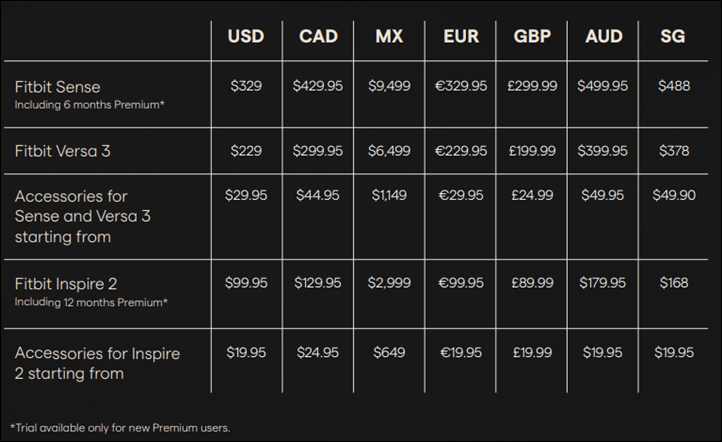
Now that the overview of new is done, we’ll start with the usual review bits and dig deeper and deeper each section.
The Fitbit Basics:

If you’ve been around the Fitbit block before, then virtually everything in this section is old hat to you, especially if you’ve had a Fitbit Versa or Ionic series watch, in which case almost everything here is the same.
Starting with some of the mechanical pieces, the watch maintains the semi-iconic Fitbit squircle shape (a square + circle). Sure, some people might think of it as Apple Watch-esque in terms of bezels and such, but I think for the most part its unique.

The Sense is a touch screen device, but also has a single button on the left edge, where there’s a small divot you see above. I’ve mostly found this button in a super awkward place, because it’s on the lower portion of the watch.

So basically you have to twist your finger under the bezel of the watch against your arm to activate it. I don’t understand why someone thought this would be a good place for a button
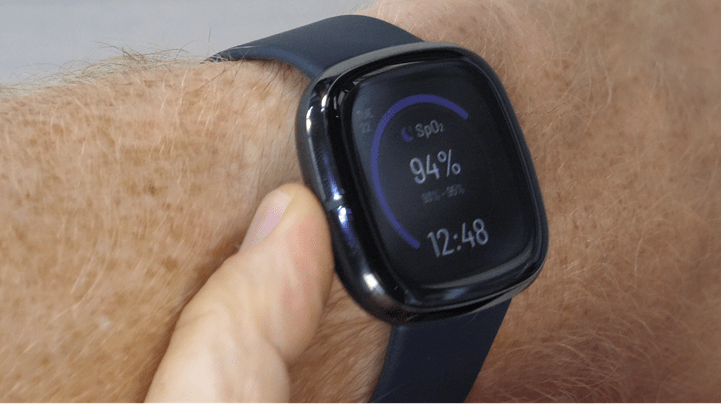
The unit ships with the band you see throughout this review. It’s sort of a blend of an older Fitbit watch band with an Apple Watch band. I’m definitely not a fan. I was all good with the Apple Watch copy-elements, but the material drags on the hairs of your skin when you try and stick it back in the hole.


Of course, Fitbit sells you premium straps too in all assortment of pretty materials. So I’ll give one of those a whirl and report back.
On the back is a new optical heart rate sensor, called PurePulse 2.0. I’m gonna dive deep on that in the relevant heart rate sections.

The Fitbit Sense is built atop FitbitOS, though is slightly updated from the Versa/Ionic in terms of user interface and looks. On the whole, I like the slight updates to the user interface, such as the swipe-down notifications and control center are clearer.


For smartphone notifications you can’t respond on iOS due to Apple limitations (my understanding is you can on Android), but you can dismiss them away. Also, while not implemented until sometime this winter, you’ll be able to answer calls on your Fitbit Sense using the microphone if your phone is within range (there’s no cellular connectivity inside the Sense).
Watch faces can be customized from the Fitbit app, and there’s a pile to choose from, including from 3rd parties via the Fitbit app store.

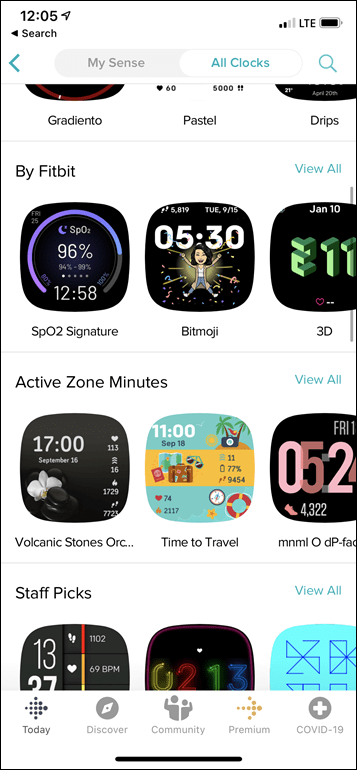
The watch faces will different significantly of course, all showing different elements. I actually liked the default Fitbit Sense watch face, as I felt it conveyed things pretty well. Though, I had to switch to the SpO2 watch face in order to get SpO2 data (more on that later).

You’ll swipe to the right to access your apps. Everything is basically an app on the Fitbit Sense. So even exercise is considered an app. There are Fitbit apps (like exercise or settings), while also 3rd party apps you can install too. Like most wearable apps, the bulk of these are pretty simplistic.

Of course, being a Fitbit, you’re likely wearing it to track activity. You can access the core stats by swiping upwards, which shows you steps, calories, floors, distance, and active zone minutes. All of these can be shown against your daily goal.

Alternatively, there’s also the ‘Today’ screen that mostly shows you the same stats, but adds in sleep, heart rate, hourly activity, food & water tracking, weight tracking, and core temp tracking. All the things essentially.

You can also see all of this within the Fitbit app too of course:
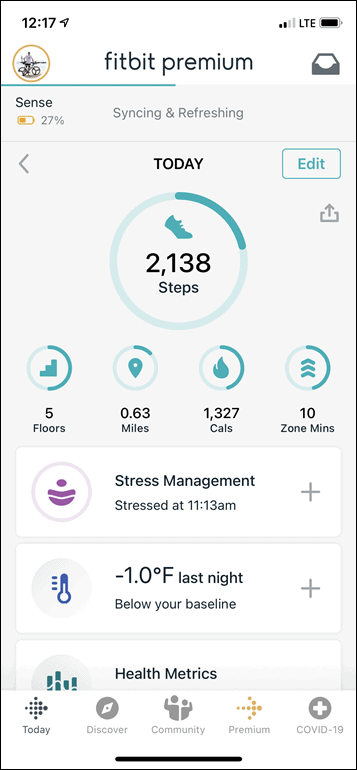
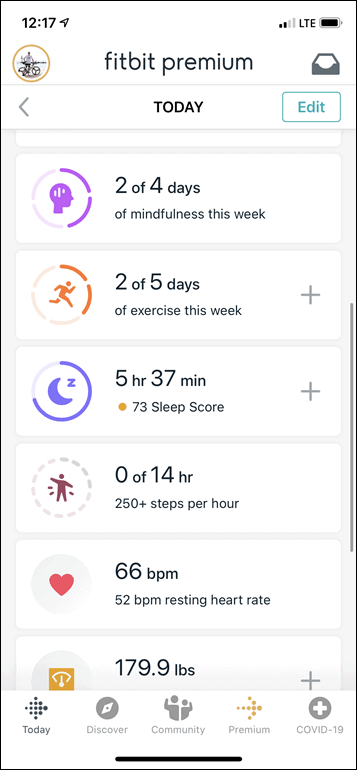
And it’s there that you can do longer term trending of it over days/weeks/months:
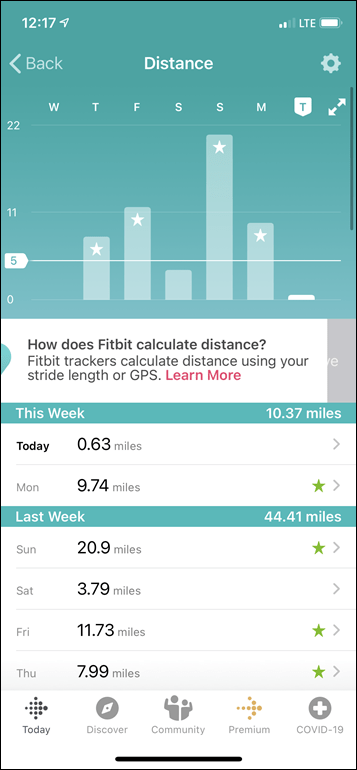
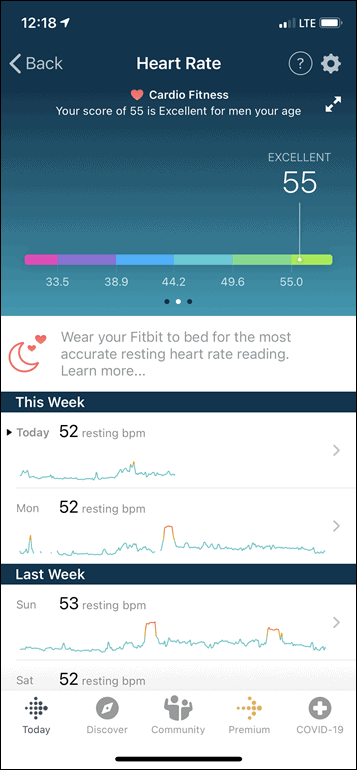
This includes everything from steps to distance, as well as 24×7 heart rate. You can see here this double-workout day showing up within the overall view of the day:
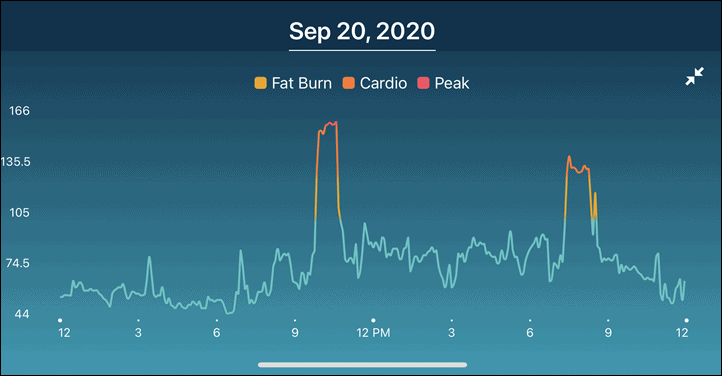
Similarly, sleep tracking shows up on both the watch (for last night), as well as longer term. You can see a break-down of the sleep score pieces and how they all contribute. This is well executed, and should serve as a guiding light for how many of the newer health features on the Sense should be implemented (as we’ll talk about in the next section)
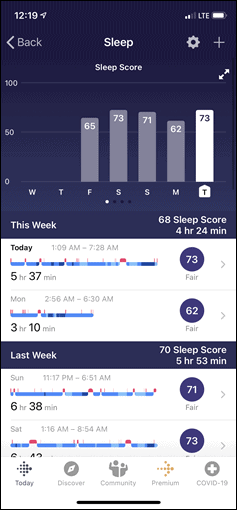
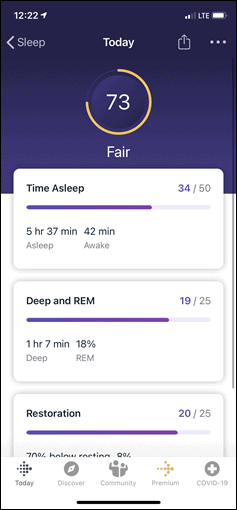
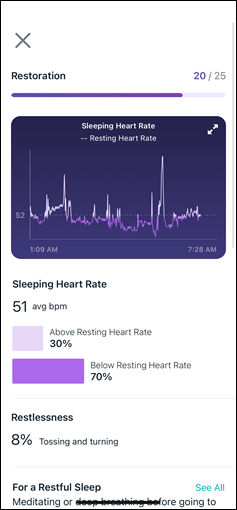
And, I like that I can see both high level and detailed information about sleep on the watch:


Interestingly, on Sunday night it incorrectly listed the time I fell asleep by about two hours (showing 2:56AM instead of ~12:56AM). Not sure why, but I figured I’d just adjust it (which, you can do easily). However, upon doing that it lost my sleep score for the night. What’s quirky about this is that it actually shows I was asleep when I did that (and shows properly that I actually was awake a few mins at the beginning).
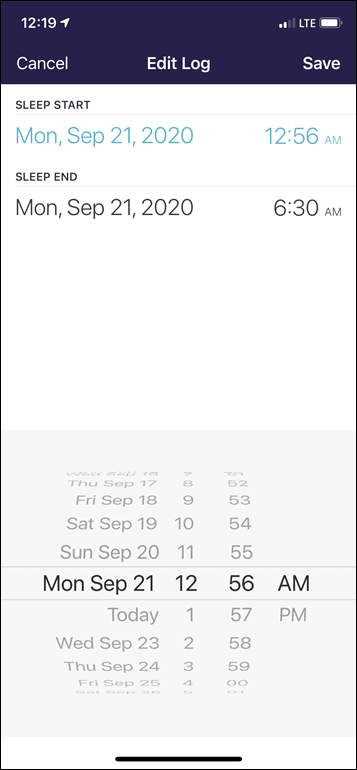
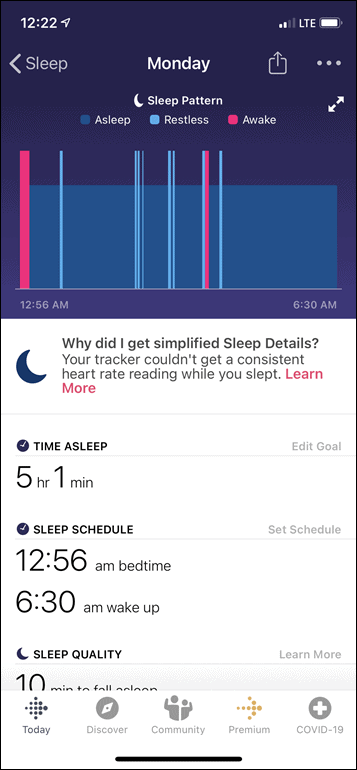
Ok, with that all set, let’s go even deeper on the new health features.
Advanced Health Features:

Now I’m going to try and do a Tour de Sense here with all these new features, covering the good, the bad, and the ugly. The biggest challenge though is decoding which features are premium and which ones aren’t. For the most part, all features are available for all users. However, where it gets tricky is the length of data that’s shown. Meaning, you can see skin temperature data, but if you want to see that longer term with trends – it requires Fitbit Premium. And there’s dozens of these situations.
Adding to the complexity is that just this morning Fitbit announced that all users will get the new “Health Metrics Dashboard…for free in the coming months”, this was previously a Premium feature. Of course, that still doesn’t clarify what features are Premium and what aren’t. I asked Fitbit for a clear-cut table/spreadsheet/something. While the didn’t have that, they did have a best-effort text variant, which I’ve included at the end of this section.
Also, some things aren’t enabled yet. For example, ECG functionality isn’t enabled yet. The company just received approval last week, and is slating to enable it in watches in October for select countries (USA/A number of European countries/Hong Kong/India).
In any case, let’s dive into the first big ticket item touted quite a bit, which is the EDA Scan, which will measure electrodermal activity (roughly another word for galvanic skin response). That then feeds into the stress management dashboard pieces. Essentially they’re measuring the micro changes in electrical resistance of the skin based on things like sweat. This data is then combined with other factors like heart rate or blood pressure.There’s different modes you can run it in, but the two-minute quick scan is what I used daily:


To to do, you’ll start the app on the watch, and then rest your palm on the face of the watch (the top of it). At the end of two minutes, it’ll vibrate a bunch letting you know it’s excited. I mean, done.
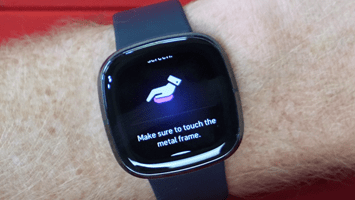

That’s sorta the first piece of the puzzle. By itself it actually doesn’t tell you anything per se by itself. Mostly, it just thanks you. However, it’ll ask you to log your stress level, using a smiley face system:

However, in the watch it does show this ‘EDA Responses’ bit, but you can’t tap on it to understand what it means – nor get any other data.
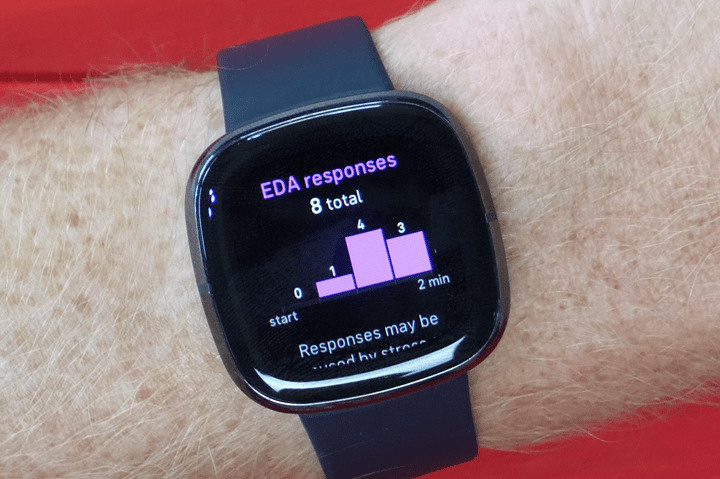
Also, it does show you the starting/ending heart rate:
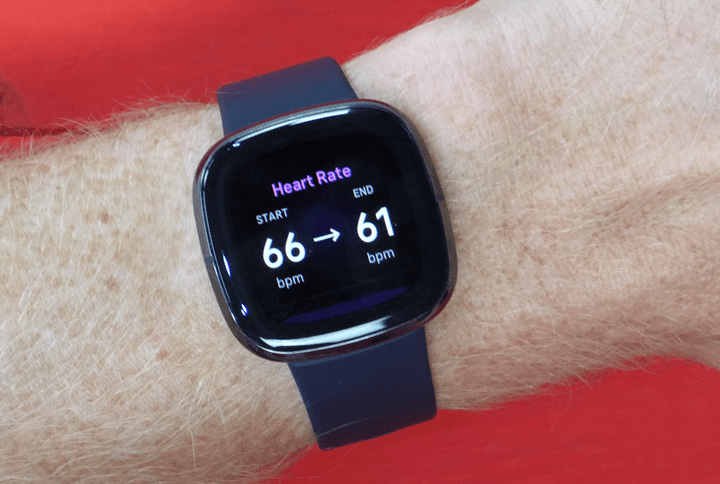
Mostly though it tells you to go to the Fitbit app on your phone. So, I do that and go into the app and then the Stress Management section, and despite letting it sync for a while now – it still doesn’t show my score there. So, we’ll have to look at a previous days score. You can see my score of 86, as well as ‘Neutral’ feeling I gave it (technically called a ‘Reflection’).
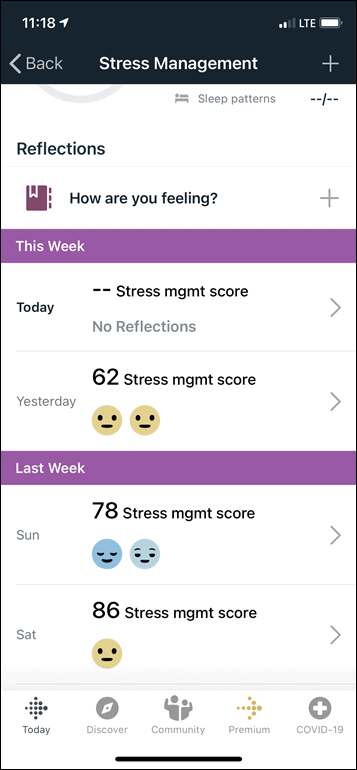
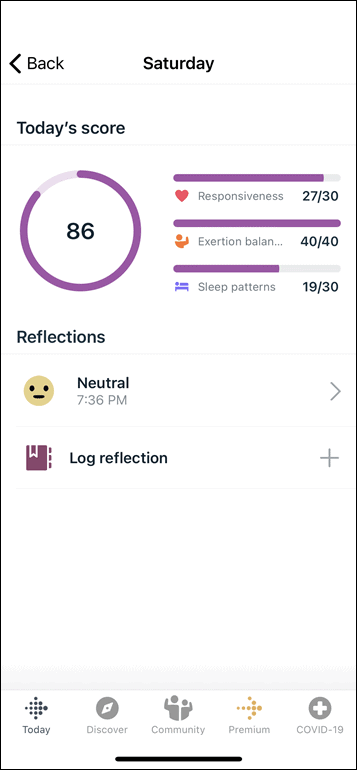
The score (1-100) has three components:
Responsiveness (up to 25 points): This comes from all the sensor data, including heart rate variability (HRV) data, resting HR data (and two metrics based on that), and then the skin EDA data from the EDA skin.
Exertion (up to 20 points): This looks of daily steps, weekly activity norms, and fitness fatigue score
Sleep Patterns (up to 55 points): This looks at REM & Deep Sleep from the night before, sleep debt over time, and restlessness during the night.
Also to add to the confusion that you get a different score for sleeping within the general sleep area that’s 1-100 by itself. So that score isn’t the same as this score. It’s a double-scoring system.
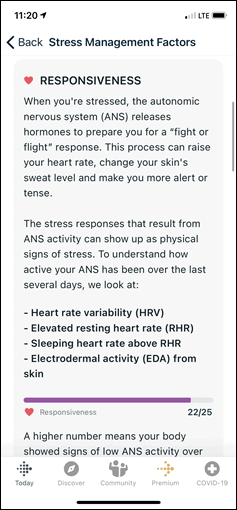
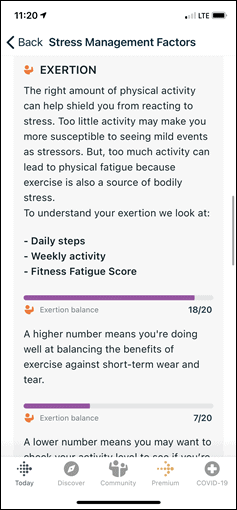
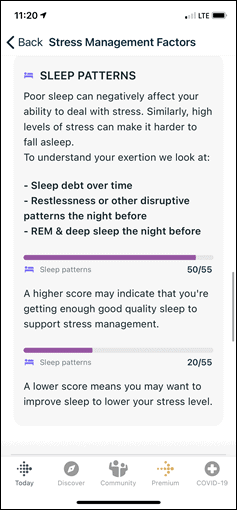
If it’s not clear by now, this is confusing AF. There’s so many elements of this that I literally don’t understand what it’s trying to tell me, and we’re half-way through this section. You can’t actually dig into any of the scores and understand which piece is impacting which. And is it saying this is all just about stress, or are these about other elements? Literally, every day I wear this watch I become more confused. I was less confused when I started wearing it. But wait, there’s more.
Then we’ve got skin temperature. This feature occurs behind the scenes while you sleep. Note that skin temperature is different than core temperature. Core temperature is what you’d normally measure with a thermometer of sorts, whereas skin temperature is simply measuring the surface of the skin. In the case of Fitbit, they only measure skin temperature at night. And more so, they don’t actually give you the exact skin temp. Instead, it first generates a baseline for three nights, and then it tells you your skin temperature relative to the baseline. The baseline will extend though to include the trailing 30 nights worth of data over time.
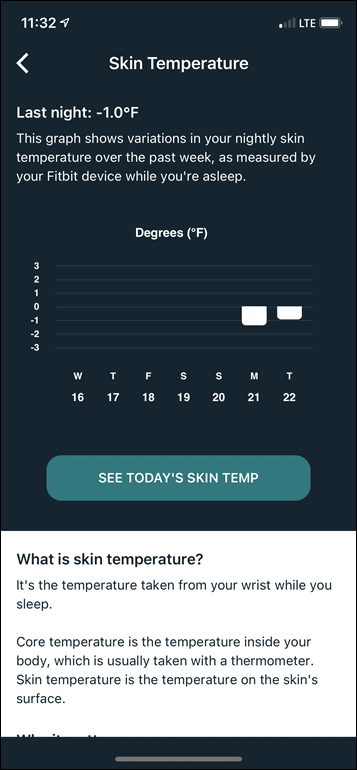
I’m honestly not entirely sure what to do with this yet (and in the app, Fitbit doesn’t offer any insights). Interestingly though, the last two nights I slept with the window open, which made it a wee bit chillier by time I woke up in the room. Versus Sunday when I woke up Sunday and previous days the window was closed and it showed closer to baseline.
As for core temperature, Fitbit can’t measure that. Though interestingly, they offer both an on-watch and on-app option for doing so, if you have a thermometer and are ready to wield it:

By logging it in either location, you can then plot those trends over time. The idea here likely being that if you’re sick you can see how this trends compared to other metrics.
Next there’s the resting heart rate and HRV data. Both of these are only measured at night with the Fitbit Sense, and you can see the nightly average value (for sleeps longer than 3 hours). This is part of the so-called ‘Health Metrics’ dashboard that was premium only but is slated to be free. In that same dashboard is the resting heart rate data too:
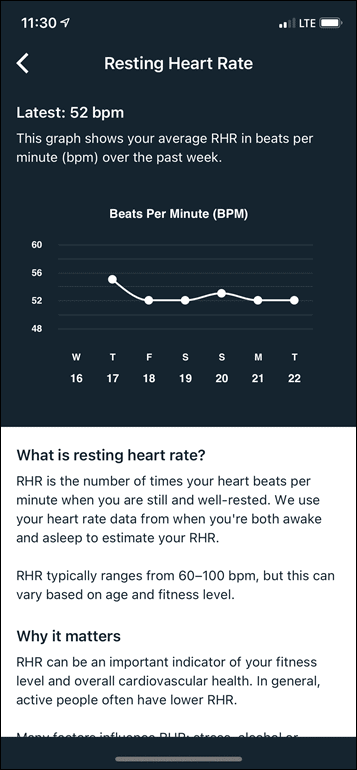
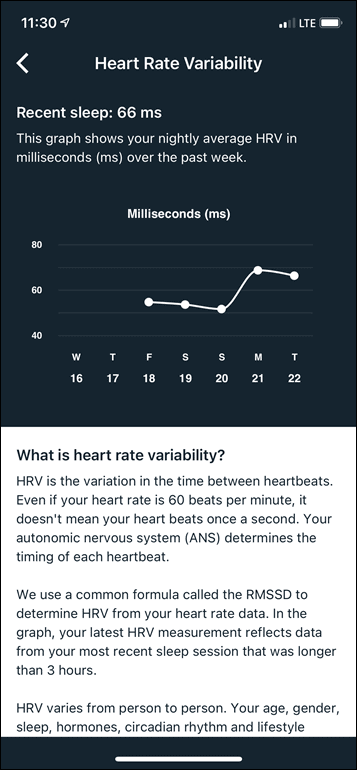
Also in there are summary views of breathing rate and nightly SpO2 values, also only measured at night.
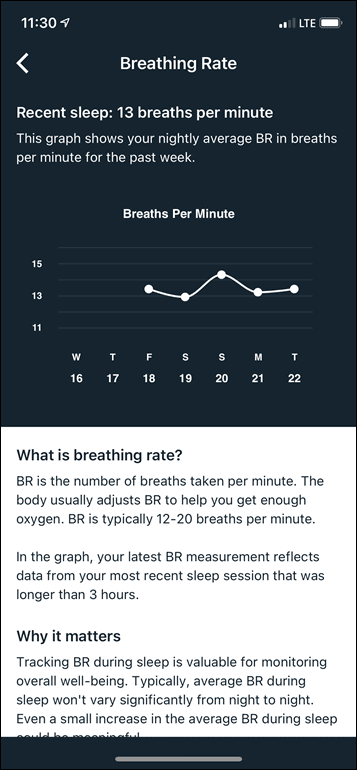
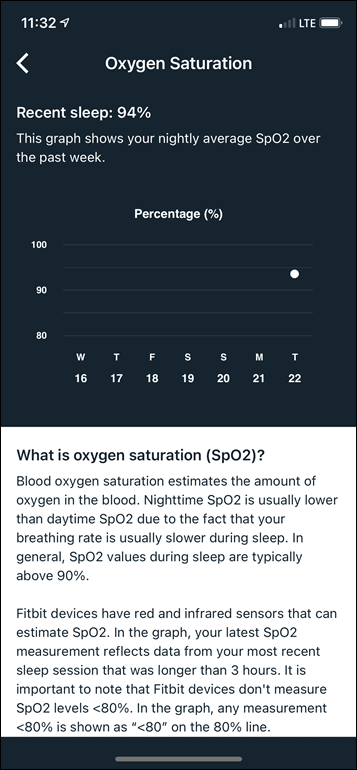
Speaking of SpO2 – arguably the most baffling implementation I’ve seen to date. Despite years of hype here by Fitbit around SpO2, they make it surprisingly difficult to gather. First off, by default your watch won’t be tracking SpO2. Instead, it’ll be set to use a default Fitbit Sense watch face, which I actually liked. Why am I talking about watch faces you ask? Because the Sense requires that you install and then change your watch face using the smartphone app to a specific SpO2 watch face in order to gather data. Here’s that watch face:

Once that’s done, then you can wait till the next night to gather than data. For real, the watch doesn’t just gather it at night like Apple, Garmin, and others. It’s literally only available with that watch face. Adding injury to insult, that watch-face constantly hangs and freezes the Fitbit Sense. Watch the video to see what I mean, you have to wait 3-5 seconds anytime you want to interact with it.
In any case, the next morning you wake-up and you get the watch face showing your SpO2 values as seen above.
There isn’t any method to spot-check the SpO2 values during the day. Fitbit says that’s because they get higher quality data at night, which is averaged over a 5-minute period for each reading. Note that you can’t see or dive into those readings or how they might shift throughout the night. It simply shows the range above.
Finally, I’ll mention the ECG function, but can’t test it at this time. Once Fitbit enables it in October, I’ll circle back to it. But essentially it’ll work like Apple’s implementation in that you use your other hand to touch the watch (the bezel in this case), which completes the circuit. It’ll then give you a count-down timer to wait while it measures and records the data. Afterwards you’ll get a quick diagnosis with recommended next steps. The plot is also available to export for your doctor.
Like the Apple Watch, this specific feature has been certified by the FDA (and other global governing bodies) as a medical device, hence why it’s only available in specific countries. But, Fitbit’s stance (like Apple’s) is that you should take these results to a doctor for further confirmation/testing/next steps.
Again, we’ll come back to that once it’s lit up in the watch and I can give it a whirl.
Sport Usage:

The Fitbit Sense has to ways to track a workout. The first is where you just let the watch automatically figure out you’re doing an activity based on crossing a set threshold, such as 15 minutes of cycling. That’s what I use each morning for dropping off the kids by bike. I don’t bother to start a GPS activity, but it tracks it as a cycling activity behind the scenes (sans-GPS track).
The second option, and the one you’re gonna wanna use if you want to review all the details, is by going in and starting an actual workout under ‘Exercise’, within the Fitbit apps:

From here you’ll get to choose a given sport mode, for example running or cycling. Some modes have GPS enabled, while others are effectively indoor only. Some utilize sensors for more detailed metrics (like pool swimming), whereas others are basically just using the heart rate sensor. In my case, I largely did run and ride workouts.

After you’ve selected a sport you can customize various aspects of it. This includes things like the exact metrics you want displayed (on a three-panel data field, which you can tap to iterate the middle metric). None of these are super advanced metrics, but they are the core metrics you’ll likely want (Elapsed Time, Distance, Pace, Pace Average, Heart Rate, Calories, Steps, Time of Day, Lap Time, Lap Distance, Active Zone Minutes).


It also includes settings such as auto pause, GPS enablement, and auto lap (which can further be customized too, even basing laps on calories).


To give Fitbit credit here, while this isn’t as much customization as a Garmin/Suunto/Polar/COROS sport-specific watch, it’s generally more customization than the default apps that Apple provides for the Apple Watch.
Once you’ve got GPS signal it’ll show you a confirmation that you’re ‘Connected’ to satellites, and you’re ready to run (or ride…or hike, or whatever):

Remember that the display being on/off is configurable within the settings, as is brightness too. I used both the dim and normal modes for all my runs and even on bright sunny days I didn’t have any issues seeing the screen. Taking photographs was tougher, but that’s often the case with AMOLED displays while running. So, here’s a static shot instead showing the three metrics. Again, you can iterate the middle metric by simply tapping on the screen, which mostly worked. Mostly.

Once you’re done it’ll give you a summary of your workout metrics. It doesn’t show any little GPS map or such

Back in the Fitbit Charge 4 era they introduced the concept of Active Zone minutes and Intensity Zones. Essentially this is partially a rebranding the American Heart Association and World Health Organization’s goal of 150 minutes of exercise per week. Other wearables have long done this based on the same 150 minute goal. These Active Zone minutes are based on a combination of age and heart rate, whereby in higher (more painful) zones you get more minute credits than in lower zones. It’s like earning frequent flyer miles, whereby more expensive tickets get more miles. Here’s an example chart from that support page explaining how it works:
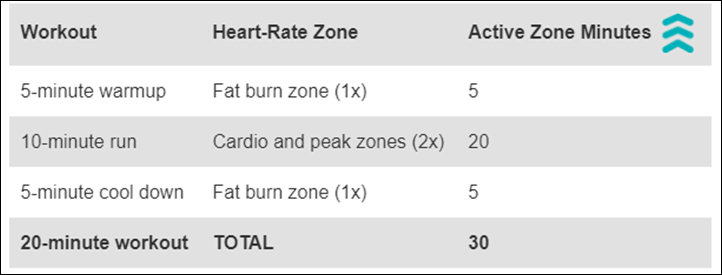
I don’t think it’s a bad concept, and that segues right into the next bit which is the next Heart Rate Zone definitions. You’ll see these zones in numerous places throughout the device, usually next to that triple-up-arrow icon you see in the chart above (which means Active Zones). For example, while in a workout you’ll get notifications each time you change zones. You can lightly customize the upper and lower bounds of the more intense zones within settings on the app (tap your profile pic in the app, and scroll way down for like 5 years). Also, for fun, this is where you set high/low abnormal heart rate notifications (non-workout).
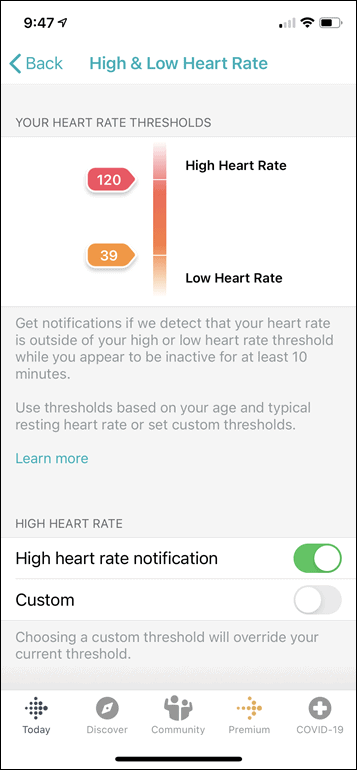
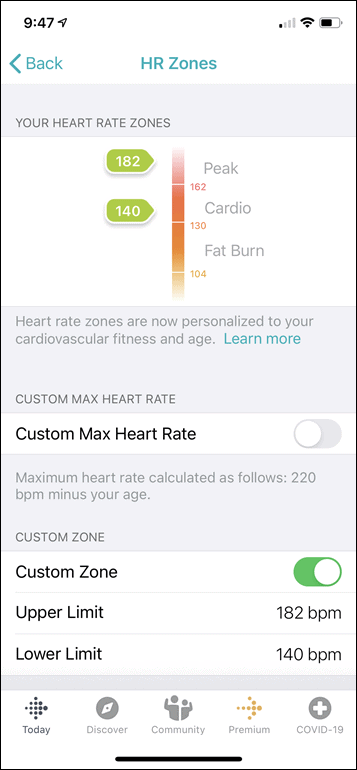
So if you were doing an interval workout, you’ll get notifications as you go in/out of the peak/cardio zones and potentially down into the Fat Burn zone. Then, afterwards on the device, you’ll see your workout totals, including your active zone minutes (but not zone-specified):

You can also see the zones within the Fitbit app afterwards looking at your workout summary information. This includes pace or heart rate zones, which is pretty cool, and was introduced last spring. So cool in fact that in recent weeks we saw Garmin mirror this functionality in their smartphone app.
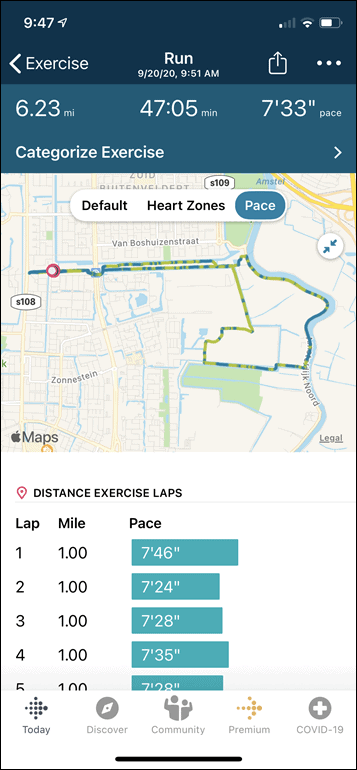
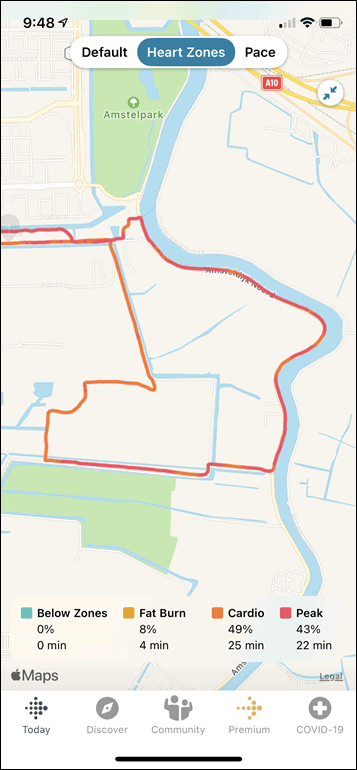
In the app you can also look at pace splits for laps (even on the map), as well as other metrics from your workout:
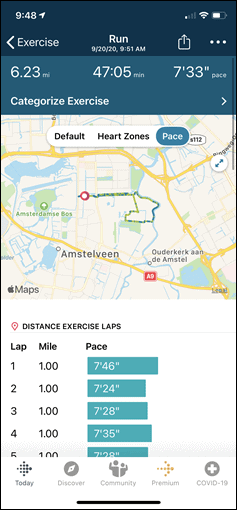
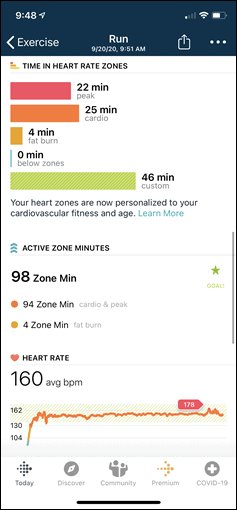
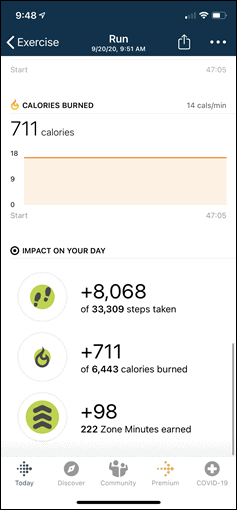
This workout will also be synced to apps like Strava if you’ve got it connected.
Now as you’ve seen elsewhere in the review, aside from the new health features, there hasn’t been much changed for other aspects (including sports). So if you’re looking for changes like adding support for heart rate straps or cycling sensors, those don’t exist. Which is unfortunately, because Apple supports heart rate sensors – which, spoiler, given the accuracy of the Fitbit Sense optical HR sensor – they should seriously consider implementing as well.
Nonetheless, for most sport usage in terms of getting basic information about your current distance, pace/speed, or similar metrics, the Fitbit Sense does so in a fairly easy to understand manner. If you’re looking for features like complex structured intervals or navigation/routing, this isn’t really the watch for you sport-wise.
GPS & HR Accuracy:

There are days where I’d rather just skip spending 45 minutes to write this section and say the following:
Fitbit Sense Heart Rate Accuracy: Dumpster fire
Fitbit Sense GPS Accuracy: Mostly just fine.
And then you’d know what you needed to know, and I’d get back 45 minutes of my life to eat ice cream (or donuts), or go for a run, or go enjoy a nice swim on this first warm day of fall.
Unfortunately, I get the impression you still want all the data and details. So, I’m going to split the difference and very briefly illustrate the situation at hand. If you do want to dig beyond that, there are links to each set that allow you to do so. But really, there’s no reason to.
First example, this relatively easy paced run, compared to the Garmin HRM-PRO chest strap and Apple Watch SE, both of which were fairly similar, except the Fitbit Sense was often 20+ bpm high.
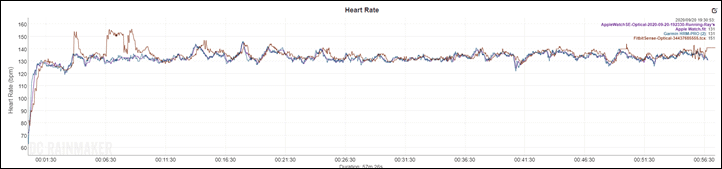
Here, let me zoom in a bit:
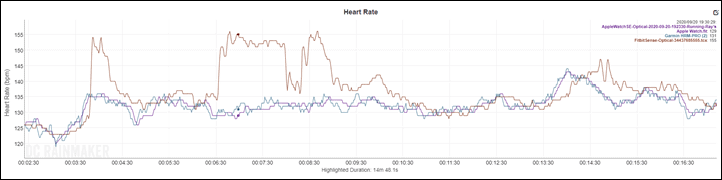
Or another relatively easy paced run, in this data set compared against the Garmin HRM-PRO chest strap. You can see how for the first 10-12 minutes it’s all over the map – in some cases by 20BPM. It’s nuts.
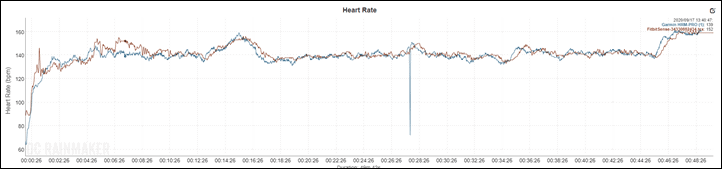
And zoomed in. And having a third device to compare against (more soon), I can say without question the Fitbit is wrong here.
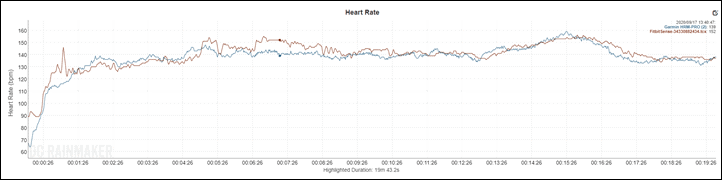
Or we can go with one of my other faster paced workouts, with a few intervals tossed in. And the Fitbit Sense was wrong almost the entire time, but at a minimum 10bpm (which, is a lot). And sometimes 15-20bpm. It’s the yellow line at the bottom.
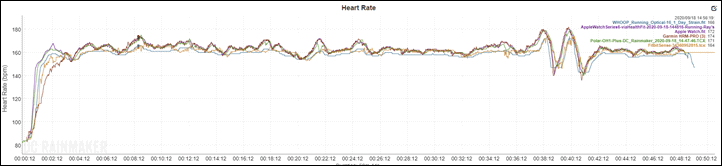
In fact, the only thing that performed worse than it was the Whoop 3.0 strap, because…well, Whoop. In fact, during a few runs I started wondering if Fitbit had licensed the tech from Whoop, since it was often equally as bad and often failed in semi-similar ways. The yellow line of the Fitbit Sense, and the blue line below are similar during these intervals. Low, slow, and inaccurate.
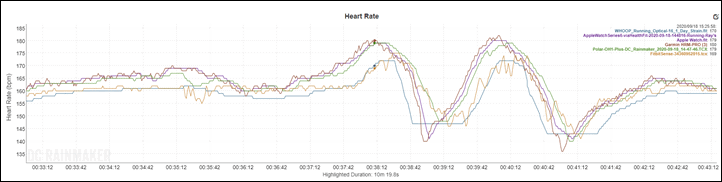
Heck, even the Apple Watch Series 6 *Not even on my wrist* actually can beat the Fitbit Sense on my wrist. Check out this plot below, with the Fitbit Sense spiking above everyone else all the time. For this set I had placed the Apple Watch Series 6 atop my hand for extra GPS data (so, that unit’s HR data was throwaway), and it *still* managed to nail the HR data correctly. Someone give Apple an award there.
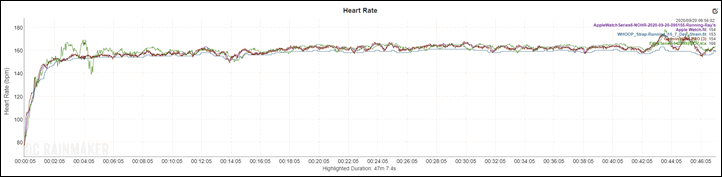
Look, it’s bad. And even when it somewhat appears close above – that’s only because you’re skewing your expectations by the parts it’s 10-20bpm off. Being 3-5BPM off looks ‘normal’ by comparison, but that’s still wrong. And bad.
Now, GPS accuracy? That actually isn’t so bad. For the most part, as long as you’re not coming out of a tunnel or from under a bridge, the GPS is mostly acceptable. A few semi-rare cut corners here and there, but overall it’s likely fine for most people buying this device.
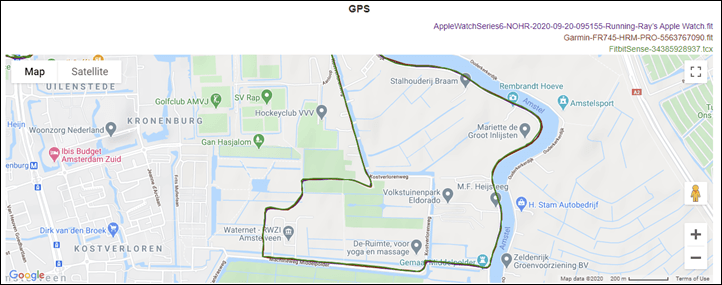
You can see the tracks above are nice and crispy. Same below for the most part:
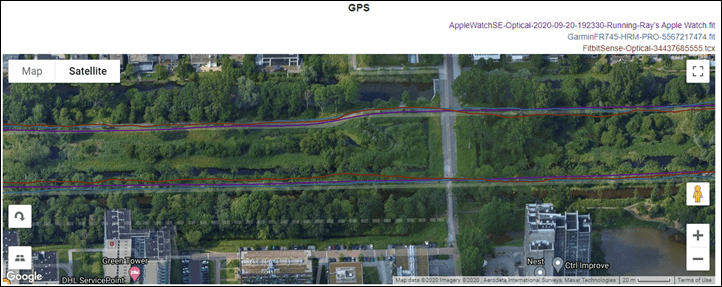
However, the one area it really struggles is coming out of a bridge or tunnel. In that case it produces wonky tracks every time for a short distance. Here in green:
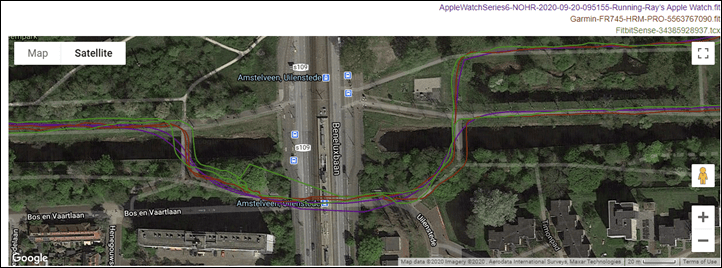
And here in yellow from under the underpasses:
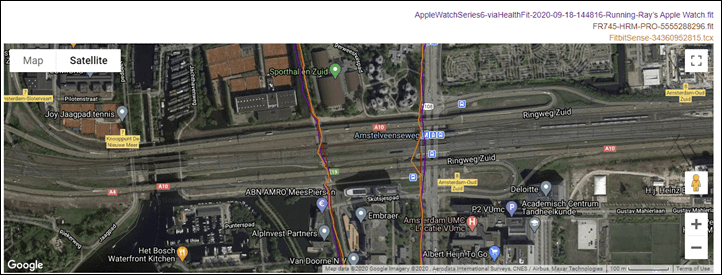
And again the first bridge on a different day, this time in red:
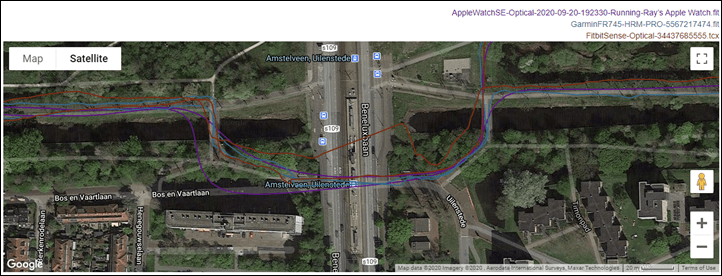
So, in quick summary here – the GPS is fine for most purposes with the exceptions noted above, while the heart rate isn’t fit for any purpose I’d use it for.
What I don’t know is if (or when) Fitbit will be able to fix the heart rate issues. The general theme of the Fitbit Sense is that everything is a bit half-baked. So with an entirely new optical HR sensor, that was one more piece of the puzzle they’ve undoubtedly been battling, and whether this is an easy short to medium term fix, or a more substantial hardware or longer software algorithm fix is required.
Fitbit has started to dig into my data sets, though, in looking at some of the other reviews posted today, the theme seems to be somewhat common.
(Note: All of the charts in these accuracy portions were created using the DCR Analyzer tool. It allows you to compare power meters/trainers, heart rate, cadence, speed/pace, GPS tracks and plenty more. You can use it as well for your own gadget comparisons, more details here.)
Wrap-Up:

There’s no question Fitbit has packed in ‘all the sensors’ to the Fitbit Sense. The challenge is whether or not all that data is usable and actionable. And at this point I’m just not seeing that occurring yet. With the exception of the ECG (which isn’t implemented yet), almost everything lacks any actual guidance on how to use it to improve ones life. How should I use the high/low skin temperature data? Should I exercise more or less to influence my exertion score within Stress Management? Why did my responsiveness score do what it did last night, was it because I slept too little or something else? And what’s happening when I select one smiley face over another in the stress tracking? Does it actually impact anything at all?
I wasn’t kidding when I said I started off with this watch less confused than I am now. Each day I use it I become more and more perplexed as to what it’s trying to tell me. It’s as if nobody stopped to ask the obvious question: How do I actually improve my wellbeing with all this information?
And that all ignores the least accurate optical HR sensor I’ve seen in a Fitbit product to date. We’re not talking a little bit inaccurate, but rather, a lot inaccurate. Or that the screen is laggy compared to past Fitbit products, frustrating so at times.
Now – here’s the question: Can Fitbit find a way to make all this make sense? Maybe.
But as is often the case each year around this time, Fitbit promises features that’ll be rolled out “later this year”, or “early next year”, “in the coming months”, and it’s rarely the case those hit those timetables. Fitbit has made a huge slate of those promises with the Fitbit Sense. ECG is “coming in October”, the Health Metrics dashboard for free users is “in the coming months”, the Google Assistant functionality is “coming later this year”, and answering phone calls “Winter 2020-2021”. And undoubtedly there are others.
As a data driven kinda guy, I wanted to like this watch when I first saw the feature set. But from either a deep data standpoint or a simplistic ‘just tell me what to do’ standpoint, it simply fails to live up to the promise, in name or otherwise.
With that – thanks for reading!

