
Last year at Eurobike we saw Elite announce two then-unnamed steering accessories. One of them contained electronics in it to connect to apps, while the other was purely mechanical in nature. Externally they looked identical. Both allow the front end of your bike to ‘steer’ more readily, useful in apps like Zwift with their currently available mountain bike course (which requires steering using a phone). But both are also just handy to give the front end of your bike a bit more ‘float’, with subtle movements as you pedal along.
While the two units are virtually identical from a hardware standpoint, the connected Sterzo version also has sensors inside to detect and then broadcast the exact steering details to 3rd party apps. Whereas the non-Smart version (just named Sterzo) would require you have your phone mounted to your handlebars to transmit that data to apps via ANT+ or Bluetooth Smart. Neither version requires an Elite trainer. You can use any trainer on earth with either version.
This review is about the base Sterzo version, as the connected version isn’t shipping yet. Hopefully that’ll change soon, pending getting app support. Since this review is about something with movement, it’s probably useful to hit the play button below. I cover both road bike and mountain bike scenarios.
Note that Elite sent over a media loaner of the Sterzo to poke at. Once I’m done with it here, I’ll ship it back to them in an empty pizza box. If you found this review useful, feel free to hit up the links at the end to support the site.
Unboxing:

The Sterzo comes in a fashionable cardboard box with the product name and purpose sprinkled on each side, complete with illustrations trying to explain to you that this thing pivots.


Crack it open and you’ll be disappointed there’s not a slice of pizza inside. Instead you’ve got the Sterzo.

As you remove it from the box, I suspect your first impression will be surprise at the weight. It’s heavier than you probably anticipated – about twice as heavy as my ThinkPad laptop.
If you flip it over, you’ll see a battery compartment there. That’s not for you. That’s for the Sterzo Smart version that has added electronics in it that you don’t with the baseline Sterzo. Elite does this to reduce costs of molding, parts, etc.. Makes total sense from a scaling standpoint.


However, if you were to open up that battery compartment, you’ll find that there’s no contact points for batteries, wires, or anything else. It’s literally an empty plastic shell:

Also in the box is some paper stuff. Two pieces of paper to be exact. A one page manual, and a one page warranty thingy.
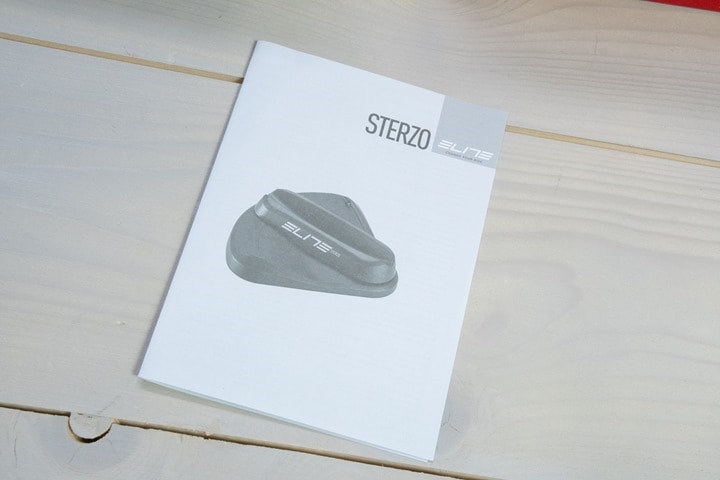
And that’s the sum total of the box. Again, no pizza.
Setup & Configuration:

I like having numerous defined ‘sections’ in my reviews. Makes it easy to use that sidebar section skip-ahead feature. But what I like more is having sections that take 30-40 seconds to write. This is one of those sections.
Take the pizza wedge, and place it on the ground. The only thing you need to do here is ensure that its facing the correct direction. The manual covers this. In fact, that’s the only thing the manual covers.
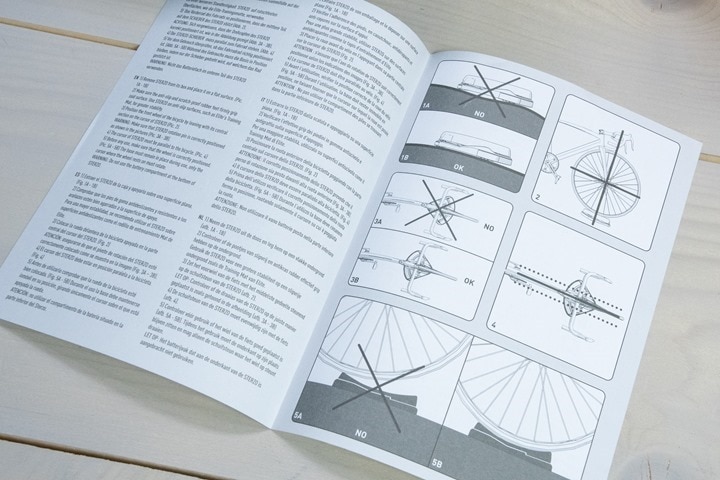
Still, as one who managed to shoot a boatload of b-roll and photos with it placed incorrectly one day while swapping it between bikes, I really wish they’d put a little arrow or something on it, indicating forward. I mean yes, the manual does state this. But at exactly one page in length, that’s a probably big ask for someone to actually read the manual.

From an alignment standpoint, said manual above also specifies how the bike should be aligned, but as one might expect you’ll center your wheel to the center of the Sterzo:

And of course, ensure that your front wheel/handlebars are centered to your frame.
Our extensive setup section is now complete.
Oh, wait.
One thing that I want to be super clear: There is *NO* dependency on the trainer you ride. You can ride any trainer you want, from any brand you want. However, it will not work with the Wahoo CLIMB, since that removes your front wheel. Nor will it work with any of the indoor smart bikes, but those all of steering buttons for Zwift to enable some day anyway.
Riding with it:

You know what’s even more rare than a setup section that takes 30 seconds to write? Me riding a mountain bike indoors. In fact, in a weird twist of appropriate fate – my newly purchased mountain bike made its maiden voyage indoors with the Sterzo, which, is why everything looks so pretty and clean. My bikes are never that clean.
But, I didn’t just limit it to mountain bikes, I got some road bike action too – because realistically longer term this tech will is likely to be used by more road bikes in Zwift than mountain bikes (heck, even today that’s probably true). And in fact, I think in some ways, for now, using it in a non-steering scenario is probably more practical. It essentially gives your front wheel this very slight feeling of float. Like a miniature InsideRide KICKR E-Flex Motion accessory. You can see this in the video within the multiple views (above), here’s a screenshot of how I have the video during the riding:
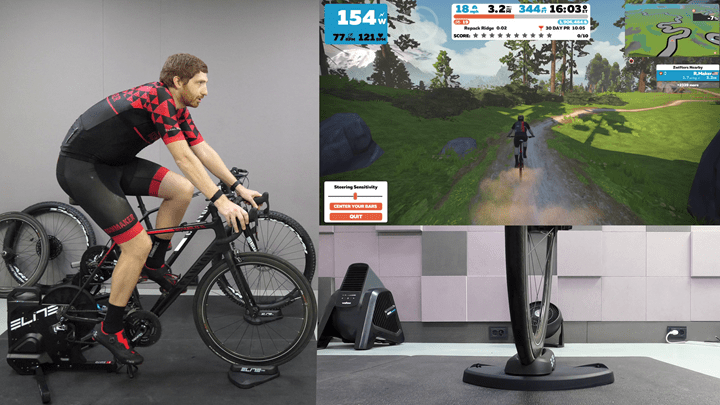
This float thankfully doesn’t get crazy when you sprint. it just gives your bike’s front end a bit more movement, which feels a bit more normal than something locked in. I actually liked it more than I would have thought.
In any event, today in Zwift the only course that has legit steering/veering/anything is the mountain bike route (that you can ride just fine with a road bike). Still, we’re start with the mountain bike first. For those not familiar with Steering in Zwift when it came out last August, the short version is that it’s an experimental feature of sorts that you can access after a short 2.2mi/3.7km ride starting from the ‘Muir and The Mountain’ route on Watopia. Once on the trail, it takes me about 10 minutes to ride. You can repeat the near-loop, by doing a short 1-minute downhill on-road section from the finish back to the start.
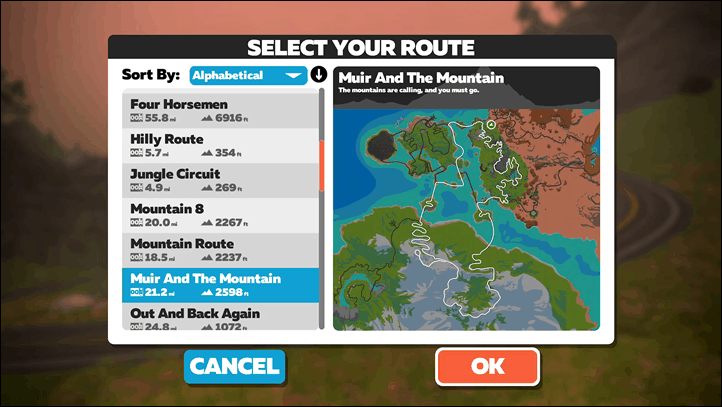
Generally it’ll take you about 7-10 minutes to get to the turn-off point, where you’ll be offered the ability to route onto the MTB course:
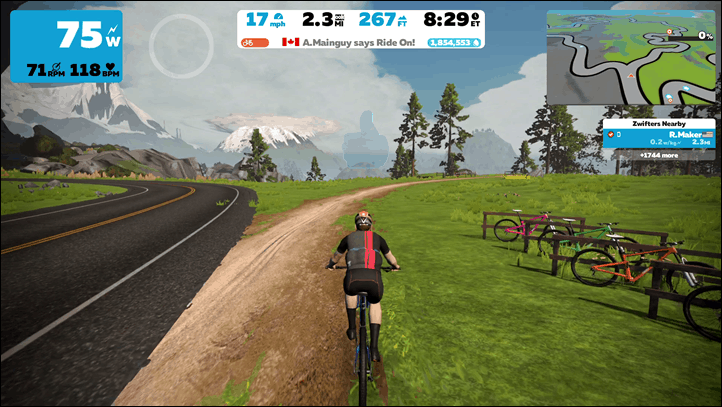
You’ll need the companion app open and on your handlebars. It *has* to be mounted on your handlebars. You can’t just hand-hold it, as it won’t be able to detect what’s turning or not. In my case I use a Quadlock mount (or full review here), but there are plenty of other mounts out there.


Also, funny aside here – while shooting the video, I didn’t want the usual KICKR Desk in the shot because it was blocking the view of the Sterzo. Thus, I was short a place to stick my Apple TV remove. Oddly, I decided to use a spare Garmin quarter-turn rubber mount, and slipped it under it. This worked astoundingly well:

I mean, ignoring the fact that it got covered in sweat and will probably die sooner than it should. But honestly, that remote deserves to die. It’s horrible. Alternatively, I realized a few hours later I could ‘clean-up’ this solution slightly by using one of the KOM Cycling adapter mounts. I bought a pile of these for attaching to my Skydio 2 Beacon Remote, but most people put them on the back of phone cases so you can have the Zwift companion app (or TrainerRoad) running on your phone on your handlebars.

After you turn-off the road you’ll travel a short distance on the trail. It’s here that Zwift ensures you’re good to go and that you know what you’re doing. It’s like waiting in the starting gate of a time trial. Also, you can also adjust the steering sensitivity, however it will remember your last configuration.
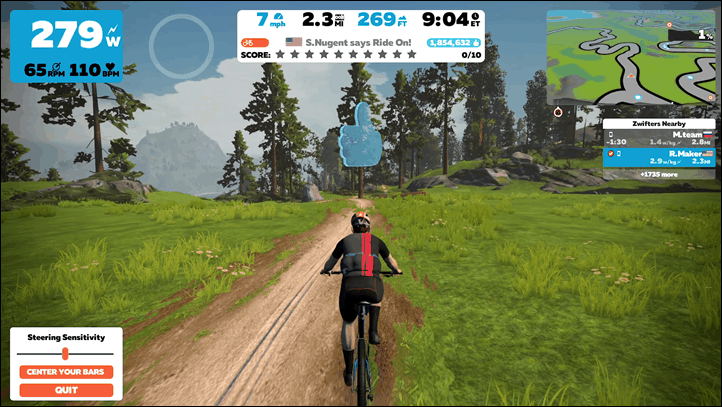
Your desired sensitivity setting will vary based on a bunch of factors, one of them likely being your skill level. But also how much resistance you want it to take to turn. For example, by default at 50% sensitivity, I find it’s just too sensitive with the Sterzo and my mountain bike. Tiny little movements dramatically change my course direction such that it doesn’t feel like riding outdoors.
Versus going to about 30-40% or so feels ‘normal-ish’, and is what I prefer for my mountain bike and this particular mountain bike course. I suspect over time as Zwift enables other routes with steering/veering/movement (especially road routes), that sensitivity will be more nuanced.

One of the main benefits of the Sterzo over no-zo, is that the Sterzo ‘re-centers’ each time you let go of the handlebars (or release pressure). This is handy, and helps it somehow feel more realistic (even though in the real-world, a bike doesn’t explicitly re-center). See, in that platform are actually small rollers, you can see them if you tilt it on edge:

And then somewhere in there is a giant-ass spring. Seriously, if I place it on a table and rotate it out to the sides, it snaps back increda-quick:
That said, I have found that in both mountain and road riding, if I snap my handlebars all the way to the side, typically speaking the Sterzo won’t rotate back to center perfectly. There’s virtually zero reason to ever do this, because if one looks at it from a sensitivity standpoint (Zwift or real-world), this would have you in the ditch instantly. Most of the movements are pretty small.

Note that I had zero issues with my 29” wheels staying in the Sterzo track. They never once left/departed/exited the track (or the building).

So, what about my road bike? After all – a lot of you (probably 90% of you) will probably be using this for a road bike. The feeling/situation there is actually even better than the mountain bike. And this is likely for a few reasons. First off, the wheel simply fits better:

Second, the front-end of a typical road bike is much lighter, and can be pushed around more easily. There’s very little weight/resistance in the front fork of a proper road bike, making it a little bit cleaner of a snap back:

I’d say in general Zwift sensitivity-wise I kept it at 50% for the road bike, and 30-40% for the mountain bike. Part of it too though is me switching back and forth between the two bikes makes it more difficult for my brain to get used to the higher sensitivity. With the mountain bike, the handlebars are further apart, so the same hand steering movements there has an increased angle of change on the Sterzo (and thus Zwift) because your leverage is greater.
But what was honestly nicest on the road bike was just using it as I mentioned before as a front wheel block – it gave just a bit of springiness and a bit of flex to your front end. Not too much that it was wobbly about (I personally can’t stand having no front wheel block).

In fact, the feeling isn’t terribly unlike that of the long popular Kinetic Turntable Riser Ring wheel block. I couldn’t immediately find mine. It’s somewhere in the Cave, but with 328 jars of Nutella stocked up in case Coronavirus gets bad here, moving them around is tricky. Once I did locate it, I’ll have to compare the two in more detail with Zwift steering specifically for that element.
Of course, the Kinetic solution is $ 39, whereas this is $ 69. But again, slightly different use cases. If you’re just using it as a generic riser block, the Kinetic solution probably makes more sense. Whereas if you’re looking for steering-type supportability and snap back rotation, then the Elite solution may make more sense.
Either way, I’ve got no complaints about the Elite Sterzo – it works great, save perhaps taking a white-out marker and drawing a giant arrow with the word ‘Forward’ on the inside bottom of the groove. Hmm…off to order a white-out marker now.
Wrap-Up:

The Elite Sterzo seems to have nailed what it set out to do: Make a simple front riser block that serves double-duty as a better steering plate than what most folks could whip up at home. In some ways, I think the unit may actually be slightly ahead of its time. I suspect some will (probably rightly so) look at this as a $ 69 accessory that seems a bit expensive in early 2020. However, I have a feeling that by later in the year if Zwift or other apps end up enabling more steering/veering/control scenarios, then having plates like these will seem more normal.
Of course, this steering plate doesn’t have smarts in it. That’s fine as long as you’ve got a phone mounted to your handlebars. At some point down the road we’ll see Elite release their connected version of this same design, as they announced at Eurobike last year. But that’s still dependent on an app releasing support for it. Elite’s Sterzo page notes that the Sterzo Smart has both dual ANT+ and Bluetooth Smart support with it for apps to leverage. However, we don’t know when apps will do so, or if that’s a near-term thing or a long-term thing. Or whether Zwift will support other steering plates (for example, JetBlack’s also Eurobike announced plate).
But we do know that steering/veering/etc is set to expand. Zwift CEO Eric Min noted late last year in a Zwift community ride that it’s a technology area they see as ‘when’, not ‘if’. So assuming you keep hardware for at least a couple years, you might end up wishing you got a connected version down the road, depending on how much more expensive that’ll be (we don’t know).
Still, if that doesn’t bother you, this unit pretty much works exactly as advertised. Though, I do wish there was a slice of pizza in there.
With that, thanks for reading!
Found this review useful? Or just want to save 10%? Here’s how:

Hopefully you found this review useful. At the end of the day, I’m an athlete just like you looking for the most detail possible on a new purchase – so my review is written from the standpoint of how I used the device. The reviews generally take a lot of hours to put together, so it’s a fair bit of work (and labor of love). As you probably noticed by looking below, I also take time to answer all the questions posted in the comments – and there’s quite a bit of detail in there as well.
I’ve partnered with Clever Training to offer all DC Rainmaker readers exclusive benefits on all products purchased. You can read more about the benefits of this partnership here. You can pick up the Suito trainer through Clever Training using the links below. By doing so, you not only support the site (and all the work I do here) – but you also get to enjoy the significant partnership benefits that are just for DC Rainmaker readers. And, if your order ends up more than $ 79, you get free US shipping as well.
Elite Sterzo (US – Clever Training – Save 10% with DCR10BTF)
For European/Australian/New Zealand readers, you can also pickup the unit via Wiggle at the links below, which helps support the site too! With Wiggle new customers get 10GBP (or equivalent in other currencies) off their first order for anything over 50GBP by using code NEWGB at check-out after clicking the links below.
Elite Sterzo [link coming shortly!] (EU/UK/AU/NZ – Wiggle)
Or, anything else you pick up on Amazon helps support the site as well (socks, laundry detergent, cowbells). If you’re outside the US, I’ve got links to all of the major individual country Amazon stores on the sidebar towards the top.
Thanks for reading! And as always, feel free to post comments or questions in the comments section below, I’ll be happy to try and answer them as quickly as possible.

