
It’s been a while since there’s been a watch that could cause Garmin heartache, and the COROS Pace 2 is unquestionably it. No, it’s not a ‘Garmin Killer’, but it will easily siphon off sales. This multisport watch packs in a pile of new and existing features that cover the core needs of most runners and triathletes, while including features not found on even higher end watches from most of its competitors – such as native running power without any required accessories. Or the lightest GPS watch in the world at 29g, or a new night workout mode. And for those more advanced runners, they’ve come out with easily the most comprehensive built-in support for the Stryd running pod.
Albeit, in doing so they also slyly made their own running power algorithms seemingly just about as good in 95% of scenarios. But don’t worry, I go through piles of data in painstaking data to illustrate that exact point.
And of course – all of this at a mere $ 199 – a fraction of the cost of a Garmin with similar capabilities in the multisport realm. But like all things potentially too good to be true, it’s not perfect here either. There are some quirks and other areas to be aware of. All of which I cover in-depth here in this review.
Note that COROS sent out a media loaner for me to test on. As usual, once I’m done with testing here I’ll get the COROS Pace 2 back to them and go out and purchase my own through normal retail channels. No company gets to see any aspect of my posts or videos before they go live – that’s just the way I roll. If you found this review useful, feel free to hit up the links at the end of the post to help support the site.
With that, let’s begin!
What’s New:

The COROS Pace 2 carries with it almost every feature found on the company’s higher-end watches, save a handful of features targeting the high mountains such as an SpO2 sensor (hardware), mountain climb mode, ski mode, and trail running mode. Though realistically, you can use running mode just fine for trail runs.
Still, the fact that a $ 199 watch has essentially all the same software as those higher-end watches is astonishing. And, before owners of those higher-end VERTIX, APEX, and APEX Pro units worry, yes, you’re getting all the same features of the new PACE 2 via software update (in fact, even the original PACE will get wrist power, but not the other features). COROS continues to follow the general model of Apple, Wahoo (and now Hammerhead) with keeping units on essentially the same software version as long as hardware allows for it.
Here’s what’s new in the Pace 2 specifically:
– Addition of running power without any accessory
– Addition of Stryd running power support with all metrics
– Expanded running power platform support (metrics/integration/etc…)
– Added running power targets to structured workouts
– Addition of training plans
– New night mode for workouts: Automatically enables backlight during workouts between sunrise and sunset
– Increased battery life from 25 hours to 30 hours of GPS on-time in regular mode
– Increased battery life from 50 hours to 60 hours in UltraMax mode
– Reduced standby battery from 30 days to 20 days (but with 24×7 mode with notifications/sleep tracking/HR tracking/etc…)
– Reduced weight from 48g (Pace 1) to 29g (Pace 2)
– Claimed lightest GPS watch in the world at 29g
– Processor capabilities increased by 1.5x
– Storage capacity increased from 16MB to 64MB
– New quick release bands (previous required tools)
– Reduced from 4 buttons to digital dial + button
– Watch size decreases from 46mm to 42mm, but screen size same at 1.2”
And then here’s some things that stayed the same:
– Still a full multisport watch with triathlon mode
– Still supports external sensors including ANT+ & Bluetooth Smart sensors
– Still has training plan, structured workouts
– Has magnetic compass
– Has barometric altimeter
– Water-resistance stays at 5ATM (50 meters)
Here’s a look at that new nylon strap – which is what I’ve been wearing with it. I quite like it:


The only downside to the fabric strap is that for about 30 minutes after a shower (or a swim), it retains water and transfers it to your clothes if you lay your wrist on yourself (such as sitting on a couch flipping through your phone). The Whoop fabric strap has this same problem, though seems to retain slightly less water (and thus transfers less water to your clothes). It’s not a huge deal…unless you follow every shower with sitting on the couch with your hands in your lap on your phone.
In any case, you’ll notice the digital dial in there, which replaces some of the dedicated buttons. Digital dials honestly aren’t my favorite thing for sports watches, and that’s true here as well. I find them super finicky for changing data pages mid-run (and near-impossible while riding), and that carries through to the Pace 2 also. I’ll miss the dedicated buttons of the original Pace.
Finally, there’s two colors (white or dark navy) available at launch – with either the nylon or silicone band:
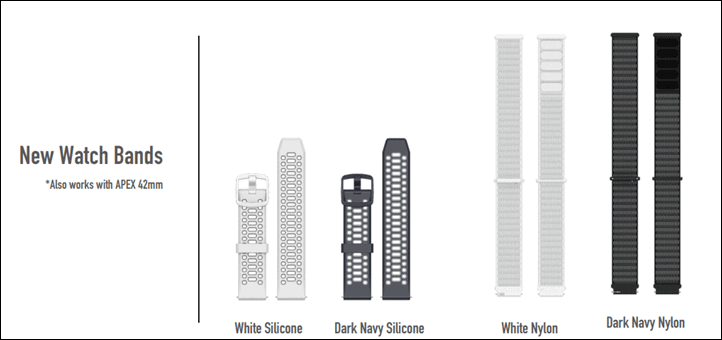
Ok, with that out of the way, let’s backtrack slightly to the unboxing section.
Unboxing:
There isn’t anything fancy about the COROS Pace 2 box, and honestly, there really needn’t be either. It’s clean and simplistic.


Inside you’ll find the watch encased in packing support, looking up at you – ready to…umm…#exploreperfection, I guess.

Rip all the stuff out of the box, and explore my perfectionist capability to place it in a nice tidy pile so you can see it:

Here’s the watch, complete with the new fabric strap.

And a closer look at that fabric strap:

You’ll then find two little plugs for the charging port. These ostensibly can keep out sweat and other gunk long term, but realistically, I’d argue that if you need these plugs – you’re probably doing it wrong (namely, you should consider taking a shower). I’ve never heard of this being a problem on Fitbit/Garmin/others that have the same charging port design. I’ve already lost these plugs.

Speaking of plugs, here’s the thing you plug in – the charging cable:

And then finally, the manual:
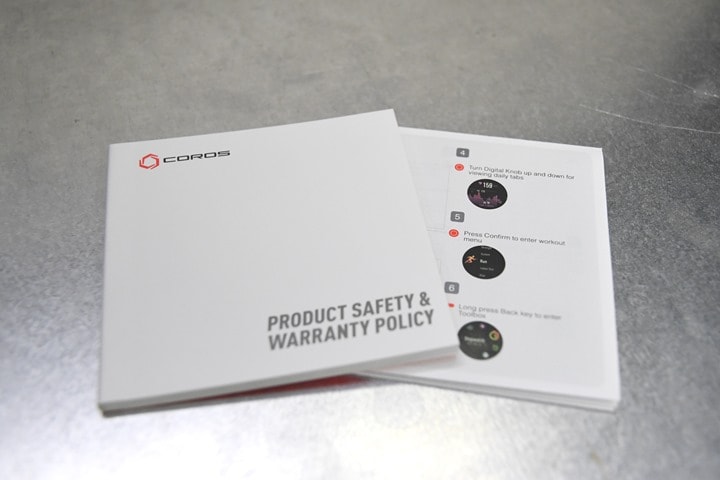
With that – let’s get cooking on using it.
The Basics:

For this section here I’m going to focus on some of the basic non-sports features – things like activity and sleep tracking, as well as other tidbits on the watch itself (features and exterior elements). If you’re looking for the sport-specific bits, then skip ahead to those sections.
The watch has 2.5 buttons. It’s got a lower right button that simply goes in and out. While also having the upper right digital crown, which is both a dial that rotates as well as a button that presses’ in/out. You’ll use the dial to go up/down through menus (and pages), as well as to act as a confirmation button by pressing in for menus.

The screen is not a touch-screen display, but is color. Unlike the original Pace which had 5 buttons, there are no other buttons. While some people like the digital crown, I’ve long noted that for sport reasons I find it fiddly, especially mid-workout. It’s honestly about the only piece of the watch I dislike. COROS uses it on their higher end watch, as does Apple of course too. But that doesn’t mean it’s the right decision for a sport watch. In the case of Apple, the digital crown has far more utility in apps/etc than it does on the app-less COROS units. This seems like a case of form of function. But again (and not to spoil this entire review), it’s really the only thing I don’t like on this unit.

Now, if we use that digital crown and rotate it we’ll advance through the widget roll. This includes your daily metrics like calories, steps, stairs, etc…, then graphed metrics for the last 6 hours. These include your heart rate, the altitude, the barometric pressure, the temperature, and sunrise/sunset information. Finally, you’ll also see smartphone notifications. Here’s a gallery of those.








You can also tap in and use the digital crown to move forwards/backwards through data points there (including beyond the 6-hour window), which is kinda neat. You can see here from the middle of my workout a few hours back:

The default watch face itself (which is changeable via the app between a pile of watch faces) shows most of your stats for the day, including steps, total workout time, heart rate, time, etc…

If you press the lower right button it’ll iterate the tiny top text metric through data like sunrise, sunset, battery, and stairs climbed.
If we long-hold the lower right button we get into a mini-controls menu. This includes a super-detailed battery information menu, the ability to broadcast your heart rate, compass, UltraMax enablement (though you actually enable this elsewhere), satellite signal, stopwatch, timer, alarms, night mode, watch face, and settings.

The battery panel is worth serious props. It’s super detailed in what’s driving battery change on the unit itself. Very similar to what you’d find on a phone in the advanced battery diags to see what apps or features are burning the most battery. It’s an interesting to contrast the battery details that COROS has vs what Garmin/Suunto have. In the case of those two companies they’ve invested heavily in allowing you to (with significant granularity) specify what features are enabled/disabled and impacting battery. But they don’t allow you to look back historically at what’s burning battery day to day. Inversely, COROS doesn’t have the same level of granularity as Garmin/Suunto in terms of enabling/disabling various features to control battery rate.




Meanwhile, down in the settings menu you’ll find all sorts of the usual settings like changing how the data is displayed to pairing sensors and your phone. Don’t worry, we’ll talk about sensors a bit later on.


Now back at the main watch face, as if you were just wearing the watch, you can tap the right button to open up the sport menu. This allows you to choose which sport you want, as well as some of the non-sport starting menu pieces like history, settings, and AI Trainer. Certainly these are tied to sports in various ways, but don’t start an active sport.

Again, we’ll get back to all this sports goodness later. Now the COROS pace doesn’t have features like music, NFC payments, or 3rd party apps. As such, we’ve covered all the non-sport features on the watch at this point
So let’s switch over to the smartphone app to finish up the basics section. As we crack open the COROS app, the main home screen shows the core activity stats for the day. You can swipe left/right to go back/forward to previous/other days. At the bottom any workouts you’ve done will be displayed, as well as summary stats including those stats related to training load and fitness levels:


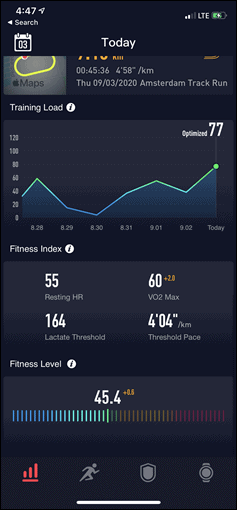
You can tap on a given stat to see more depth on it, for example this sleep page here – both at the given night level, as well as at the week/month/year levels:


In terms of accuracy of the sleep data, I’ve found the start/end times accurate, but its detection of whether or not I’m awake seems pretty skewed and often incorrect. In my case it doesn’t help that we’ve got three little ones at home in their first few weeks in a new home, so there’s been all sorts of wonky wakeups. But, I haven’t seen other watches being as challenged by that.
The same graphing ability is also there for 24×7 heart rate (as well as steps, active energy/calories, and exercise time):
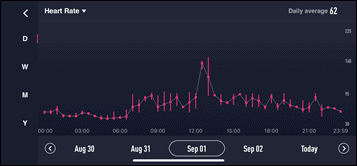
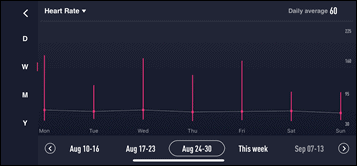
Note that resting heart rate is pulled out into a different section shown at the monthly/yearly level, and lacks some of the granularity that mots companies provide. I’d love to see that allow you to go down to the weekly/daily summary level as well. Also note that with the COROS Pace 2 you can specify whether you want ‘Realtime’ 24×7 HR, or ‘Every 10 minute’ HR. I mostly just kept it on the 10-minute option, since the granularity of the charts is lesser, I wasn’t as fussed then on the granularity of the underlying data.
The next tab over is your workouts, showing you a list of recent workouts, and you can tap on any given workout to see more detailed stats (more in the sports section):
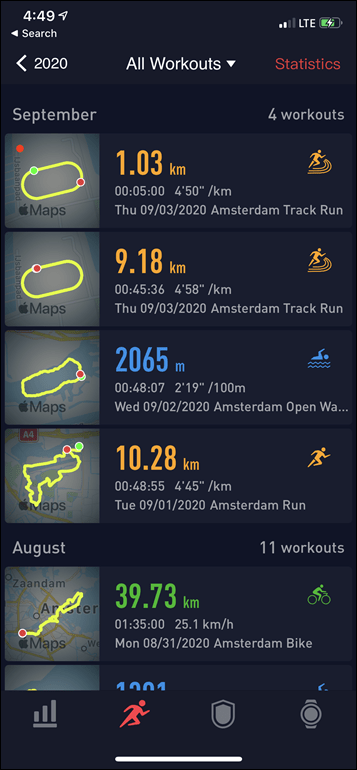

After that there’s the profile tab, which includes the usual configuration stats like gender/weight/age, as well as the ability to link up 3rd party apps here. They’ve got most of the major ones you’d expect, though I’d love to see this expand a bit to include apps like Dropbox for example (similar to what Wahoo does).
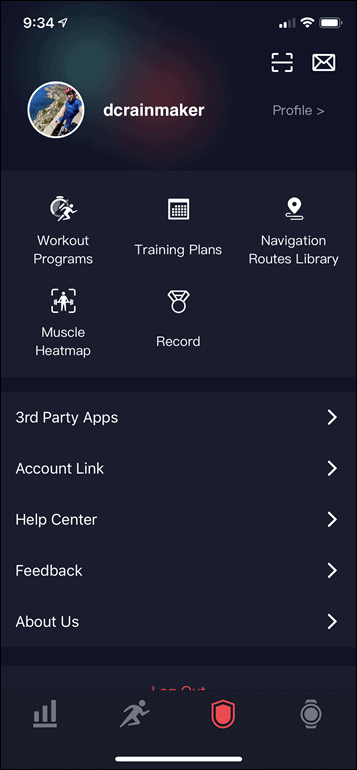
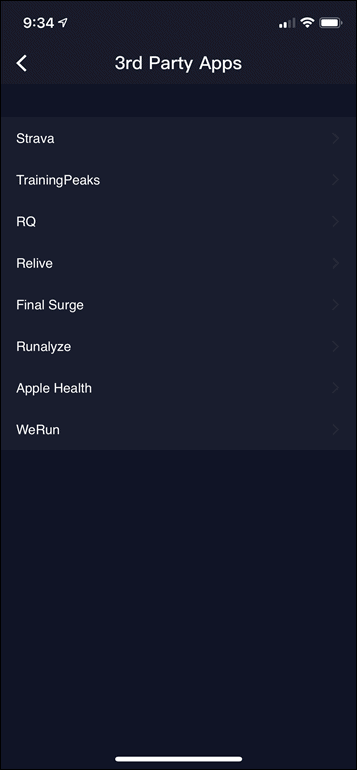
Then finally there’s the watch settings page. This shows paired watches to your account, and lets you dig into customize everything from data pages to watch faces to which notifications appear. Most of these settings are pretty normal, however interestingly they do allow you more granularity over notification apps than most companies. So while some companies leverage the default iOS/Android notifications control center, this goes a step further and lets you choose which messaging apps can interrupt your life:
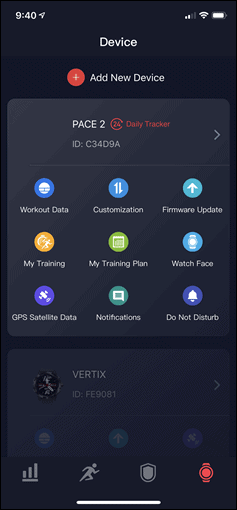
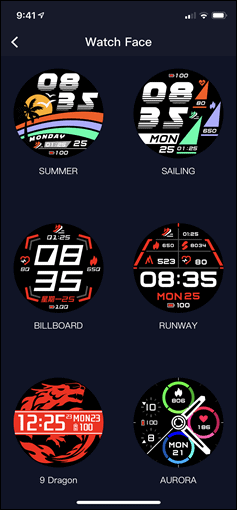
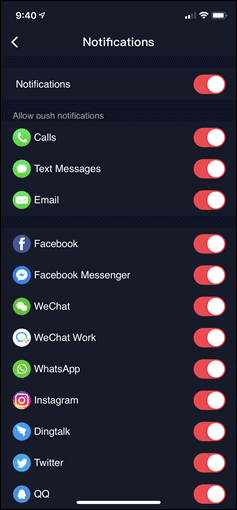
Ok, with that, we’ve covered pretty much all there is to cover here. Let’s dive a bit deeper on the sporting side.
Sport Usage:

The COROS Pace 2 has all the core functionality you’d need from a running or triathlon watch. Plenty of data fields to choose from, and wide accessory support for ANT+ & Bluetooth Smart accessories. I’ve been using it with cycling power meters for example, without issue.
In fact, that’s really what separates something like the COROS units from a Garmin or Suunto – the extra sports (and non-sports) features you may or may not use. For example, on the COROS Pace you won’t find something like ClimbPro (monitors/shows climbs on a course mid-workout) or PacePro (race course pacing that accounts for elevation pace shifts, etc). And there’s probably 50 other features the COROS Pace doesn’t have that Garmin does. But ya know what? That also OK.
For example, right now I have zero races on my calendar – so PacePro isn’t of significant use. And I live in a pancake flat area, so ClimbPro isn’t of use (though I absolutely love it when I can escape to the mountains). As with everything, it’s a balance of deciding what features are valuable to you. Let me know you what is there today, and then you can decide yourself.
With that, let’s start a workout. To do so tap the top right button, which cracks open the sport menu. It’s here you can choose which sport your doing. They have all the core ones like Cycling (indoors and out), Running (indoors, out, and outside track), and pool/openwater swims. Plus triathlon and strength training. There’s also some catch-all options like Gym Cardio and GPS Cardio. But you won’t find sport-specific options for things like stand-up paddleboard or skiing.

We’ll choose run here. In my case I’ve got a training plan enabled on my unit, so it then offers me to load that scheduled workout up. There is a minor spelling/grammatical error here (should be ‘Start’ not ‘Star’), which is kinda part of the occasional lack of UI polish that I see in the ecosystem (mostly on the app side, but occasionally in the watch):

Once that’s done you’ll see GPS, heart rate, and battery status along the bottom. Once the heart icon and GPS icon stay lit green you’re good to go.

If you try and pre-maturely go, it’ll warn you that you’ll probably eff up your workout and thus deserve the ridicule you’ll get on Strava afterwards. I mean…it says it in prettier words, but that’s what it means.

You can also tweak a couple minor settings including some alerts (Distance/Pace/Cadence/Heart Rate/Nutrition), enable/disable Auto Pause, and turn on/off the metronome.

There’s also a simple interval option here to configure intervals with a pre-defined repeat/rest definition, and then a warm-up/cool-down. It’s basic, but inline with their competitors. Like their competitors, if you’re looking for more advanced workouts you’ll want to use the workout builder (which I detail later in this post).

With all that ready to roll you’ll go go ahead and press the start button and it’ll start tracking your run (or any other workout type). You’ll see your data pages as you’ve configured them on the screen, and it’ll be recording in the background on the watch. There’s no Live Tracking type service within the COROS platform, so everything is local to the watch.

You can iterate through the data pages by using the digital crown, rotating it up or down. While this ranges from so-so to finicky on a normal day, it’s a pain in the butt with gloves. COROS has shifted to this design from the previous all-button design.

That upper right button acts as a start/stop button too, and then the lower right button is your dedicated lap function. There’s also auto-lap too if you want, but I’m more of a manual lapper.
Once you’re done with your workout you’ll hold the upper right button after pausing to finish the workout and save it.

You’ll get a slew of pretty graphical summary screens here. This is an area that gives more detail and prettiness than Garmin does, though is inline with Suunto:












There’s also the recovery scores seen above, as well as the Stamina feature, which gives you basically a Streetfighter like score of how recovered you are to give it a go again. I haven’t found this terribly accurate, though, I have found the hours listed below it a far better representation of recovery time than the %-based metrics on the upper line:

Afterwards, all of your workouts will sync via the COROS app, and you can dig into all the metrics there in far more detail. Here’s a pile of those:




Note that there is no COROS web platform/dashboard. Instead, the workouts will automatically sync to whichever 3rd party connected platforms you’ve paired up. In my case that was Strava and TrainingPeaks. You can see a workout here on Strava – this one from one of my runs:
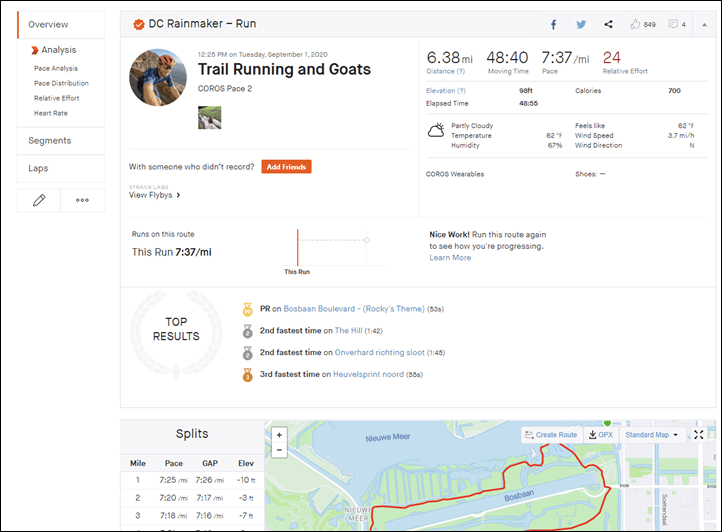
Switching over to aquatic activities, I had no issues swimming with it either (openwater). I simply selected an openwater swim, waited a few seconds for GPS, and then was ready to roll:

While swimming in openwater it’ll use a slightly different algorithm to account for the watch being below the water the entire time. This smooths out the track a bit (on purpose) so that it can also deal the lack of GPS signal underwater. The updates to distance and pace though are pretty constant the entire time, and were within a couple meters (live) of other watches I was using on the other wrist at the same time over various swims.

I look at the GPS tracks a bit later on, but in essence they were good, albeit not quite as perfect as the current openwater swim track king (Garmin Swim 2). But realistically you’d never notice the difference in that nuance unless you had a slate of side by side tracks to compare against.

Now, before we talk about running power I wanted to briefly mention track mode – namely because it’s awesome. Track mode came out back last November, and essentially does two things: Snaps your GPS track to the shape of the track (and a specific lane), and then snaps your distances to round numbers like 800m, etc… – knowing you likely pressed the button as you crossed the line.
To begin track mode you’ll select that as a sport, and then validate the lane you’re primarily running is selected:


Once that’s done, you simply run. It’s that easy. It generally takes about two laps before the track is recognized, and it’ll actually give you a notification that the ‘Track is recognized’. Though, I had a hard time getting a photo of that quick notification.
By default it has a 1,000m auto-lap enabled, which I always forget to disable so that triggers during my 1600m warm-up. But after that point most of my sets recently have been 800’s, so it doesn’t much matter since I’m manual lapping them. Thus as I cross the line it ‘snaps’ the distance to 800m, and does all the pacing based on that. You can see this most easily in the lap summary page, which is accessible anytime during the run by pausing.

You can also change the lane too, though realistically you’d only do that if you were permanently ‘moving’ to that lane, else it’s kinda finicky to do mid-workout since you have to pause to do that as well.
Still, the proof is (mostly) in the pudding, which comes afterwards. Sure, you’ll first see that beautiful track photo on your workout summary screen:

But then once you upload you’ll see the GPS line on the track is nice and super crispy:
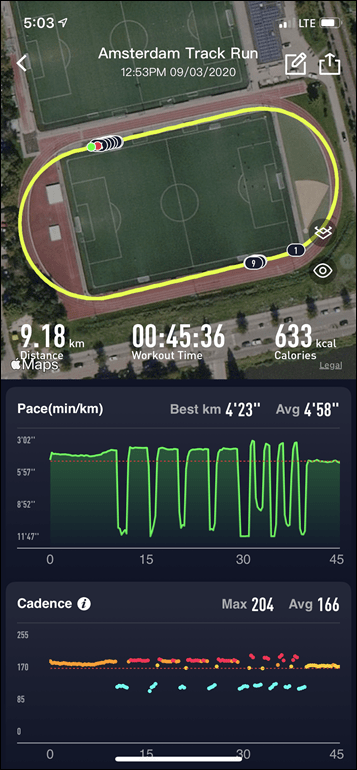
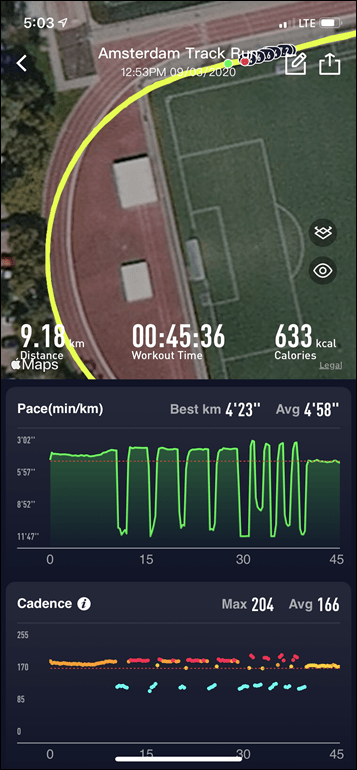
However, as you see above – it’s not perfect. It seems to have incorrectly determined the shape of this track, and so it made my track a bit more ‘skinny’ than it really is, resulting in the curves being out in the bushes, while the straightaways are in the field a bit. But hey, nobody on Strava will probably notice that, they’re just looking at the pretty circle. Plus, the 400m distance remains accurate, even if the shape isn’t.
Also, you will notice that all of the lap splits, save one or two, snapped to the correct 800m or 200m work/rest cycle I was doing (plus the warm-up chunks that got auto-lap split at 1KM).

Anyway, it’s super impressive – and hopefully we’ll continue to see them work away at it, tweaking the minor bits like the track recognition.
Note that there is the ability to enable UltraMax, which considerably saves battery life by reducing the GPS-on/recording time to 30 seconds out of every 2 minutes. It’ll still capture pace/distance/etc while running/hiking using the accelerometer. It’s a little funky to enable, as you’ll first go into Run, then from there you’ll long-hold the lower left button, and then toggle this UltraMax setting:

Because the battery life is already so good on the Pace 2, I haven’t had any reason to enable this. In general, I never recommend folks use UltraMax/UltraTrac/Ultra-whatever from any brand unless they explicitly know they’re going to go beyond about 80% of the claimed battery life of any watch. Otherwise you’re simply sacrificing data accuracy/GPS tracks for the fun of it.
Finally, for lack of anywhere else to note it – you can pair piles of ANT+ & Bluetooth Smart sensors to the COROS Pace 2, including multiple of the same type (such as for multiple bikes). I’ve used it with a Quarq DZero, Favero Assioma Pedals, and PowerTap P2 pedals successfully:



Inversely, the unit also broadcasts your heart rate over ANT+. Here you can see that using the Broadcast HR mode, on a Peloton bike:

I haven’t used this feature though in any depth, so I can’t speak to the nuances as much there.
Ok, phew – with all things covered, let’s dive even deeper into the running power side of things.
Running Power:

While COROS has implemented running power natively into the COROS Pace 2 (akin to what Polar did with the Polar Vantage), they’ve also dramatically stepped up their running power support in general, via an increased partnership with Stryd. As part of that, they now support every Stryd running metric when paired with a Stryd pod – from Form Power to Air Power, plus all the running efficiency ones like Ground Contact, L/R Balance, and more. In addition, the COROS Pod gains all but one of these metrics as well.
But if you’re looking for the main metric of running power, that doesn’t require any pod at all – either COROS Pod or Stryd. You can just use the watch on your wrist like a normal human and it’ll give you total power as well as smoothed variants of that (based on the data fields you choose). And you can create structured workouts based on those power targets too.
Now, we’ll circle back to the nuances of wrist-only vs Stryd footpod vs COROS Pod in a moment. Until then, let’s look at the running power bits on an actual run. To do so, you’ll want to ensure you’ve got the running power data fields configured/enabled on your watch, via the smartphone app. In my case, I configured them similar to how I do my cycling power, with different smoothed variants:
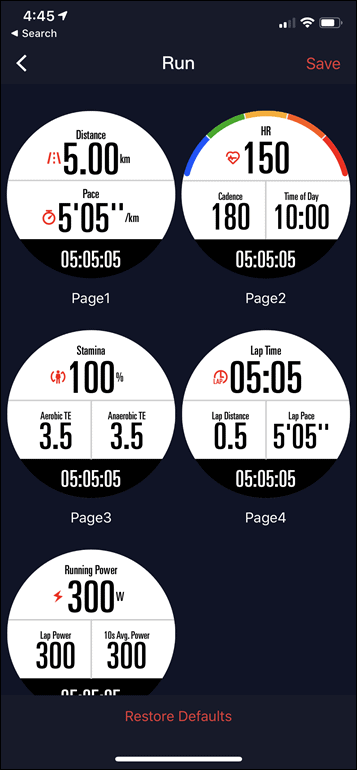
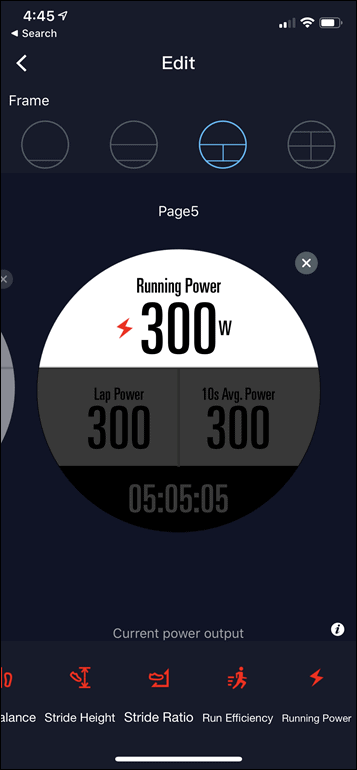
Randomly of note, COROS is removing the ‘Running Efficiency’ metric and original running power analysis from their app. The other metrics will remain the same (while it adds the new FORM Power metric when paired with either COROS or Stryd pods).
Also – if you’re pairing up a Stryd pod, then you’ll get to add all the Stryd data fields too, like Air Power. And if using a COROS Pod, then you’ll get fields like Vertical Oscillation you can add.
And at that point, you’re basically ready to run. So go ahead and choose to start a run and wait for satellite and heart rate lock. Both typically only took a few seconds.

Now, start running. You’ll see your running power displayed per your configurations, such as below from my run last night:

In my case though, for my recent runs I’ve upped the ante and brought out various comparisons, specifically the following setup:
– Left wrist: COROS Pace 2 with native wrist power
– Right wrist: Polar Grit X with native wrist power
– Foot: Stryd Air footpod for running power
– Chest Strap & Running Shorts: Garmin HRM-TRI & RD-POD for running power
So in essence, I’ve tracked all four across numerous runs to see how they track. And it’s fascinating. The Stryd and COROS Pace units tracked near identically. Some minor differences here and there, but run after run the values shown on the displays were almost scary close.
And after the fact, the data supports that as well. Here’s those four plotted from last night’s run, which was steady-state for the first 5KM, and then 800m intervals for the next 5KM. The COROS and Stryd are lower down in purple/brown:
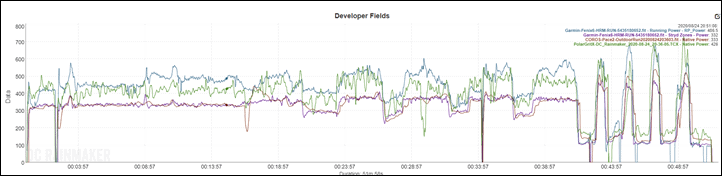
Now, as I’ve pointed out countless times before with running power data – this does not mean COROS & Stryd are right. It just means they agree. As with numerous other running power products on the market, this is not standard for how to measure running power. It might sound like a silly thing, but there really isn’t any agreement there from scientists, let alone companies. At this point, it’s mostly more about consistency within a given unit than anything else.
Garmin, Polar, RunScribe, and others tend to take a different approach to the data than Stryd (and now COROS). Usually it’s noted that if you add the Stryd Form power value to the Stryd power value you get into the same ballpark as Garmin/Polar (though even that is variable). You can see this below by looking at the lowest line that hovers around 100w (Stryd Form Power):
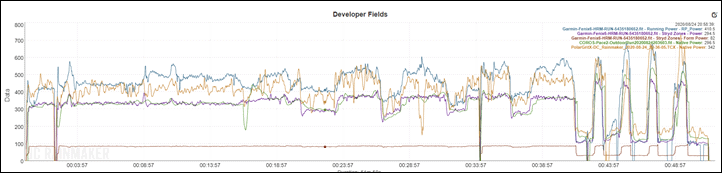
In any event, if we look at another run I did (which includes going up/down some hills), you’ll see the COROS & Stryd are again nearly identical, with the COROS data smoothed a bit more. And in fact, I generally found the COROS power data a bit slower to respond than the other units, and you can see that both above and below near some of my surges.
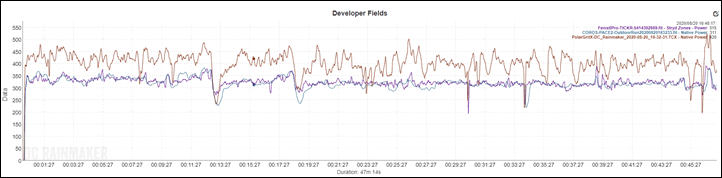
Note that for the image directly above here, I did have Garmin’s running power enabled, but forgot to put a new battery in my RD Pod, so it dropped out constantly until it died. Whereas on my earlier run I used the HRM-TRI.
Finally, I’ve just added in another run – this one on a crazy windy day. Winds were sustained at 30KPH, and gusting to 50KPH. I did this on a track, which is fun for a lot of reasons. First, because the wind was consistently either head-on or tailwind (aligned to the straightaways, making it easy to spot). Second, I was doing 800’s, and as you can see, my pacing is rock-on consistent. Variations in power were largely due to gusts (and probably a bit of running form change over time due to the wet surface). Note, the COROS Pace 2 was in track mode (so, still using GPS, but ‘locks’ to the track shape). The workout was primarily 800’s, with 200’s easy in between. Then some 200 sprints at the end.
First, here’s all four power sources at once (Stryd Air Power, COROS Pace 2 wrist-based power, Polar Grit X power, Garmin Power via HRM-TRI), data set here:
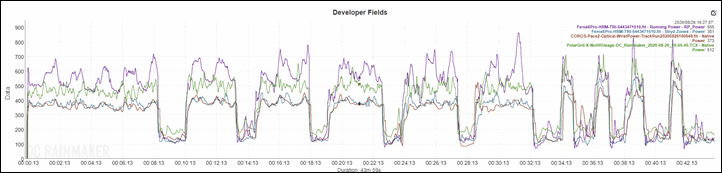
Pretty similar to what we’ve seen before. Let’s go ahead and remove the Garmin/Polar ones, since people most want to see/understand the implication of the wind, and Stryd’s Air Power accounting for that.
Looking at the first 1600m, there’s virtually no difference whatsoever. That’s the warm-up session (I did a warm-up from office to track as well, so this was the on-track warm-up). Remember, each time I looped the track I’d encounter the strong headwind and the strong tailwind, plus the crosswinds at both ends.

These were roughly done at ~6:05/mile (about ~3:45/KM). Nothing crazy, was more focused on keeping them super consistent. And you can see from the speeds, they were. Here’s the Stryd Power Center data from the pod showing the blue line of how stable I was:
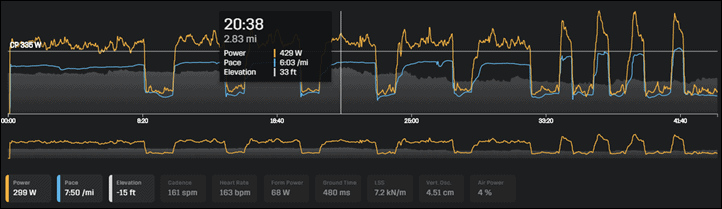
And here’s the data from the Garmin Fenix 6 showing the same stability using the GPS/wrist-based hybrid for pace (despite claims to the contrary, all major vendors use a blend of GPS + wrist-based accelerometers for smoothing pace data).
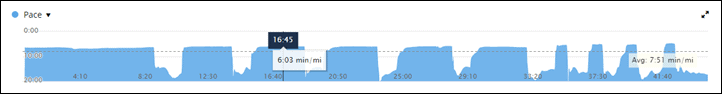
Again, wind-speed measured a few blocks away at the weather station was ~30KPH sustained, with gusts to 57KPH (I started at ~4PM).
![image_thumb1[1] image_thumb1[1]](http://media.dcrainmaker.com/images/2020/09/image_thumb11_thumb.png)
So let’s look at the 800’s more closely from a power standpoint. I’d start a jog about 10-12 seconds prior to each one, arriving at the line and hitting lap at that point on-pace. Since I was jog/walking 200’s in between, it meant that I was alternating whether I’d hit a headwind or a tailwind first for each set.
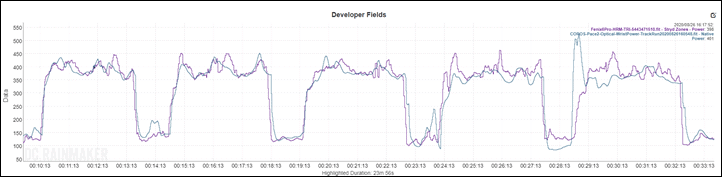
And what do we see above? Relative consistency, but no specific repeatable differences between them. For example, they both trend relatively similar, but also have unique differences. But those differences don’t actually appear related to the wind. Here, let me show you. Below is from Stryd Power Center. On the map to the right I’ve illustrated the wind direction with the red arrows, and then my running direction around the track with the blue arrows. The little white splotches in the corner are where I started each set of 800m. So I’d always start on a corner, and then either hit headwind or tailwind.

Now, let me add in the grey shading of Air Power to the Stryd chart:
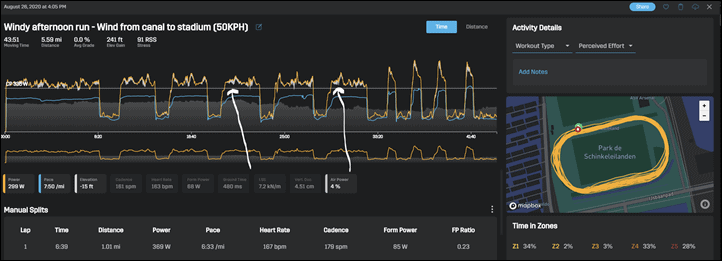
It’s hard to see, but it’s the grey under the orange bits. Here’s the 2nd interval zoomed in on, as we’ll use that for comparison:
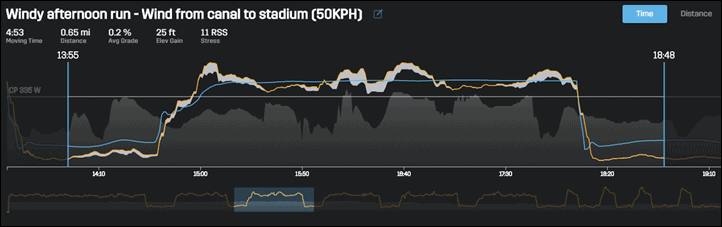
So let’s look at the comparison of just that interval, since there’s both similarities and differences there. Note the above/below charts don’t precisely match sizing. Also, my annotations aren’t perfect to the second because I’m trying to match things up on the map on the track – but they illustrate the gist of it pretty well.
You see that the Stryd seems to spike slightly higher as I start the interval – logical since as I’ve shown above, the COROS Pace seems slightly more smoothed. Like most people, the first couple seconds I tend to start a touch bit fast and then settle in by 5-8 seconds in. As I hit the first tailwind, both units decrease correctly. And then, as I hit the first strong headwind, both units rise correctly together. So despite a Stryd Air Power factor showing 8% for this 100m section, COROS Pace 2 power matches the power perfectly. In other words, having a wind sensor made no difference there.
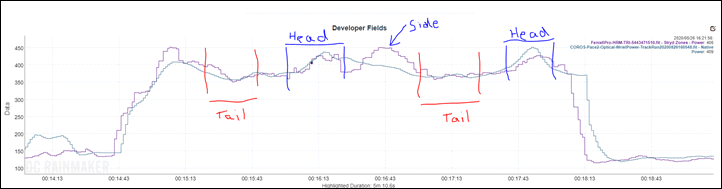
Then we hit the section labeled ‘Side’ above. In this case the two units disagreed. This end of the track is a spot that’s semi-protected by a small line of trees/fencing. Stryd believes the wind here was strong at 5-7%. I’m guessing it’s misreading that. It was raining outside, and perhaps the sensor hole got some droplets in there. I’m not sure, but I am sure there’s no headwind there (as it correctly showed on most other laps). Also, given I was just coming off the headwind, it’s unlikely I double-down on power again. If you scroll up to the Garmin/Polar power, neither show the Stryd spike there.
Anyways, onto tailwind section #2, and both are the same. And then into headwind section #2, both rise up, with the COROS actually rising higher a little bit (Stryd reported a wind factor of 8% again for that portion). Following which you see the Stryd power cut-out quicker than COROS, which takes a few more seconds after I stop to cut-out (again, the smoothing I discussed earlier).
This cycle repeats essentially the same for all of these sets. The exact variations differ, but it seems pretty darn clear there’s no meaningful difference in these from an on the run pacing standpoint. Like most running power products, they both are somewhat variable in the actual values second to second.
So what about the 200m sprints? Ask and you shall receive. In this case, I started all of them in the same spot – which was with a sidewind followed by a tailwind. Then 200 easy in between. You can see some moderate variance, namely after the first interval.
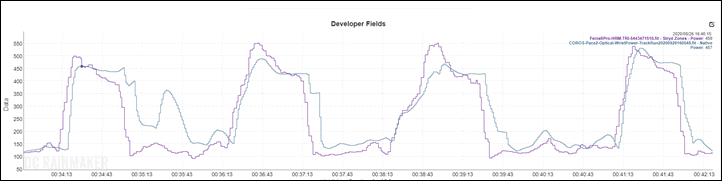
You see the slight bit of delay on the COROS Pace 2 power values for Interval #1, though Intervals #2/3 are only about a second behind. Interval #4 (which I ran the fastest of them across the entire interval) was virtually identical in responsiveness. Meaning, COROS appears to smooth less when the change is more sprint-like (whereas an easy roll into an interval means it smooths more).
On intervals #2/3 Stryd spikes quite high above COROS towards the first 1/3rd of each interval. I was curious if Garmin/Polar also did this, and they do to an extent – Garmin more so than Polar (relative to the baseline for the rest of the interval). I’m not really sure what to make of that. And honestly, I’m also not really sure who (if anyone) is using power to pace 200m intervals, as realistically time/pace is a better indicator there given the variability of power over such a short timeframe.
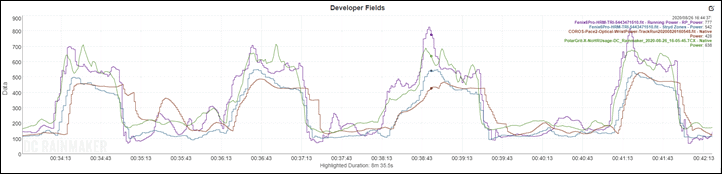
Ultimately, what my windy day at the track showed me is that there was no obvious (or even non-obvious) benefit to an air pressure sensor over what COROS has come up with. In the handful of times they differed (such as on one of the curves) – I don’t think the Stryd was correct there anyway. And then inversely, in the case of the 200m sprints, I don’t think the air pressure sensor specifically was a notable factor, rather, the fact that algorithms are accounting for accelerations differently.
But wait – there’s more. What about a trail run? A few days ago on a non-windy day I took to the trails to see how it might handle different terrain surfaces. This is an area that’s always been a bit challenging for Stryd. Specifically the softness of the trails, where Stryd (as well as other running power meters) don’t accurately handle when you go from hard surfaces (concrete, hard pack gravel), to soft surfaces (like sand, mud, or mushy stuff). So after getting into the forest, I did my best to find all the surfaces. Hard pack, softer pack, horse trails that sunk in like beaches, and so on.

And what I found was that this was by far the least similar data set between Stryd and the COROS Pace 2. Sure, they trended in the same directions, but the offset was greater. Here’s that data:
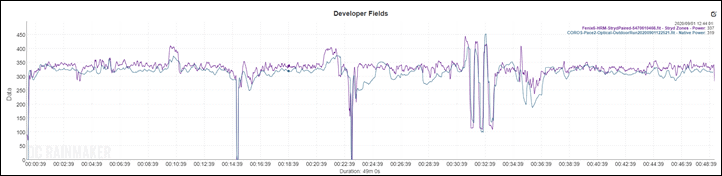
I mean yes, they look similar at a high level, but have a greater disparity between them across the board. Also, every 10 minutes I did a sprint of sorts at increasing durations. You can see the first one at 30-seconds long shows the lag from the COROS Pace 2 power in comparison to Stryd, but it also shows it lower too. The next one at ~21 minutes shows the lag, but the COROS power gets higher. And finally at the 30-minute marker you see 3xSprints where the COROS actually doesn’t have as serious lag. This is a pattern I’ve seen throughout all my runs, whereby for more gradual pace increases to a higher intensity, the COROS lags. Whereas for true sprints it picks it up almost immediately. I suspect this is something they’ll be able to solve fairly easily with some algorithm smoothing tweaks.
Finally, some of you have asked about indoor running with COROS wrist-based power. During COROS’s product announcement presentation they noted that indoor power doesn’t work. Except, in my testing it does seem to. Now I haven’t done an exhaustive treadmill comparison here. Instead, I was more interested in the general construct of whether or not it worked at all, and if it was in the ballpark. So, I jumped on the treadmill and opened up the indoor running mode and gave things a whirl:

Huh. Nothing burger. No data was displayed in the power metrics while running on the treadmill:

So, then I tried something fun – I changed it to the outdoor running profile. The same profile I’ve been using since July for my runs. Sure, it wanted GPS, but I was under a 6 or so story giant concrete building. It wasn’t gonna find GPS no matter how much it might want to. I ignored the GPS warnings and press start. Sure enough, running power (and I did this with another pair of shoes that had no pods, no HR straps on me, just me and a t-shirt/shorts):

Now I haven’t yet had a chance to do a full sweeping comparison indoors between this and Stryd. However, I can say that the power values I was getting were inline with the same Pace 2 power values outside. And they were pretty darn steady (crazy steady actually). Maybe more testing to come there.
Now, for comparison on the technologies COROS put together a pretty detailed chart comparing the different options. I then layered in a few more line items, and added the Polar units to it as well. I will point out I appreciate that over the years COROS is always astonishingly accurate in their competitor comparison charts, they don’t tend to be heavily skewed towards them (nor omitting competitors’ features). In other words, I rarely have to take out the red marker and make corrections to it.
![image_thumb11[1] image_thumb11[1]](http://media.dcrainmaker.com/images/2020/09/image_thumb111_thumb.png)
Ultimately at this point I’d have a really hard time with digesting why I’d need/want another pod. Sure, there’s more metrics to be found – but I feel like with as many years down the road we are on the running power journey, there *still* isn’t clear guidance for using those other metrics to train or race faster. At least from a purely metric-driven standpoint.
Stryd has other aspects of their platform that would drive adoption, like their race power calculator platform and sync process, which allows you to put in the course for your race and it basically spits out a running-power driven race plan. That’s cool.
Or their entire Stryd Power Center dashboard, which allows you to do more detailed analysis of your runs from a running power standpoint.
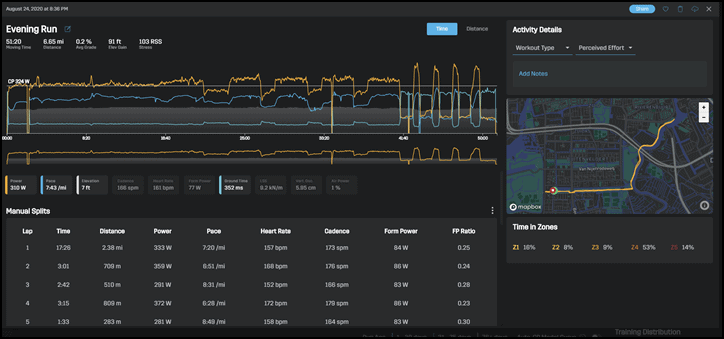
But realistically, most people are going to stay watch-based when it comes to power. Meaning, they probably aren’t going back to the Stryd dashboard every day, aside from casual looks. It is notable that upon launch you’ll be able to pair a COROS & Stryd account together on the back-end.
In fact, as I got to this point in the post I started to wonder if COROS bought a financial interest in Stryd, or acquired them. Because frankly there’s no logical reason why Stryd would agree to all this, as at this point there’s very little reason for most people to buy a $ 219USD Stryd sensor if you’ve got a COROS watch.
So…I asked.
And COROS says that they do not have any financial interest/stake in Stryd. Further, they said that all of the wrist-based running power work they did was entirely by themselves, as Stryd wasn’t even aware of the wrist-based running power coming to COROS units until the day of the dry run broadcast presentation with COROS. COROS says that the two companies are both smaller, and the synergies of ensuring both products worked well together was the main driver for increased Stryd integration.
Speaking of that integration, if you do decide to add a Stryd pod, you’ll find some handy features. First off though, add it through the ANT+ sensors menu like normal, except you’ll see Stryd listed once it finds it:


The first thing it’ll ask after you select it is for your critical power, which you can find via Stryd’s app/site:


By having this data, you’ll get correct Stryd power zones natively on the COROS watch – which is a huge deal in terms of how it compares to other competitors. While you can download the Stryd Zones app for a Garmin device via Garmin Connect IQ, this just does it natively.
Next, there are also two additional settings. The first is the ability to change the distance setting to toggle between Stryd and GPS:


And then the second is the calibration factor, which you can adjust as well:

Again, these just re-enforce that if you have a COROS watch and Stryd, you’ve got a pretty powerful setup.
However, the flip side is that for most people, unless you really really really want Leg Spring Stiffness and Air Power (which, you probably don’t), or some of the Stryd platform bits – I think there’s very little value to picking up a Stryd sensor for use with a COROS watch. Especially given how impressively close the two values are.
And again, remember, all this running power goodness comes to all existing COROS watches, so if you’ve got a Stryd already (or if you’ve got nothing) – then you’re in luck!
Training Plans:

Aside from running power, the other major new feature on the COROS Pace (and again, to other COROS devices now too) is the Training Plan/Calendar feature. This allows you to not only create training plans, but also share them too – even with something as simple as a QR code.
To begin you’ll go into the settings of your watch and select training plan. As with the structured/gym workout functionality, this particular placement is a bit wonky because it *requires* you be in range of your watch and your watch be powered on (and Bluetooth happy with your phone). This means its not something a non-COROS user can do.
In any case, hit ‘Add Plan’, followed by ‘Create Plan’. Note though that if someone sent you the URL for the plan (or QR code or pigeon messenger or whatever), then you can simply tap that instead to open up their plan. More on that in a second.
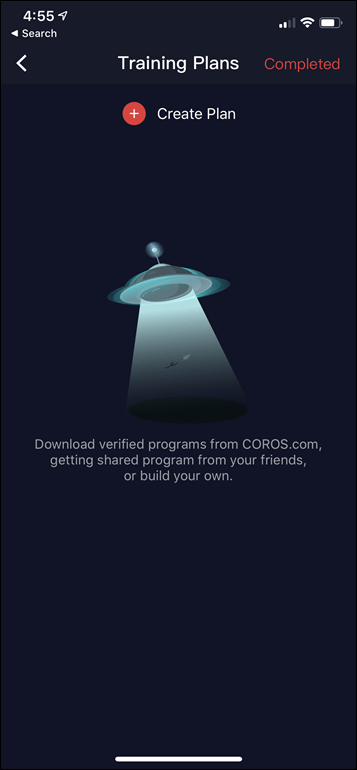
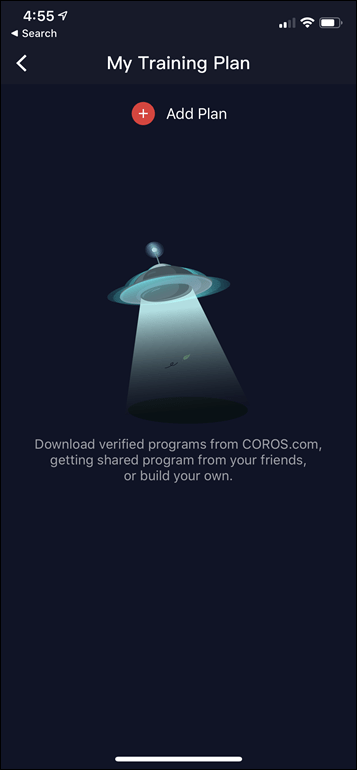
Once you’ve got a plan created you can add either previously created structured workouts (such as step by step targets, like I showed in the running power section) for running, cycling, swimming, and weightlifting/core/gym. I showed the power of the gym workouts previously here. You can essentially add one of those complex step-by-step workouts, or, you can add a simplistic workout, such as below with a target of 50KM for the ride and a given intensity level. Same goes for a run.
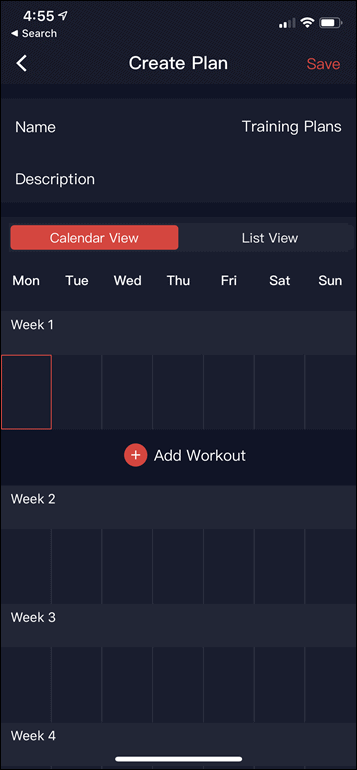
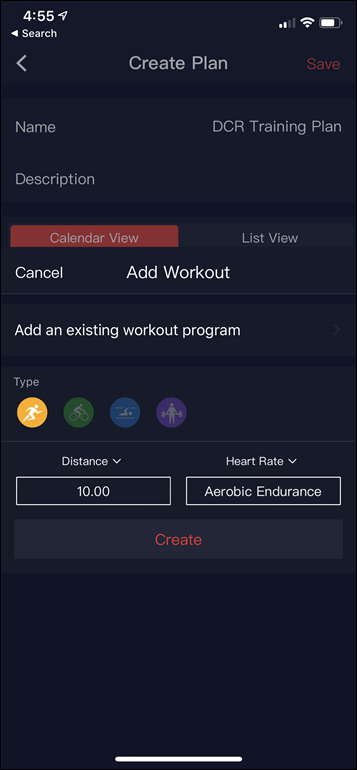
Whereas if you choose from your workout library, then you get far more detailed step by step options.
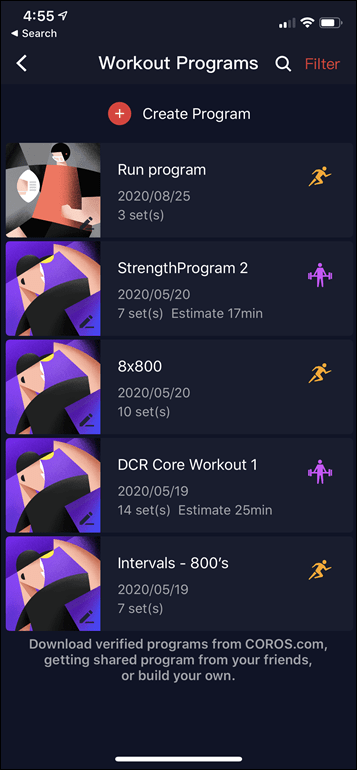
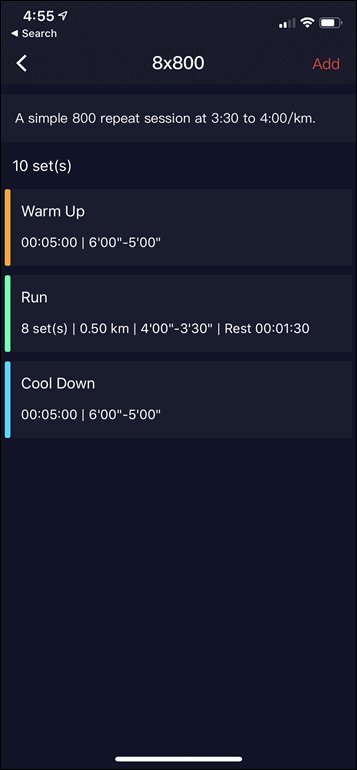
This is all in the pursuit of adding workouts to a week by week baseline, but not necessarily a given date. See, with the training plan the goal is about making this distributable, rather than personal to you. So you’re aligning things to days of the week and week #’s, but the exact start date will vary based on what you choose later.
Also, now is later. Once you’ve added a pile of workouts to your plan you can go ahead and save it, and then set the start date. After which, you’ll sync it to the watch:
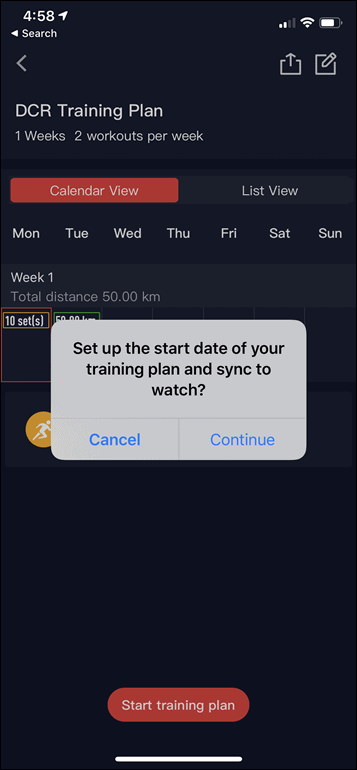
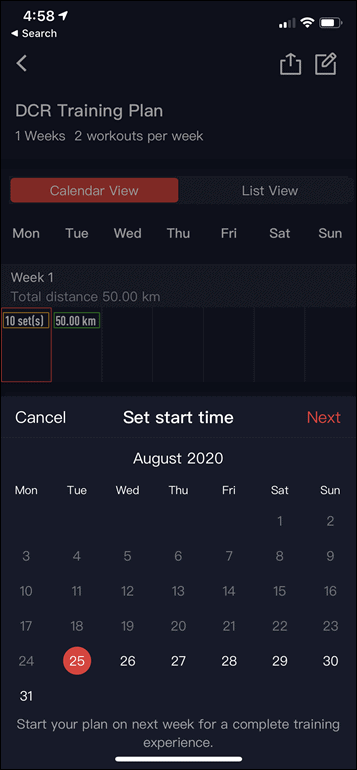
Once on the watch you’ll go to start a new sport, but instead choose the Training Plan menu:

Then the date, and then the planned workout:


After that it’s just like before with structured workouts:

While some companies do allow multiple training programs to run concurrently, COROS does not, only one at a time (frankly, it never ends up well doing multiple anyway). So you can remove a plan if you want via the app.
That in turn allows you to add in other plans from someone else by just scanning the QR code, or, if they e-mailed you the plan URL, that’ll work too. For example, you can see below me loading up someone else’s plan, and then adding it to my calendar:
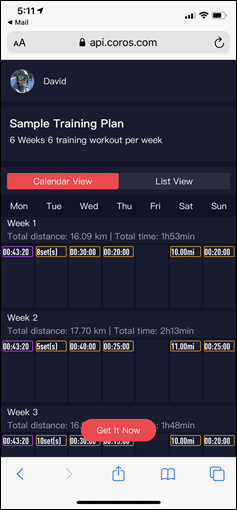
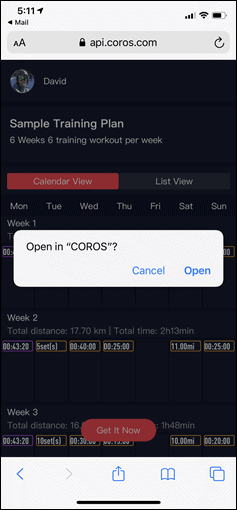
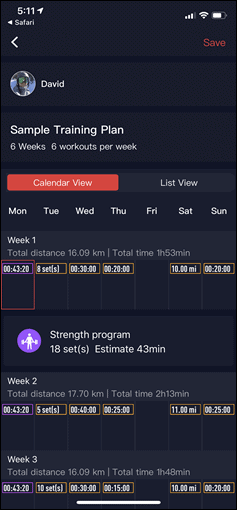
All of this works pretty well, though is occasionally a bit clunky – primarily due to the modal nature of requiring not just your watch, but your watch not be in any active menus (and also be connected). Essentially the same quirks I saw this past spring where a bit more polish would help here. Also, it doesn’t import/account for plans from TrainingPeaks or other sources, so that makes it less appealing for now.
Still – I really like the changeability aspect of it, that’s something that’s fairly hard to do with your own plans and friends. Or just creating a simplistic plan for a family friend.
GPS & Heart Rate Accuracy:

I’ve got runs and rides stretching back into July on the COROS Pace 2, and overall, it’s pretty impressive. Not perfect mind you, but pretty good. In this section I’ll take a look at both the heart rate and GPS accuracy compared to other units on the same workout.
So let’s dive right into it, starting with last night’s run (and then working backwards from there). This run was a simplistic 10KM, but split into two pieces. The first part I was feeling lazy, so just ran nice and steady Z2. But then the second part I was feeling frisky and did 800m interval repeats. Starting with the GPS track, here’s what that looked like on this out and back route. Oh, and this is compared against a Polar Grit X, iPhone 11 Pro, and Garmin Fenix 6 Pro. Basically, all higher-end units.
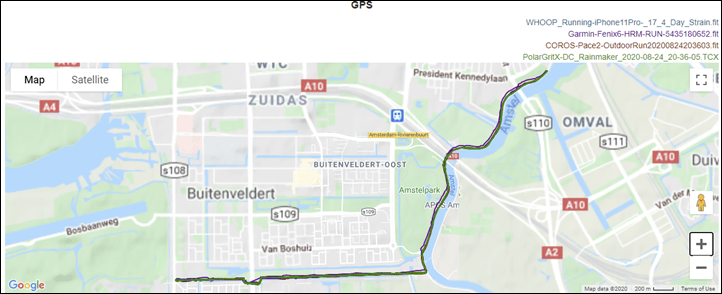
So at a high level, it’s hard to tell. You can see some purple spots peeking out from the Garmin Fenix 6, but the others look pretty close. So let’s zoom in a bunch. Here you can clearly see that the Garmin Fenix 6 struggles quite a bit after going under this bridge, completely losing the plot and also being a bit offset. The other units are virtually identical on the same path:
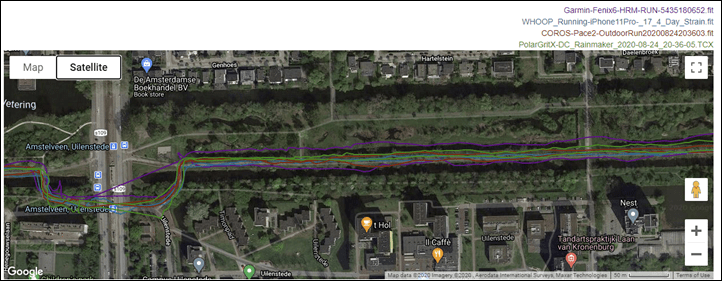
Now, technically speaking on last night’s run my Fenix 6 Pro was running a public beta firmware version (including public beta GPS firmware). So I suppose that could be a factor, though honestly I kinda doubt it. Who knows. Basically anytime I made a turn, the Garmin doubled or tripled down on it:
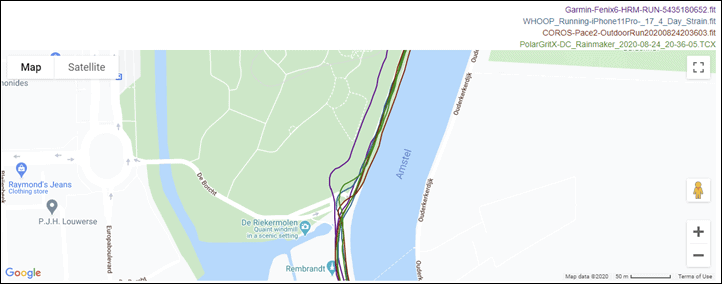
But what’s important here is that the COROS Pace 2 was rock-steady in its GPS track – easily nailing it, even under massive highways and train tracks like this here:
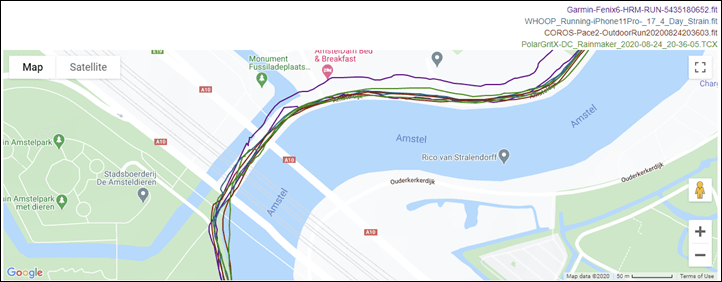
So, what about the heart rate side of things? After all, this was an interval workout (kinda), so, here’s that:
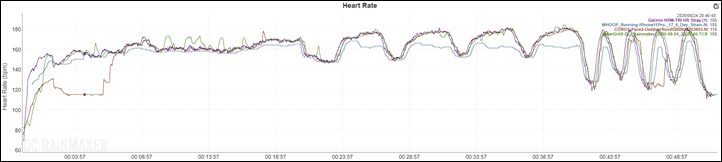
As you can see, the COROS pace in brown gets off to a rather brown crappy start, for the first 6 or so minutes it’s horribly off. Heck, even the Whoop 3.0 strap was more accurate, and that takes talent.
However, around the 6-7 minute marker it decided to wake-up and start tracking correctly. Shortly after that the Polar Grit X did its usual HR spike thing. Apparently it was feeling left out in the inaccurate game. But, let’s fast forward to the intervals to see how it handled:
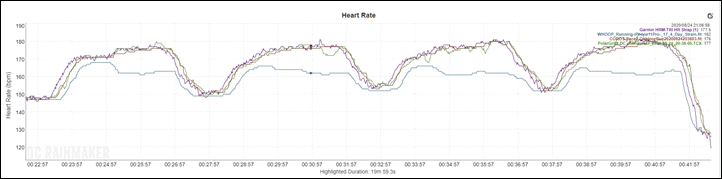
As you can see, the Garmin HRM-TRI chest strap responded most quickly (in purple) to the changes, while the Polar and COROS Watches followed the trendline fairly quickly behind it, matching pretty darn closely minus a few Polar quirks. The Whoop strap did what Whoop does best during intervals: Act confused and hide low. I seriously need to start/finish my video on it so I can stop spending money monthly on it. Heck, I’m sure Whoop probably wants that too by now.
Meanwhile, I did four short 30-seconds sprints towards the end of the run. Pretty similar pattern here, with the Garmin chest strap leading the way on responsiveness, but the COROS and Polar optical HR sensors following behind relatively quickly. The only exception though was the 3rd sprint, where the COROS completely missed the boat (similar to the beginning of the run), and basically just flat-lined. The Whoop wasn’t horrendous, but wasn’t great either.
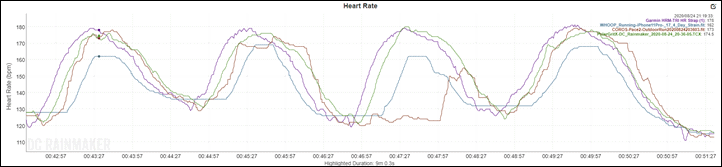
While the majority of the hard parts of the run were good, there was that initial lock issue that was kinda odd.
Here’s another run, this one around the forests south of Amsterdam. There’s some solid trees in here, and dense foliage. First, here’s the high level:
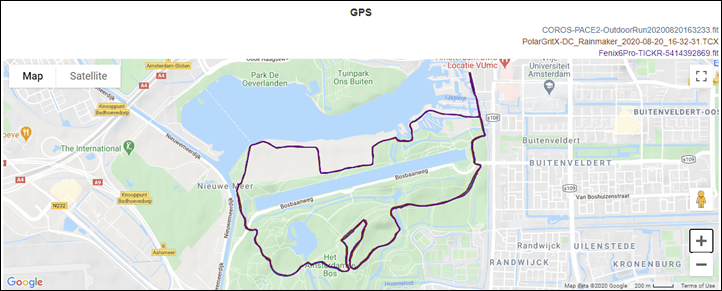
You can see here I am under the trees, and things are pretty much identically the same between the units. The Grit X seems to swing wide a bit more frequently, but the Garmin and COROS units are virtually in lock-step throughout this run.
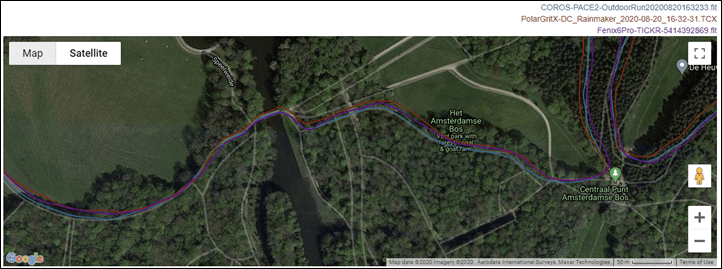
And then in this more open field area, all the units are basically glued together:
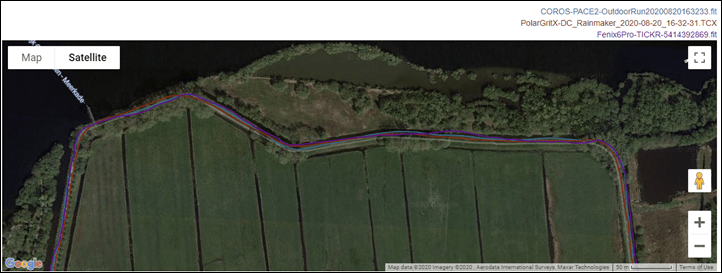
Same goes for other aspects of the run. Frankly, this run was super boring in that everyone agreed:

Speaking of agreement, here’s the heart rate graph from this run. It’s comparing the COROS Pace 2 against the Polar Grit X, and then a TICKR X HR strap. As you can see, it near perfectly agrees with the TICKR X, save a bit of slowness at the beginning in the first 90 seconds, where you see that delay.
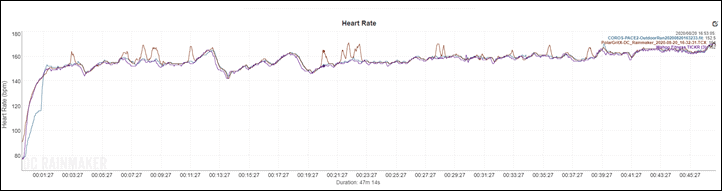
But after that point, it’s like the two are buddies the entire time. As for the Polar Grit X? More of the usual optical HR spikes that I’ve consistently seen from it.
So what about elevation changes? Well, I don’t have much elevation around me here in Amsterdam, but I did last month in France. So let’s look at a run from back then – this one showing the changes over the route. The starting elevation points of roughly 5-6m are correct, rather than the Grit X assumption of 40m+. Beyond that it’s hard to say which unit was correct between the Garmin and COROS, they were mostly within a couple meters at all times, with the Garmin appearing slightly more smooth (I didn’t stop), while the COROS appears a bit more blocky going up/down.
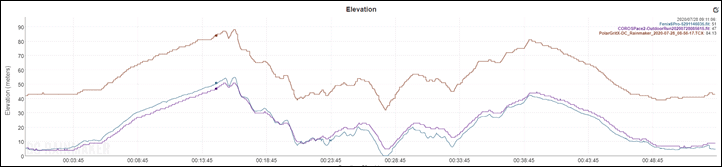
But I think most people would find that level of closeness pretty acceptable (between the Garmin/COROS units). Again, I don’t have a ton of travel planned right now, given the world situation, so my elevation testing is semi-limited.
And as for the heart rate tracking on that run?
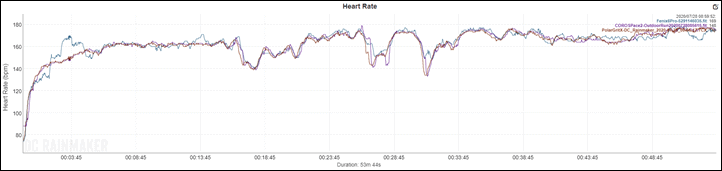
Basically they were pretty close, but the Garmin was a bit more variable in a few locations – notably around the 3:45 marker, which was kinda odd. But from a COROS standpoint it basically mirrored the Wahoo TICKR X.
Now what about a track run – let’s increase complexity for the GPS side. Tracks are often one of the hardest things to get right due to the near constant turning nature, and the fact that you can very clearly see in satellite imagery if the GPS track is incorrect. Here’s a track run I did using the Pace 2’s track mode:
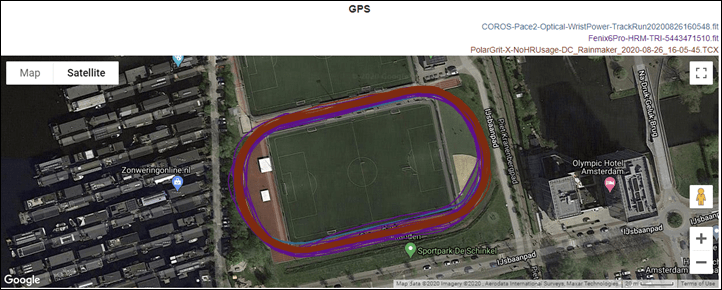
And at first glance, you’re like: ‘Oh, the Garmin and Polar were pretty darn close to – everyone seemed to be on the track, right?
But then let’s show just the COROS:
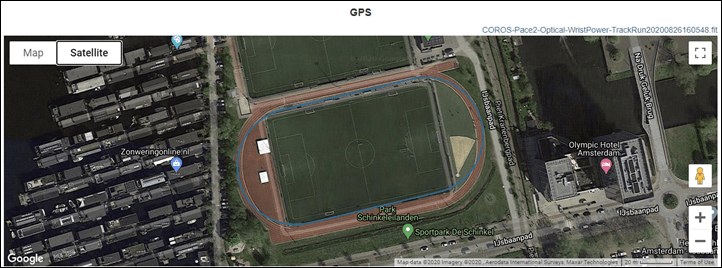
That isn’t just one loop around the track – that’s 22 loops there – but it appears as a perfectly stable line. As you can see, the consistency of the line is spot-on. Really really really damn good.
However, the actual shape of the track is incorrect and non-aligned to where I ran. See, COROS ‘learns’ the track in the first few laps of any track effort, and in this case it appeared to learn the wrong track shape. There are numerous track shapes out there, and when it doesn’t quite nail the shape it’s more obvious. Does it impact distance accuracy though? Nope – it still got that spot-on correct. So that’s more of a visual thing than not.

As for the heart rate during that run – it was spot-on with the Garmin HRM-TRI chest strap, save however the first 5 minutes where it completely lost the plot. Totally missed the ‘we’re starting’ boat apparently. Then all of a sudden it locked and off it went. The brown is the Whoop strap (recorded on the Polar Grit X).
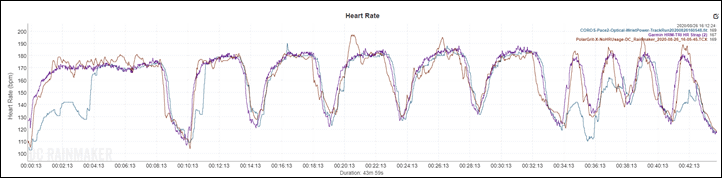
You’ll also see that on the 1st interval it’s a little bit latent on the start, as well as missing 3 out of 4 out of the short sprints at the end. You can dig into the set in more details if you like, but that’s the gist of it.
Let’s switch to one of a few openwater swims I’ve done. In this case I have it compared against a Garmin Instinct Solar watch on the other wrist. Normally I have a reference track on the swim buoy, but the watch slipped down below the water surface line and was unusable data (first time in about a decade). Here’s that data:
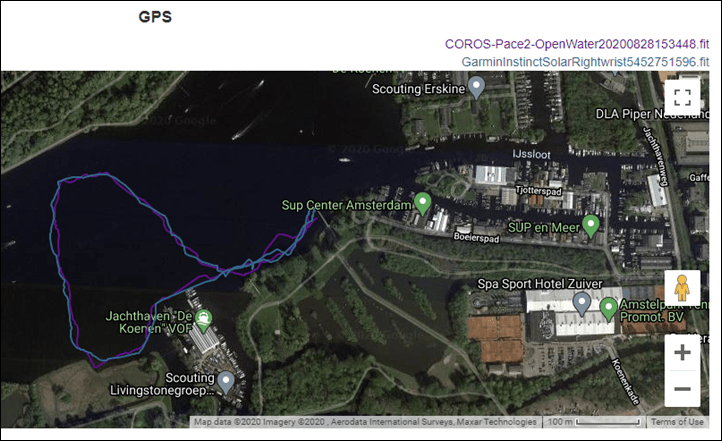
What you see is actually very close to where I swam. There is a point though where both units struggled, but that was somewhat expected – I was treading water there for a minute or two taking photos/pictures, so that’s natural. I had stopped in a few other spots for a few seconds and no issues with brief stops.
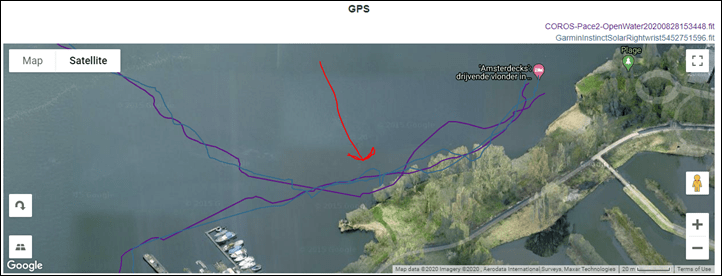
I don’t have a reference track for heart rate, however, this one is honestly pretty easy – the COROS was horribly wrong. This was a lazy swim, as such, my heart rate was not 170-180bpm for the majority of it (the purple line). However, at the 23 minute marker you see my HR spike o the Instinct– this is actually legit. I swam hard for a section on purpose – so that’s real. However, later at the 33 marker as I got out of the water, that’s not correct and Instinct is wrong there.
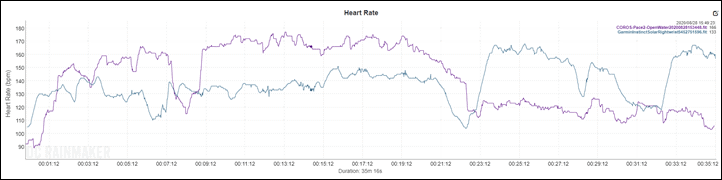
Generally speaking I look at swimming HR as ‘best effort’ when it comes to optical HR sensors. For some people it works well/OK, for some it’s a disaster. Measuring heart rate through water to your wrist is incredibly difficult, and the technology just isn’t super reliable yet.
Just for the fun of it, here’s another swim – the track was visually near perfect compared to the reference track:
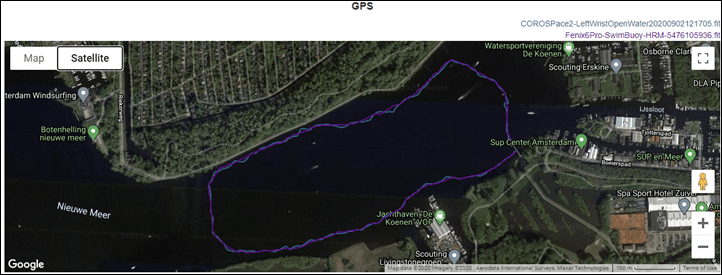
However, it did have a bit of jitter to it – not quite as smooth as I’ve seen in a few other devices, so it increased the distance by about 80 meters. Again, pretty darn close though:
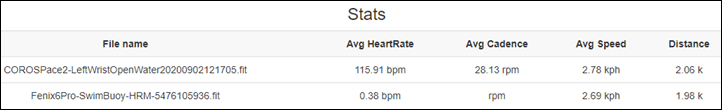
Finally, I’ve got a pile of bike rides with the COROS Pace 2. We’ll briefly look at the boringness of GPS accuracy on a road bike, and then switch to the pain of HR accuracy while riding. First up, the high level GPS accuracy of that track:
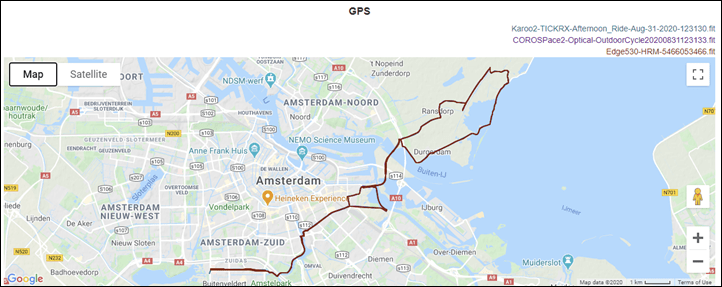
I could copy/paste a million images in here – but the track is spot-on perfect from end to end. City and countryside, zero issues.
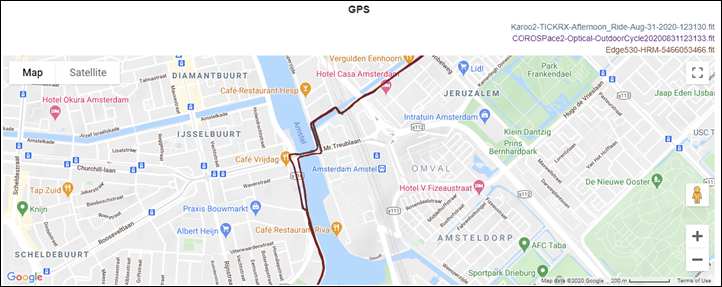
Inversely, the heart rate while cycling was a complete dumpster fire. Just as there’s little need to further analyze the GPS above, there’s little need to further analyze how inaccurate that purple line is below. And not just a little off – we’re talking really off.
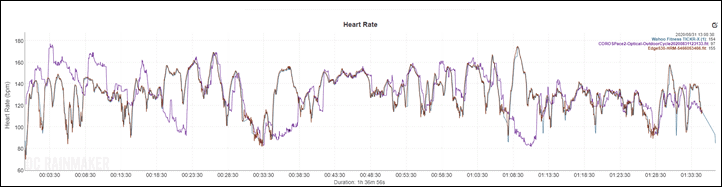
Though, I did have one good ride where heart rate was very close:
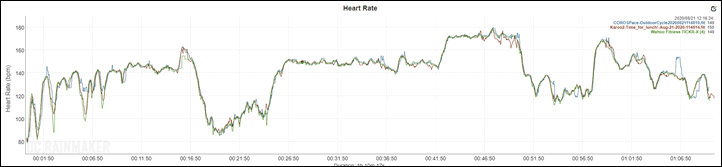
Thus, it can get it right cycling if the conditions are right. That ride was warmer in temp, as well as more stable – which usually nets better results than rides with intensity shifts and cooler temps.
So ultimately things seem about what I expect for a generally good optical HR sensor minus cycling. A few stumbles here and there on running, but when push comes to shove the COROS Pace 2 seems to handle most situations fairly well. And usually if/when it goes wrong, it’s super clear it went wrong (like at the start of the workout).
As for GPS accuracy, it’s really spot-on. Super good. And that’s also what I tend to see from COROS lately. While COROS, Garmin, Suunto, and Polar are all using virtually the same GPS chipset, that doesn’t mean they have the same chipset firmware nor does it mean they have the same watch firmware to decide how to handle GPS quirks. Thus why you see differences play out in unique ways.
(Note: All of the charts in these accuracy sections were created using the DCR Analyzer tool. It allows you to compare power meters/trainers, heart rate, cadence, speed/pace, GPS tracks, and plenty more. You can use it as well, more details here.)
Wrap-Up:

As I said at the outset, the COROS Pace 2 is probably the most important watch COROS has released to date, and also the most important product they’ve made to date (they also make connected helmets). It’s a product that gets COROS back to their roots of doing what they do best: Being a well-priced alternative that offers solid features for a great price, while also being a bit of a disrupter.
Their wrist-based running power is a great example of that. Sure, Polar did that first – but Polar’s offering that has that is about twice the cost. And atop that, nobody integrates natively better than COROS with Stryd for running power, for those that want to go that way.
Which isn’t to say it’s a perfect watch. There’s elements of the app side that definitely need more love, more polish, and a bit more consistency. Other elements are too modal – like setting up training programs/workouts being pretty cumbersome at best. There’s some talk of TrainingPeaks workout integration, which might help there. And of course – if you’re looking for music, contactless payments, apps, or even following courses – those aren’t here.
Still, it’s hard to find any option on the market anywhere near this price point that’s as feature packed, accurate, or with as good of battery life as the COROS Pace 2. Sure, they probably could have gone with a $ 249 price point, but I’d strongly argue that once you get there, then you’re within range of all the mid-range $ 279 Suunto/Polar options that have more cohesive online and app platforms. Albeit, none of them have running power in the wrist at that price.
In any case, as long as the features here fit what you’re looking for, then I think this a stellar option to consider – especially for someone either just getting into triathlon, or a runner who isn’t so fussed with all sorts of extra data metrics or features.
With that – thanks for reading!

